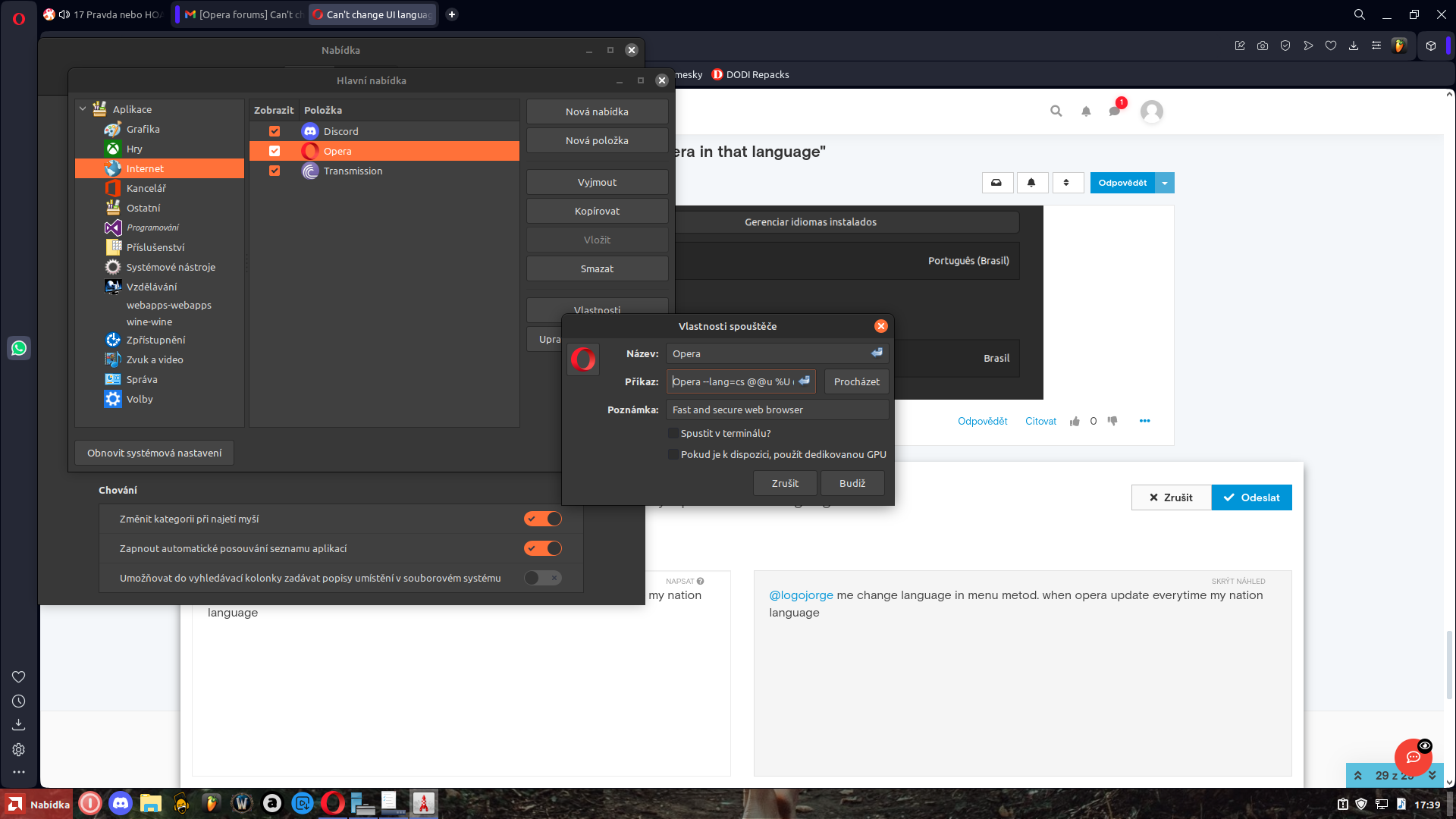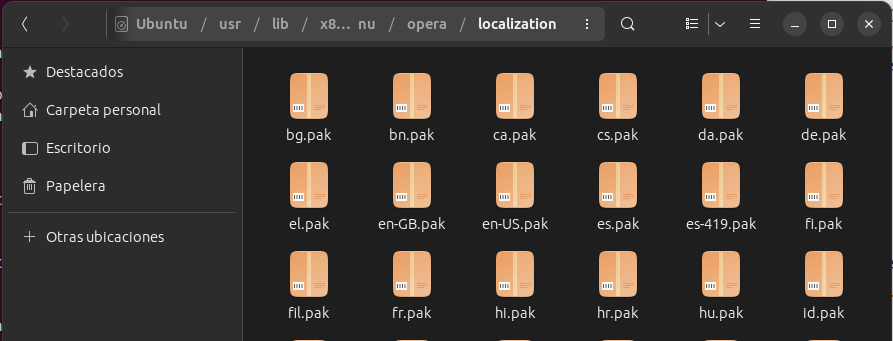Can't change UI language. No option "Display opera in that language"
-
burnout426 Volunteer last edited by burnout426
I did some testing. "Display Opera in this language" option isn't available in Chromium-based browsers on Linux (like Chrome, Chromium, Vivaldi, and Opera). It's available on the Windows versions though.
With that said, on Linux, you have to use the
--lang=codecommand-line switch.After adding German to
opera://settings/languagesand moving it to the top, I closed Opera and tested--lang=dewith Opera and it works as expected. The UI was in German. This also worked for me in Vivaldi. I couldn't get it to work for Chrome and Chromium though for some reason. I tested on Linux Mint Cinnamon 21.1.On a side, I tried setting
app_localetodein the "Local State" file in the profile folder, which seems to be what Windows does for the "Display Opera in this language" option, but that didn't help. So, I guess it's indeed required to use the --lang command-line switch. -
saulodebaco last edited by
@burnout426 Many tks, friend. The option --lang=pt-BR worked like a charm!
To make it easier I have added this to file /usr/share/applications/opera.desktop/
Exec=opera --lang=pt-BR %U -
scitari last edited by
Heja,
The Opera browser I have running under Linux (Linuxfs, Ubuntu-based), is missing the option to change browser/interface language.
The option I have with Opera under Windows 10 (= selecting browser language in "preferred languages" within settings) seems to be missing.
Google Search didn't really reveal promising answers.
What do I need to do to change Opera language?
Best regards
Christian -
scitari last edited by
@leocg Yes, thanks, did, I understand the workaround, but in my case Opera is set-up in a snap, and editing files as root in a read-only environment is actually not really user-friendly.
Having the same browser setting in the Linux version as in the Windows version would likely help adoption by other users. Just a gentle nudge to Opera developers.
Best
Christian -
reinaldofox last edited by leocg
Opera cares so much about filling the app with nasty and unnecessary things and doesn't pay attention to such a basic and crucial thing.
-
Saragoo last edited by
OK, there is something that may work.
I opened my filemanager (Nemo or Thunar or ...) with the terminal (sudo nemo) and then i go to /usr/share/applications
Right-click on Opera and open the attributes menu (in German "Eigenschaften", i do not know if the translation is correct).
Change the command opera %U into opera --lang=de (de for german, choose your language)
Close this. Now Opera should open in the correct language. I hope it works. -
Saragoo last edited by
Tried to post a solution here, but Opera Forums doesn't want to publish it. Only thing Opera cares is to place promotion into the Browser.
-
A Former User last edited by
@saragoo Hello, this workaround was already post here. Developers of Opera don't take care of their Linux Users. It's a shame.
-
HomeStudiocz last edited by
yes this work mee use Endevvour OS and only rewirite to
Exec=opera --lang=cs %U save it and run opera and opera run with my native language czech
-
Referenced by
 diezi
diezi -
Referenced by
 leocg
leocg
-
kocis2023 last edited by
@philou-69210 In Artix with openrc, it was enough to click PM on the Opera icon on the desktop and in the attributes of this icon, complete the following command: exec=opera --lang=pl %U.
And it works. It turned out that there was no need to enter the system. -
A Former User last edited by
@kocis2023 Hi Kocis, it was enough for me to edit the application file each time Opera release an update. I imported my bookmarks in Firefox and uninstalled Opera from all my devices.
-
trsword52 last edited by
Create create folders, select edit launcher to provide desktop.
Type opera %U --lang=(your lang) in the command line and save it.
With this shortcut you have created on your desktop, the transponders are opened in Opera Your Lang
Example:
Type opera %U --lang=tr -
josegjimenez last edited by
Greetings to all, I solved it by renaming the file en-US.pak to en-US_bak.pak and then I renamed the file es.pak to en-US.pak and I now have opera in Spanish
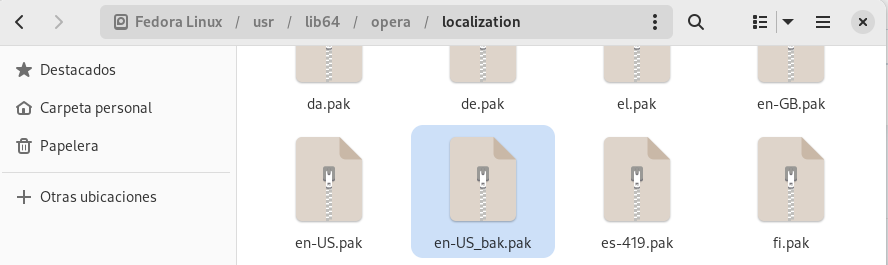
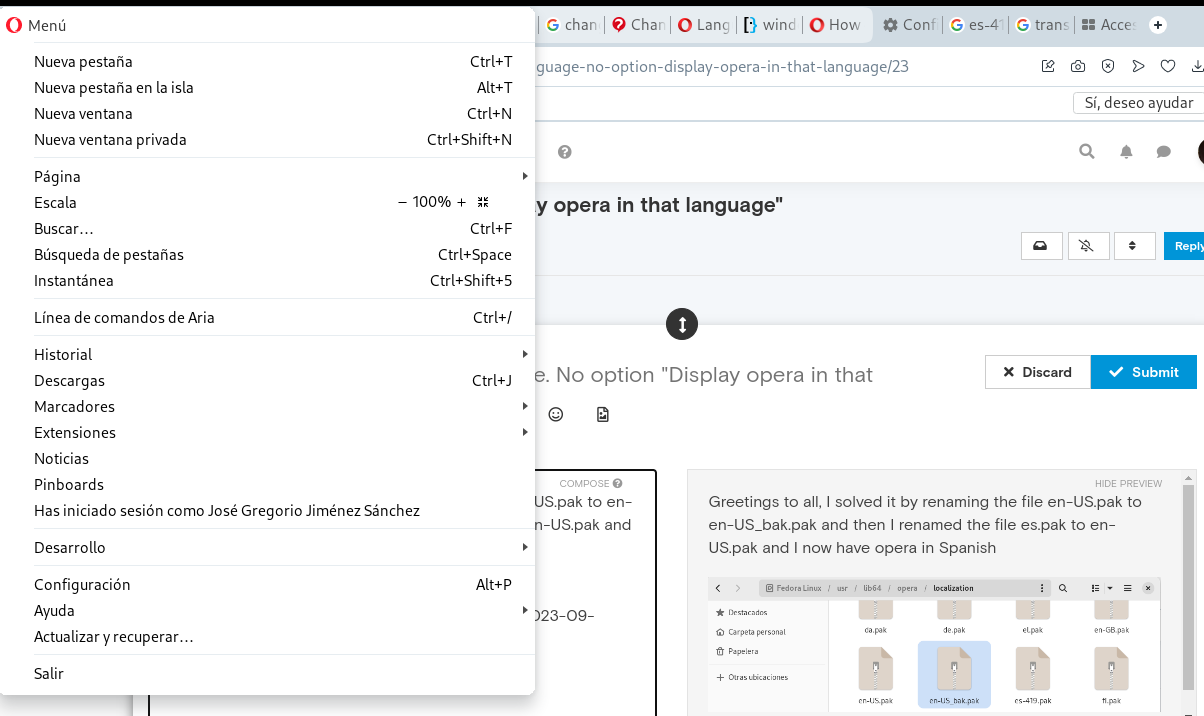
-
bilalerdiyildiz last edited by
Hello,
I use Fedora 38 Workspace (Gnome). I have tried all the solutions here, but there is no solution. Opera One is still in default language. Is there any other method other than these that I should do? -
tobiasitalo last edited by leocg
[Hello,
Neither in the stable version nor in the dev version am I successful in carrying out the procedures I found on the internet (and those in this forum as well).][For example, access the settings and set Portuguese as the preferred language.]
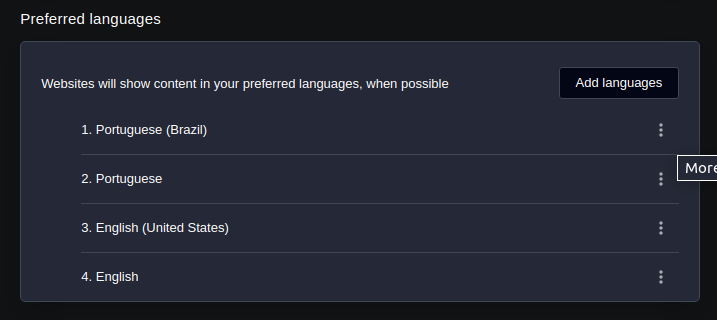
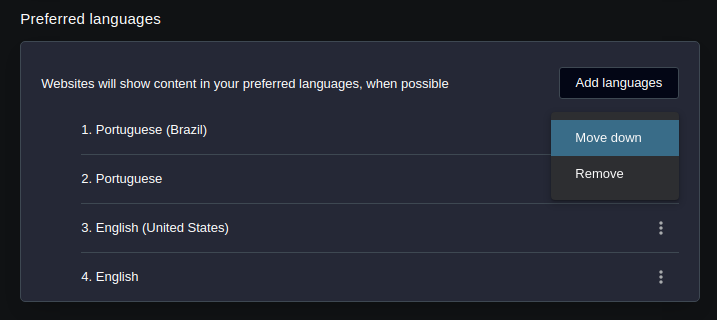
[My Operating System is in Portuguese natively.
Below are the versions I'm currently using of the OS and Opera (with all updates available to date):]

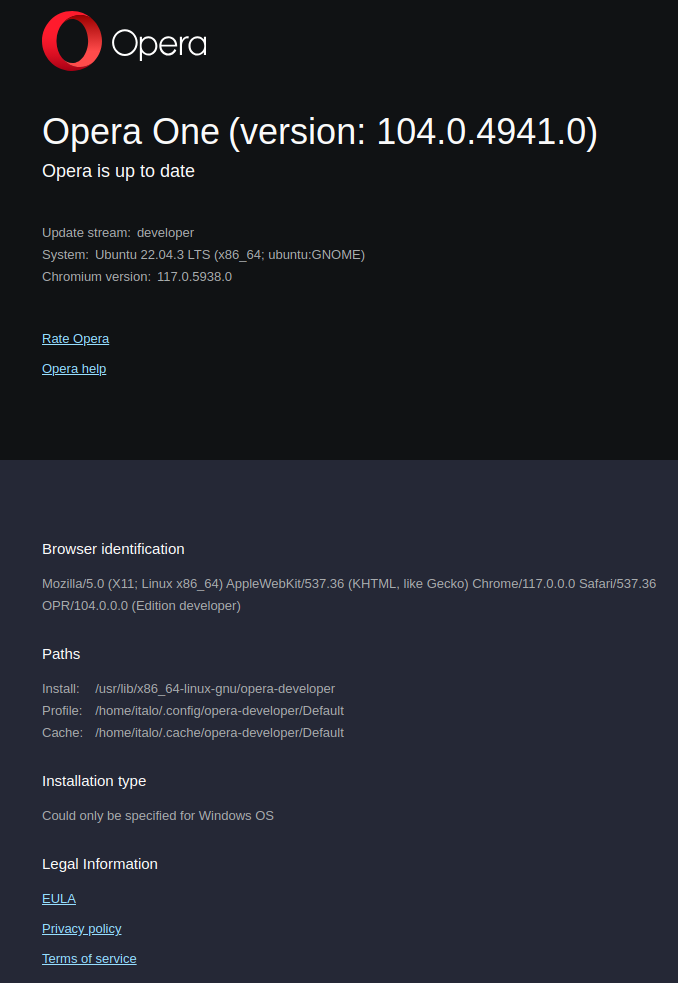
-
tobiasitalo last edited by
Acabei de revisar as configurações de região e idioma e estão todas em português do Brasil.
[I just reviewed the region and language settings and they are all in Brazilian Portuguese.]
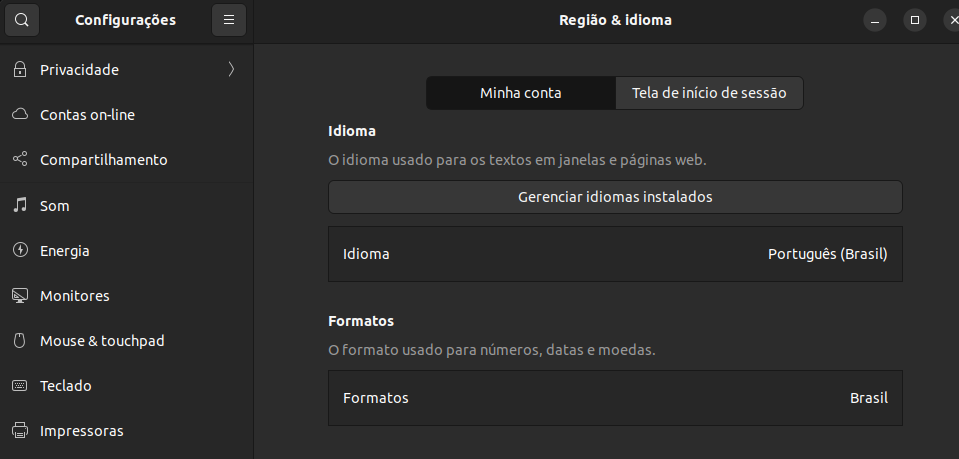
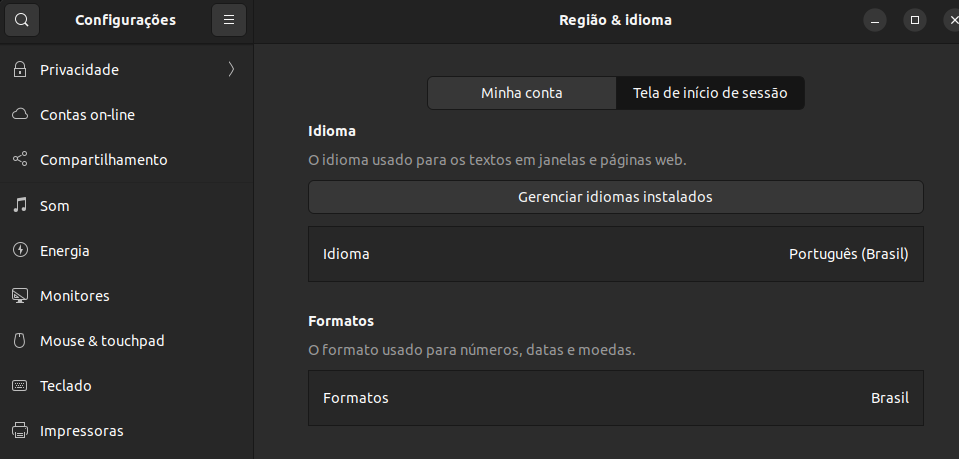
-
LogoJorge last edited by
@josegjimenez this method is very good, thank you. but some distributions have different location
for Mx Linux (debian based) path is /usr/lib/x86_64-linux-gnu/opera/localization/ -
HomeStudiocz last edited by
@logojorge me change language in menu metod. when opera update everytime my nation language