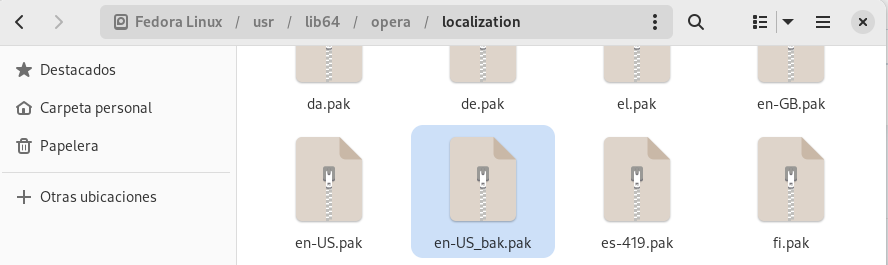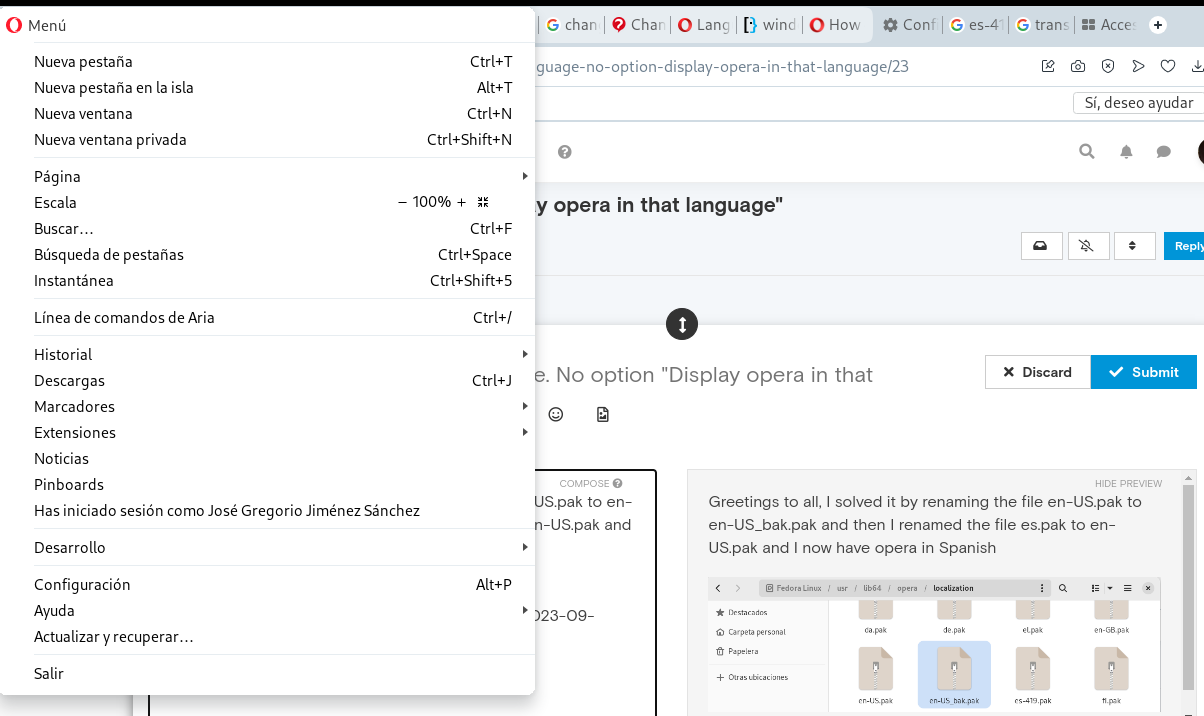Greetings to all, I solved it by renaming the file en-US.pak to en-US_bak.pak and then I renamed the file es.pak to en-US.pak and I now have opera in Spanish
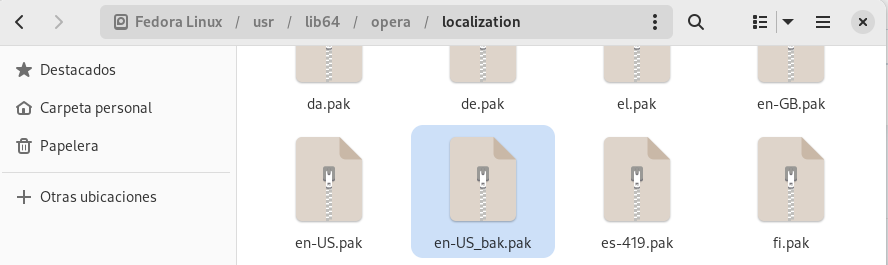
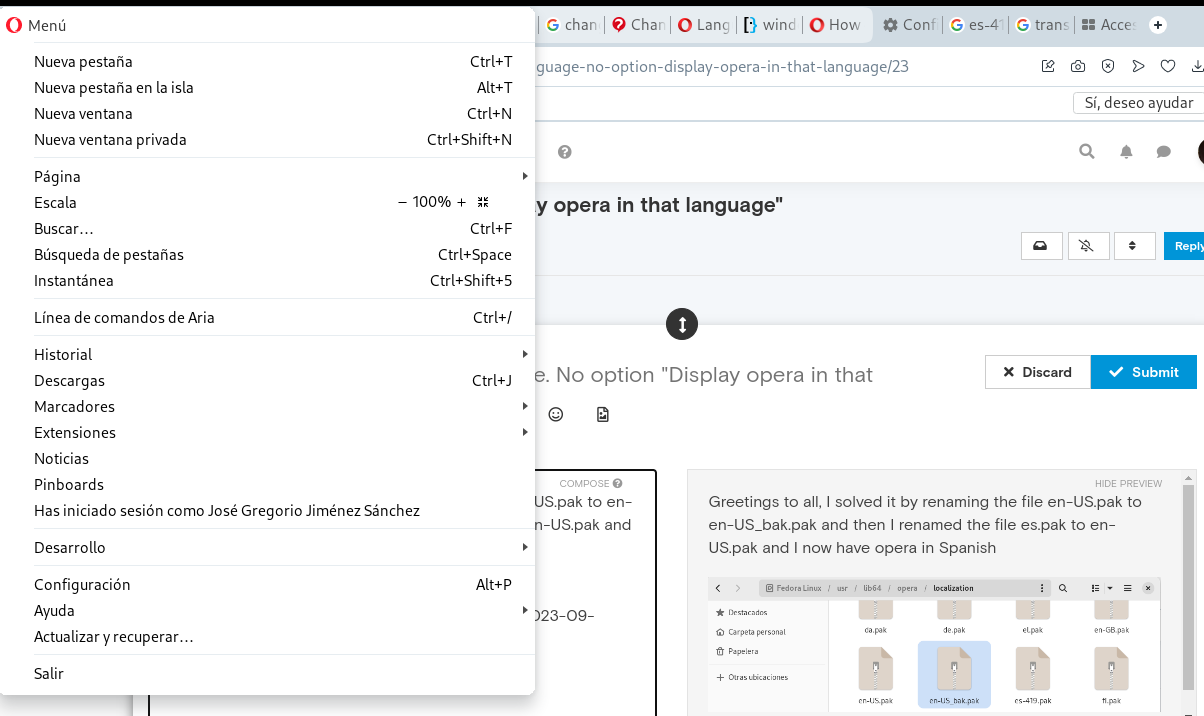
Do more on the web, with a fast and secure browser!
Download Opera browser with:
Greetings to all, I solved it by renaming the file en-US.pak to en-US_bak.pak and then I renamed the file es.pak to en-US.pak and I now have opera in Spanish
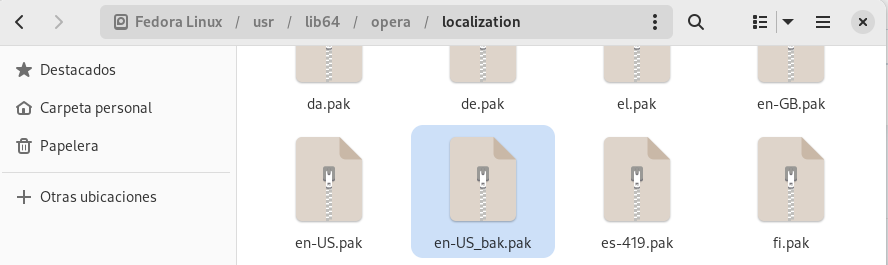
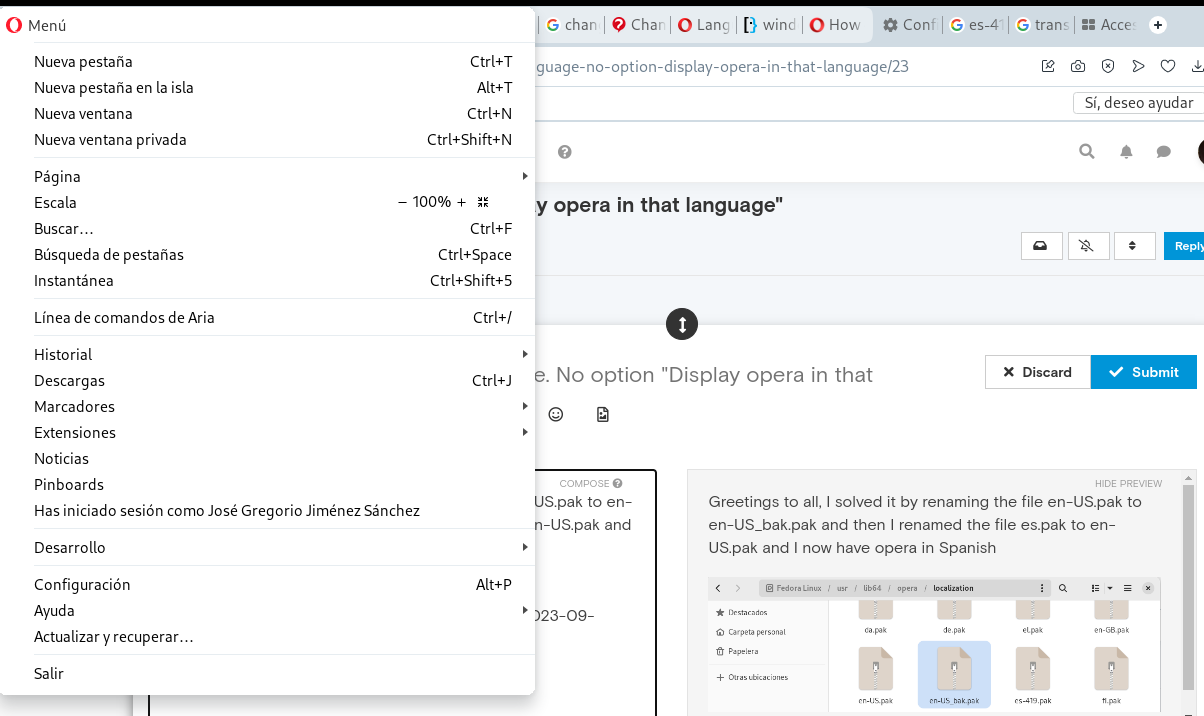
in fact here is a video for you to verify that the bug can be corrected, in opera it does not happen like that.
in fact here is a video for you to verify that the bug can be corrected, in opera it does not happen like that.
Greetings to all, I solved it by renaming the file en-US.pak to en-US_bak.pak and then I renamed the file es.pak to en-US.pak and I now have opera in Spanish