How to enhance your browsing with AI Prompts in Opera
-
newworldman last edited by
@baligo Do you not see this in Easy Setup (click icon at top right of toolbar)

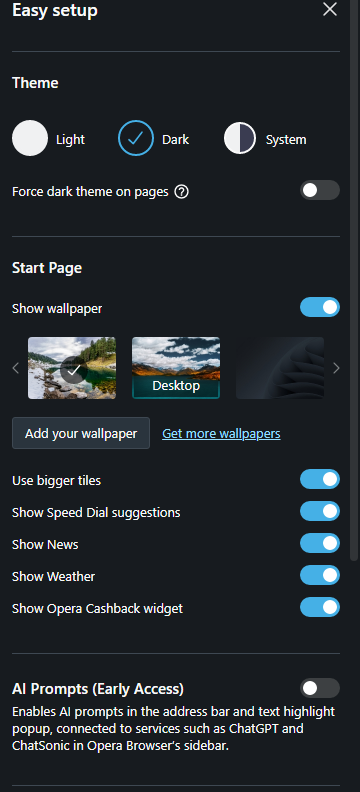
-
sordenio last edited by
como puedo configurarlo para que las respuestas sin en español por defecto sin tener que pedirle que traduzca cada una?, gracias.
-
sordenio last edited by
How can I configure it so that the responses are in Spanish by default without having to ask it to translate each one? Thank you.
-
ghirahim last edited by
I tried to sign in with my @outlook and @gmail:
"The email you provided is not supported."Then I tried to create a new account for the CGPT:
"Signup is currently unavailable, please try again later."Umm, what?
-
A Former User last edited by
How about focusing your time on releasing working Stable versions?
Never seen so many bugs and functionality mess in Opera ever.
-
darknaio last edited by
I just want the option to make my own custom context menu options at some point cuz the ones that currently exist are very much meh. If we had that as an option it would fix a lot of peoples issues (like text appearing in a certain language, as they could set their "Translate this" option to specifically say translate to X language.
And it would let those of us with a brain replace the random crap that shows up under CGPT's options like "write a haiku" or "rephrase using synonyms/like yoda/etc" with...actually useful ones.
-
grodriguez last edited by
@leocg: ChatGPT can understand Spanish, it just needs the prompts in Spanish, this should be a great config option for AI prompts in opera, and is as simple as just passing the prompts to ChatGPT in Spanish
-
bilson1 last edited by
@grodriguez said in How to enhance your browsing with AI Prompts in Opera:
@leocg: ChatGPT can understand Spanish, it just needs the prompts in Spanish, this should be a great config option for AI prompts in opera, and is as simple as just passing the prompts to ChatGPT in Spanish
yes, bro your right. I try it many times.
-
Locked by
 leocg
leocg