Title bar ignores Windows setting, but Chrome obeys it!
-
hucker last edited by
@leocg said in Title bar ignores Windows setting, but Chrome obeys it!:
@hucker I use email, although 90% less than a decade ago, but I don't use an email client. I just use webmail.
How can you use email less? Every single thing you do online needs password confirmations etc. Contact for everything is by email, I don't get bank statements by post anymore. I got the notification you'd posted in here through email. It's used for absolutely everything.
How can you use webmail? It's so basic and clumsy. You're actually accessing your own emails on a server somewhere else, introducing pointless delays when you click anything.
-
hucker last edited by
@leocg said in Title bar ignores Windows setting, but Chrome obeys it!:
@hucker What are you talking about? The color doesn't change when it's maximized.
You're the one who told me it did.
"It's maximized, you are seeing it, it's the active app. No need to use any color."
"Right, but the title bar color wouldn't make any difference with the app maximized." -
hucker last edited by
@leocg said in Title bar ignores Windows setting, but Chrome obeys it!:
@hucker Well, removal of things is a change.
And if something has been removed, it's probably because few people use it or because people prefer other ways of doing the same thing.
The point is we all have different preferences, and they should be left in there. All you need to do is look at the millions of complaints every time Microsoft removes something from Windows. The millions of people using programs like Startallback and Classic Shell. What use is the new start menu? I'm presented with about 20 adverts for games I don't want to install, followed by only 6 "recommended" things, which is a mess of documents I've just opened and programs it thinks I might want. The old menu was very sensible. A customisable number of apps listed in the order of most used. To open any program I click only twice, the start button then the program. Like this:
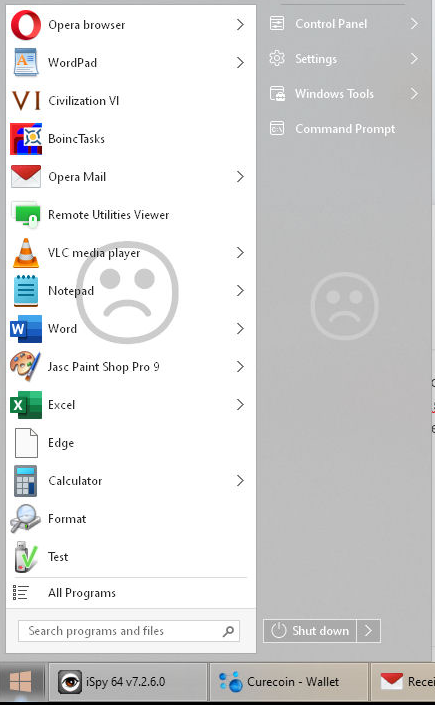
-
hucker last edited by
@leocg said in Title bar ignores Windows setting, but Chrome obeys it!:
@hucker How can't I or anyone not use less email? It's been less and less required each day.
Email nowadays is basically to get offers and notifications. Eventually to get links to confirm a new account or the change the password of an existing one.
Sales and purchases on Ebay. Bank statements. Messages from friends worldwide. Messages from relatives worldwide. Notification of a reply in countless forums. I read about 50 to 100 a day! It's this thing called the internet, and email is an excellent place to gather every incoming communication. Plus there's a the newsgroups in the same program. Try using that on the web, ugh!
-
hucker last edited by hucker
@leocg said in Title bar ignores Windows setting, but Chrome obeys it!:
@hucker Webmails nowadays are better than a decade ago. I have an Outlook based email and there is no noticeable difference between using it in the webmail or in the app.
I wouldn't use their app either. MS have never made a decent email program. I've only ever used Netscape email (back in the 90s) then Opera.
There's a big difference in speed when what you're clicking is on a 3500MB/sec NVME drive 2 feet to your left or a disk 1000 miles away through a connection passing through hundreds of routers.
-
hucker last edited by
@leocg said in Title bar ignores Windows setting, but Chrome obeys it!:
@hucker The color in the title bar is for you to know which app is the active one. If the app is maximized, you know already that it is the active one. At least with one monitor.
You seem to keep changing what you're saying. Just now you said the colour is still present when it's maximised, then you say it isn't.
And who uses one monitor? Somebody who only goes on their computer once a day to read facebook?
-
hucker last edited by
@leocg said in Title bar ignores Windows setting, but Chrome obeys it!:
@hucker In the real world, it's not possible to keep all options are preferences forever, some needs to be removed at some point.
Everytime something changes in a software, there are lots of people complaining about it and the same amount praising it.
There wouldn't be if there were options. We used to have options, we could customize windows. There's no need to take away basic stuff like that.
-
hucker last edited by hucker
@leocg said in Title bar ignores Windows setting, but Chrome obeys it!:
@hucker Webmails nowadays are better than a decade ago. I have an Outlook based email and there is no noticeable difference between using it in the webmail or in the app.
Local Email:
- click to open app.
- click the email you want to read.
That's it, it's displayed in a 1000th of a second.
Webmail:
- click to open browser.
- click to go to webmail page.
- wait for it to load.
- log in.
- wait for it to load.
- click an email.
- wait for it to load.
- get notified you've exceeded your space allowance.
- fail to open the email because the file format of the attachment confused the system.
- wonder if they saw the naughty email you just read.
-
blackbird71 last edited by blackbird71
@hucker said in Title bar ignores Windows setting, but Chrome obeys it!:
... We used to have options, we could customize windows. There's no need to take away basic stuff like that.
Keep in mind that every software contol "option" requires code to support it - at least two paths toward two other chunks of code, each implementing their respective "choice". Each piece of new code takes resources to write, debug, and maintain. Optional code paths create tree-branches in code, all of which accumulate to geometrically complicate the possible overall functional operations of the code. The more complex the code tree, the more difficult it is to maintain and upgrade portions of it without affecting other paths and parts of the tree.
The end result is that there is constant pressure on developers to simplify their code whenever an opportunity arises... often at the expense of removing choices deemed lesser-used or of lesser importance. If the removed choice was never used by a user, that user couldn't care less about its removal; if it was used, then removal results in inconvenience or worse to that user. NOTE: this is not to say that developers necessarily "get it right" in all this... only that this is the explanation often underlying such "change".
-
donq last edited by
@hucker As much as I agree with you, unfortunately we can't have best of old and new paradigms at the same time. Like blackbird71 said, every little change in any software needs work - and to satisfy old-timers (like us) is unfortunately not developers priority. New (but usually privacy violating) cool features may attract more people and generate some additional revenue; fixing titlebar color will not.
Of course it would be great if Opera could obey windows color scheme/theme - but this likely doesn't attract any new users to Opera (and does not alienate old users either) and gives no financial gain to them anyway.
I for example am using paid e-mail desktop program, both at home and at work; I hate customer servers, where active and inactive windows both have white titlebars without any border and I have no time to reconfigure that (try to navigate between dozen of file explorers and notepads this way); sure I have installed 3-rd party shell application to mimic older windows start menu and other options; no, I have not installed windows 11 - and so on and so on; I just don't think Opera forums are best place to cry about that
