Opera 96.0.4693.31 Stable update
-
max1c last edited by
Moving tabs between windows is still broken. Flow logging out between devices is still broken. And the profile avatar doesn't work when you have multiple windows opened which has been a bug ever since avatars were introduced.
-
peuuuurnoel last edited by
Sync error sometimes occurs, device is disconnected from Flow.
New duplicate devices appear in Tabs (opera://activity/) each time browser is restarted. Resetting passphrase only cleans devices list, but duplication continues. -
firuz-u7 last edited by
Yes, I also wrote about this for a long time, but no one answered and did not fix this bug, I got up to 30,000 tabs in synchronization, then I reset the passphrase, I hope the Opera developers will fix it sometime, if not, then it's very sad
-
pocapele last edited by
When watching a YouTube live stream, the number of people watching does not update dynamically (always same numbers).
-
rogguzlan last edited by
It's horrible. In the previous version of Opera, my synchronization suddenly turned off. I moved the new version (96.0.4693.31). -What happened as a result? -I can log into my account. I see my synchronized content (Bookmarks, Speed Dials, Passwords, Preferences & more). But they don't sync with my browser! I don't see my Bookmarks and Passwords in my reinstalled browser! And the Opera browser in the upper right corner notes "There was a problem synchronizing ..."
Are you joking? Are these stupid jokes? What nonsense! -
andrew84 last edited by andrew84
I'd suggest making some indicator for fresh blog articles (for example 'new' icon next to title which was uploaded 1-2 days ago).
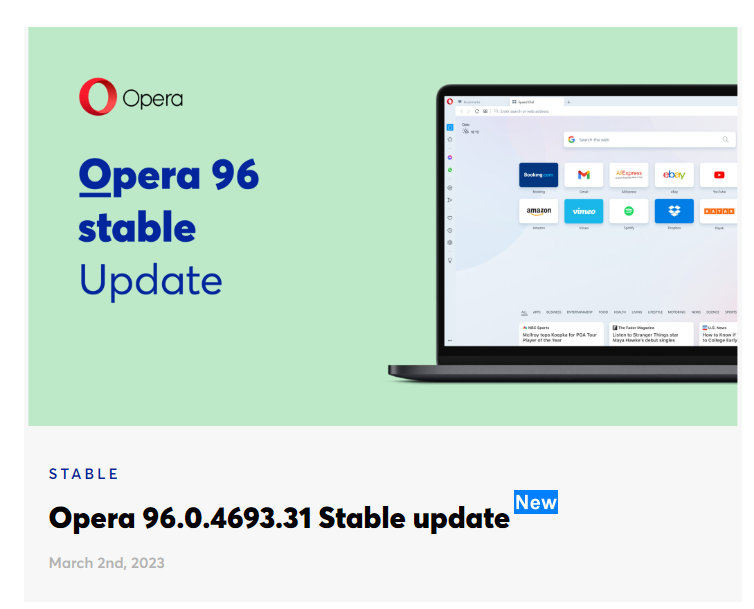
Also maybe filter to view only developer, beta and s.o. posts to reduce scrolling (the bold 'Developer' means currently active filter).
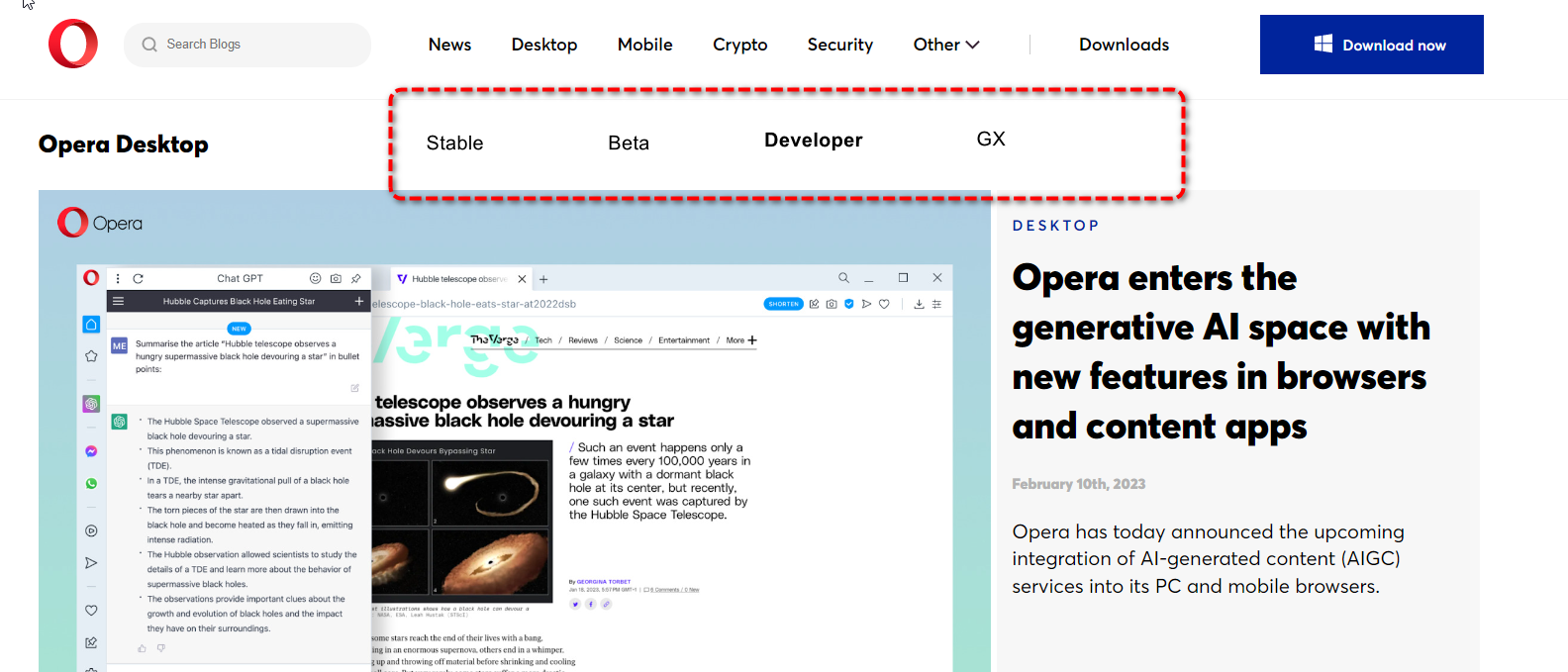
-
edmarcio last edited by
I have a question.
Are you not updating the Window Store Opera anymore? I tried to install it and got a erro from a installer Opera_83****.
Is that the last version there? I installed the version here that is the 96 so I'm just curious.PS. It was a new installation in a new PC I thought it could be easier the left the Windows Store version.
-
adam1709 last edited by adam1709
It used to be fine with the card's sound icon, until it was decided to put it next to the logo. Now, when there is a sound, the card expands, which often causes such a phenomenon that it is not possible to close the card.
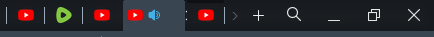
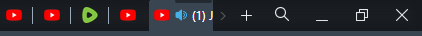
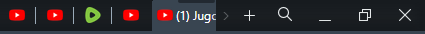
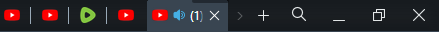
-
ironbone last edited by
On Ubuntu 22.04 opera starts nut is not able to open any page. Try to load , the tab stays blank. The same in Chrome. So there is the problem.
I can use opera from terminal with:
opera -v=1Any idea how to solve this problem?
-
Locked by
leocg
-
Referenced by
 adam1709
adam1709