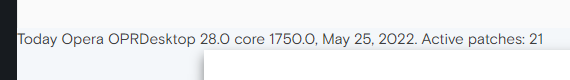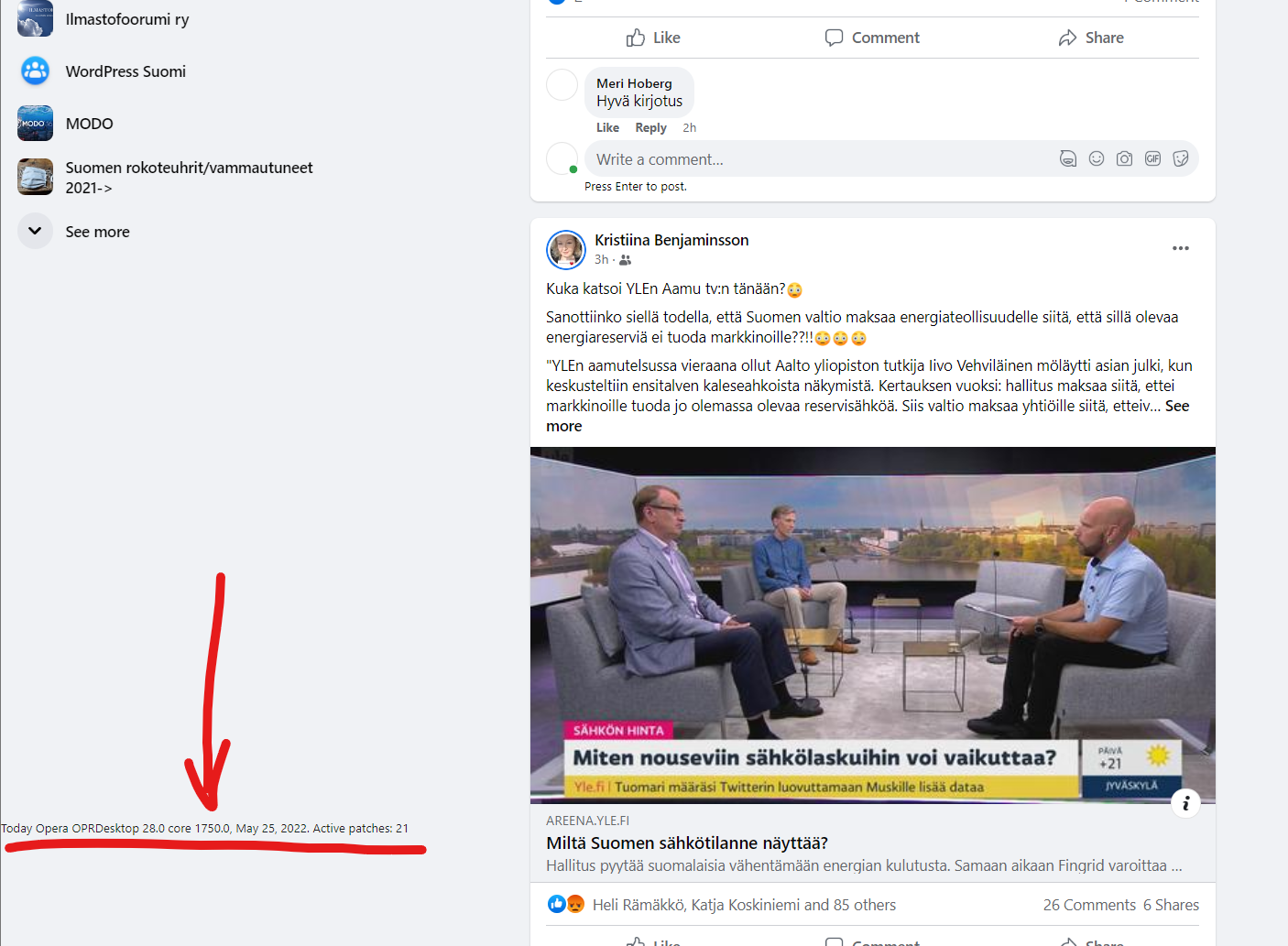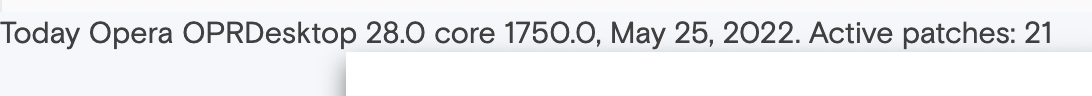Opera has Today Opera OPRDesktop 28.0 core 1750.0, May 25, 2022. Active patches: 21
-
zary last edited by leocg
I Do Not like the Opera browser it says this "Today Opera OPRDesktop 28.0 core 1750.0, May 25, 2022. Active patches: 21" please change Opera browser back to how it was or I will start using Google Chrome and get rid of Opera. please Help me Please. I need To Get Rid Of That Annoying Text.
-
bbildman last edited by
When I open my Spectrum page for Opera 90.0.4480.54 just installed, I see the following text on the right of the page in a column of bout 2 inches wide:: "Today Opera OPRDesktop 28.0 core 1750.0, May 25, 2022. Active patches: 21"
This has never been there before and on my other laptop (both Windows 7 Pro) it does NOT show. I have cleared the cache and reinstalled Opera to see if it disappeared, no such luck, still there.
Web site::
Help
-
lavanyadeepak 0 last edited by lavanyadeepak 0
The latest version of Opera is causing these lines emitted on every page rendition.
Today Opera OPRDesktop 28.0 core 1750.0, May 25, 2022. Active patches: 21
A quick search on these forums revealed another related thread very similar to this.
https://forums.opera.com/topic/55918/version-shown-in-pages/7
Looks like a regression issue?
-
stollejay last edited by
Same here.
Most time you see it at the bottom of every page. Sometimes it is also on top or anywhere in the middle! -
lavanyadeepak 0 last edited by
@stollejay It is actually emitted, I guess, by browser.js at the end of the DOM as per the other thread.
I guess the latest release of Opera has a regression issue.
@leocg -- Would you be able to tag this into Developers bucket?
-
matheusds last edited by matheusds
I formatted my Windows 10, installed Opera and am getting this weird label on some places:
(Twitch)
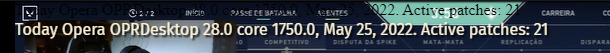
(Cloud Commander)
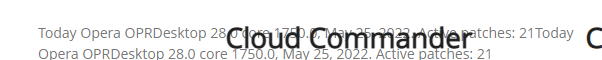
OS: Windows 10 21H2 build 19044.1288 64 bits
Browser: Opera Stable 90.0.4480.54 -
Deleted by
 leocg
leocg -
Restored by
 leocg
leocg
-
zary last edited by
Now it is Gone I uninstalled opera got it out of my computer now it does not show
-
loqq last edited by
@zary There is a solution:
opera://browserjs
For now, until it gets fixed, you'll need to open a page to opera://browserjs and then click "disable browser.js ... for this session". Unfortunately it'll come back whenever you reopen the browser until it gets fixed
https://forums.opera.com/topic/55918/version-shown-in-pages/3 -
A Former User last edited by
@lavanyadeepak-0
Same issue. Shouldn't browser.js also not emit such messages in the DOM at least -
redbird14 last edited by
I upgraded to v90.0.4480.48 yesterday (Opera 64 bit for Windows). All of a sudden this watermark is appearing on some websites. Any idea why?
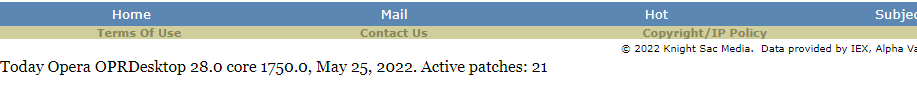
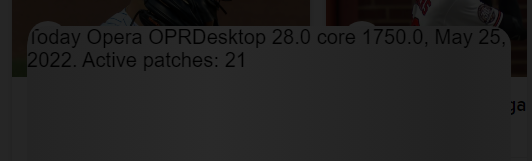
-
redbird14 last edited by leocg
Update: Just applied today's update, 90.0.4480.54, and still seeing the watermarks.