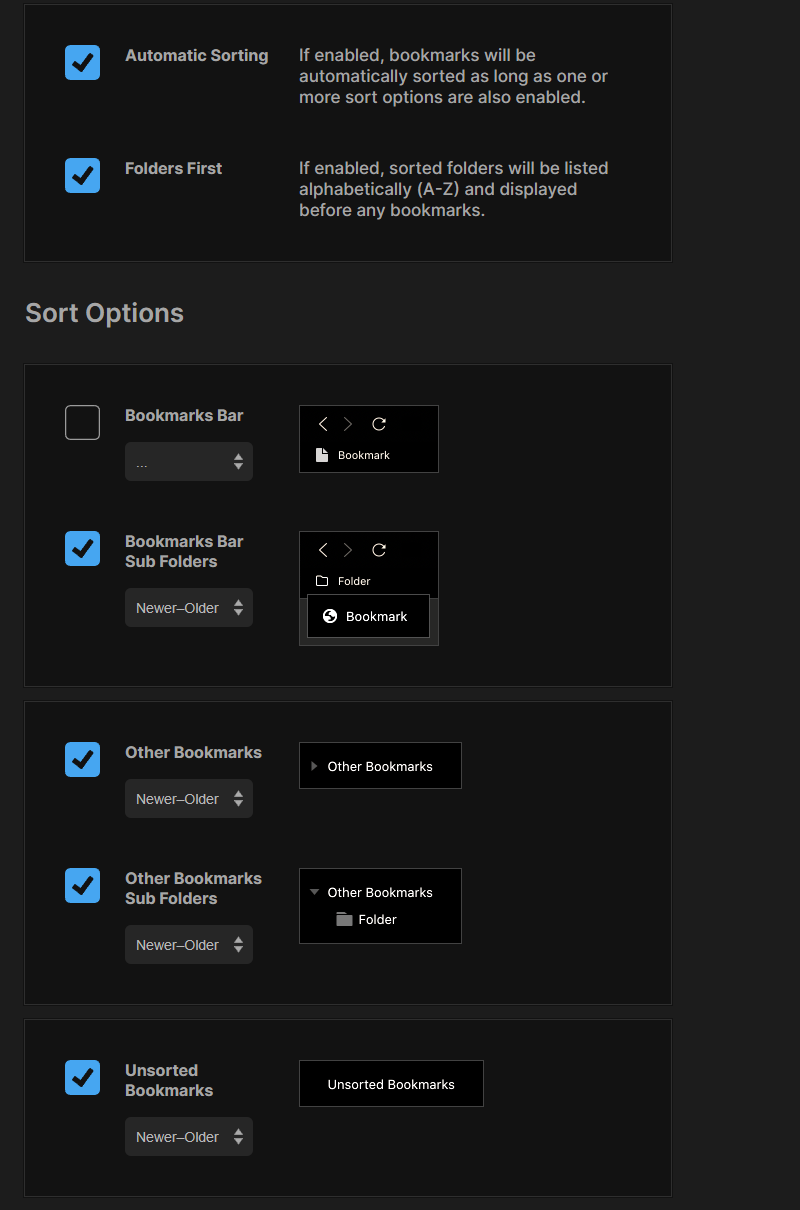bookmarks are added to the bottom of the list
-
Witos2002 last edited by
@andrew84
Actually, the fact is that adding new bookmarks down the list is very good and convenient, but it is in THE EXPRESS PANEL, and in all other cases, adding new ones up is absolutely natural... In this case, if you make sorting settings, then they should either be separate for each folder, or an option - express panel and all the others, how to implement it beautifully and practically - the devil knows... -
burnout426 Volunteer last edited by
@andrew84 said in bookmarks are added to the bottom of the list:
People write here that bookmarks were added on top all the time.
I don't know where exactly bookmarks were added on top during all this time. -
andrew84 last edited by
@witos2002 said in bookmarks are added to the bottom of the list:
if you make sorting settings, then they should either be separate for each folder
Sure I mean sort by date option separately for each folder.
If I don't mistake, the current 'sort alpabetically' is also individual for each folder. -
andrew84 last edited by
@burnout426 Yes, but there is said that before O84 all methods (except dragging) of adding a bookmark would insert at the top.
I usually use right click > add site and bookmarks were added at the bottom all the time.
I never used drag and drop, but I also checked dragging right now in 78 and bookmark is also added at the bottom.Heart menu really adds bookmark on top in O78, but the heart menu also adds at the bottom if adding speed dial bookmark (tile). I really didn't use the heart menu to add bookmarks, I used it only to change tile's thumbnail picture.
So in my case only the heart menu added bookmarks on top (in case of speed dial at the bottom),
From my point of view if all other chromium browsers add at the bottom + in Opera dragging and 'add site' methods added at the bottom also all the time, bookmarks on top looks like a bug.
But if the list is really long, then it's logical to have new bookmarks on top and the option is really need.
*Personally, I don't have long list. When the scrolling arrow appears I create new folder. If bookmarks bar becomes full of folders, I just reorganize old folders and hide them inside some general folder (so instead of the single long list I have tree of folders). -
burnout426 Volunteer last edited by
@andrew84 said in bookmarks are added to the bottom of the list:
I usually use right click > add site and bookmarks were added at the bottom all the time.
Yes, indeed.
So in my case only the heart menu added bookmarks on top
I was counting ctrl + d and right-click on page -> add bookmark, right-click on link on page -> add link to bookmarks, and I think dragging and dropping (link on page or tab URL) onto a pinned bookmarks panel folder (expanded or collapsed), and probably a few other ways, separately from the heart menu.
I can reword things in the linked issue to clarify things when I get a chance.
-
SymonDT last edited by
@an188 said in bookmarks are added to the bottom of the list:
@burnout426 said in bookmarks are added to the bottom of the list:
Are you talking about dragging to a bookmarks bar folder? If so, Opera added to the bottom since Chromium-based Opera was created. Then, not too long ago, Opera changed things to add to the top in this situation. But, users complained because they prefer bookmarks be added to the bottom of a bookmarks bar folder list like Opera had always done before the change. So, Opera reverted the change and we're back to the original behavior.
Sort your bookmarks by creation date!!
This has to be the best way of dragging and dropping the bookmark
-
Zerpher84 last edited by
All this back and forth.. How hard would it be to just add a sort by date or give the simple option to add bookmarks to the top or the bottom. I code for a living and there is nothing difficult about this. I understand all this back and forth "I like this, or I don't agree so here's my comment", it can all be done and it's extremally simple in the world of coding.
-
herrpietrus last edited by leocg
I have nothing to add - this change is ridiculous! Revert to previous behavior! If you really want, keep that only for the Bookmarks Bar folder!
-
themartinib last edited by
One of the most destructive senseless updates ever. It truly ruined the way I was using Bookmark. Sorting by date is truly necessary since you'll revisit the most recent links and keep the old bookmarks for historical purposes, even if they're gone.
-
tarrec last edited by
Discovered this today and oh my god it works
after sorting by alphabet accidentally and making my bookmark collection unusable, back in business!
https://chrome.google.com/webstore/detail/sprucemarks/fakeocdnmmmnokabaiflppclocckihoj -
theangrygerbil last edited by
@tarrec Magic! I've tried it and it works! Thanks!
Only problem is that it's rearranged my organised bookmarks in folders where I keep a list of what I've purchased over the years. I've split it into sub folders as well which makes it even worse but it will give me something to do

Thanks again!
Kevin
-
theangrygerbil last edited by
@tarrec Only problem now is... it won't let me rearrange my bookmarks into the order I want

-
tagorr last edited by
@tarrec said in bookmarks are added to the bottom of the list:
Discovered this today and oh my god it works
after sorting by alphabet accidentally and making my bookmark collection unusable, back in business!
https://chrome.google.com/webstore/detail/sprucemarks/fakeocdnmmmnokabaiflppclocckihojit doesn't work wor me for some reasone

-
leonhardttobias last edited by
i checked the changelog of opera 92 developer, and it seems it will be finally changed back to old behaviour in the future. i mean, as long as they wont change their minds in the meanwhile...
-
leonhardttobias last edited by
just made the opera 91 update and it seems it is already changed in the version. finally!
-
jrhipp last edited by
first of all thank you for changing this back to the way it was. are there actually any controls for selecting sorting options or is it just that new bookmarks now go to the top of the page? i haven't been able to find any new controls or options in settings. thanks