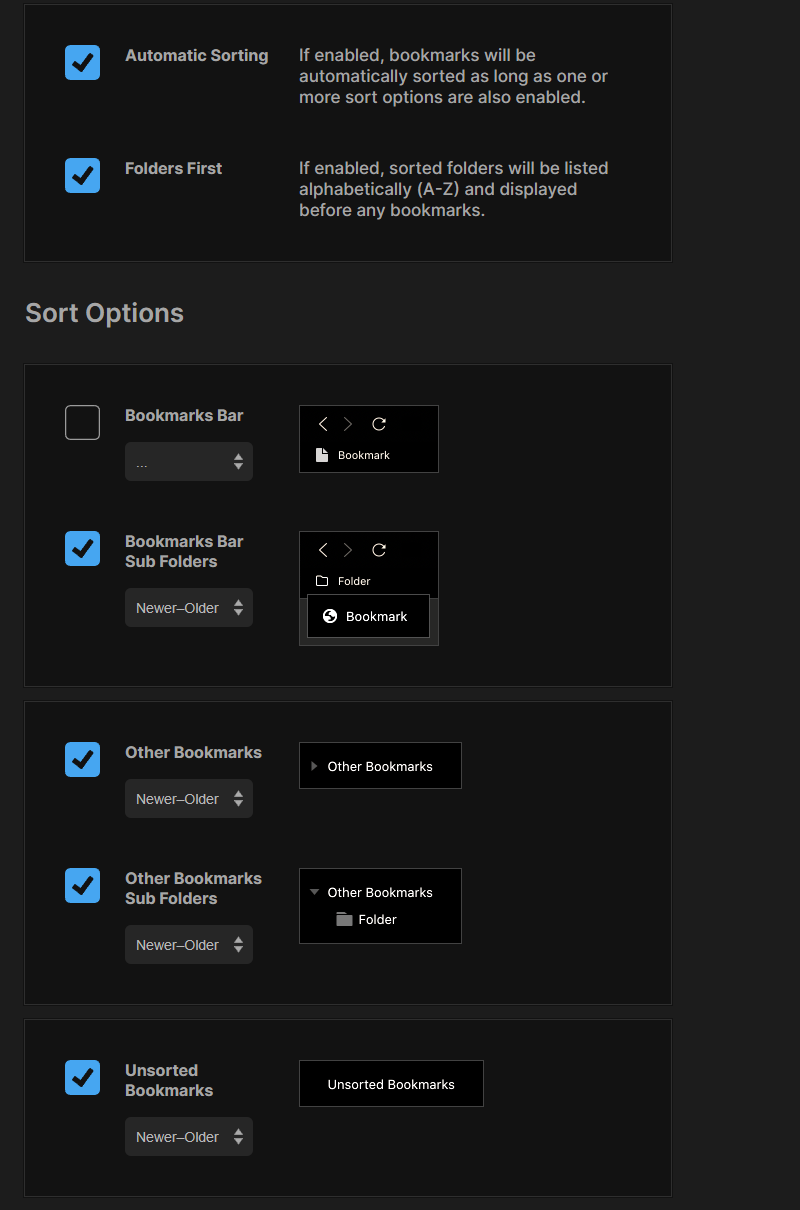bookmarks are added to the bottom of the list
-
herrpietrus last edited by leocg
I have nothing to add - this change is ridiculous! Revert to previous behavior! If you really want, keep that only for the Bookmarks Bar folder!
-
themartinib last edited by
One of the most destructive senseless updates ever. It truly ruined the way I was using Bookmark. Sorting by date is truly necessary since you'll revisit the most recent links and keep the old bookmarks for historical purposes, even if they're gone.
-
tarrec last edited by
Discovered this today and oh my god it works
after sorting by alphabet accidentally and making my bookmark collection unusable, back in business!
https://chrome.google.com/webstore/detail/sprucemarks/fakeocdnmmmnokabaiflppclocckihoj -
theangrygerbil last edited by
@tarrec Magic! I've tried it and it works! Thanks!
Only problem is that it's rearranged my organised bookmarks in folders where I keep a list of what I've purchased over the years. I've split it into sub folders as well which makes it even worse but it will give me something to do

Thanks again!
Kevin
-
theangrygerbil last edited by
@tarrec Only problem now is... it won't let me rearrange my bookmarks into the order I want

-
tagorr last edited by
@tarrec said in bookmarks are added to the bottom of the list:
Discovered this today and oh my god it works
after sorting by alphabet accidentally and making my bookmark collection unusable, back in business!
https://chrome.google.com/webstore/detail/sprucemarks/fakeocdnmmmnokabaiflppclocckihojit doesn't work wor me for some reasone

-
leonhardttobias last edited by
i checked the changelog of opera 92 developer, and it seems it will be finally changed back to old behaviour in the future. i mean, as long as they wont change their minds in the meanwhile...
-
leonhardttobias last edited by
just made the opera 91 update and it seems it is already changed in the version. finally!
-
jrhipp last edited by
first of all thank you for changing this back to the way it was. are there actually any controls for selecting sorting options or is it just that new bookmarks now go to the top of the page? i haven't been able to find any new controls or options in settings. thanks
-
jrhipp last edited by
@burnout426 --thanks for the quick response. sure would have been nice if they would have at least given us the option to arrange by date. maybe later.
-
andrew84 last edited by
Bookmark items don't have timestamps (hidden)?
Or timestamps can't be implemented?
I wonder why it's difficult to implement the sorting by date/name (separately for each folder). -
lerinjo last edited by
@all i don't know if we are "guilty" for this, but even if we are not at least we tried, so congrats to everyone

-
theangrygerbil last edited by
My recently added bookmarks are now being listed at the top not the bottom. It seemed to start working properly again last month. I still had to rearrange my old bookmarks into the correct order but happy now that it's back to as it should be

-
agua last edited by
Since you always can order bookmark elements of a bookmark folder alphabetically via clicking on Opera Menu -> Bookmarks (heart icon) -> <your bookmark folder> -> ... (choosing sort alphabetically), a way to order them so they appear like your want is to rename those you want on top of list with a three or four digit prefix (eg.: 001_<bookmark element name>, etc.), then sort them alphabetically as usual. That should sort them the way you want.
-
ypelephunk last edited by
The new bookmarks, the new folders, they have always come to the beginning of the bar, or at the top for those in folders, until not long ago.
this behaviour it is one of the good reason I switched to Opera like 8 years ago.
can we have that behaviour back please gentlemen ?
it is one of your strengths
thank you !
-
Locked by
 leocg
leocg