Pinboards disappearing
-
kathyb last edited by
@qo-d Pocket is busy, and Notion is not only an extension, you can download the application to your desktop/laptop as well. The extension Notebook by Zoho does the same as Notion and you can design your notebook covers as well. My child has been using them for a year for school, at least they are dependable where Pinboards vanish. Enjoy!
-
kathyb last edited by
@elboxd You can not back up your pinboards. Favorites yes, pinboards no. Use an extension. Again, Notebook by Zoho is an extension as well as an app you can download. Notion is the same, and Pocket is just an extension. I prefer the first 2 as I can just use the application. You can also design your notebook covers.
-
Yashintaro last edited by
I love the concept of the pinboards and love how accessible Opera GX has made it, but, when sharing my Pinboard with Friends/Family, we noticed you can not change someone's permissions to allow them to edit/add to the pinboard. I originally planned on making one with my sister for games to allow easy access to news/official websites, for the both of us, but instead, she's going to have to send the links to me and I'm going to need to be on my computer since pinboards are also not yet on mobile.
-
A Former User last edited by
@kmielczarczyk So, if I clear browser data it clears my pinboards too? Hell, why not just clear my bookmarks too, uninstall Opera, and shut my computer down too. That would make just as much sense!
-
kathyb last edited by
@zuldaris That's how it goes. I mean the pinboards were great, until you clear your cache. They tried to blame it on installed programs.. lol.. no I used Opera's clean up itself. Many others have lost them and asked the same if backing up. Again, I chose a much more reliable extension that works just as well. Opera should WARN people that this pinboard crap is still in "beta" testing..But, they don't. They just suck you in and then you find out the hard way.
-
ModusOperandi last edited by
All of a sudden my pinboards disappeared !!! Completely !!! And no, I couldn't find them back under "favorites", Any explanation ??? any solution ??? Thanks in advance
-
fabestah last edited by fabestah
This issue seems to still be around. I checked my pinboards this morning and all of them (20+) were just gone, even though I didn't use any system cleaners nor did I install or change anything vital about my system. As it happens I even had synchronization turned on as long as I've been using Opera and it didn't help whatsoever. I even have a bookmark to my pinboards page and it also leads me to an entirely empty pinboard section.
As many other users already stated here in this thread I'm pretty disappointed, I also saw the Opera pinboards as a great alternative to other note apps and extensions but such a substantial bug is completely unacceptable.
I'd quite mission-critical information stored in some of my pinboards, lost everything now and I know that it's kind of my fault because I didn't back up that information elsewhere but stuff like this simply shouldn't happen.
In addition, you're not even able to back up your pinboards in any comfortable way and backing it up by copying it to another file isn't just as easy as CRTL+A, copy and paste it into that file. Every time you want to do a backup you have to click into every single pinboard headline and text field manually, which is extremely tiring, at least for me.
All in all, I think:- Such a major bug/issue should've been patched as soon as the first person reported about it, it shouldn't be a thing even months after a forum thread like this one was opened.
- You should be able to backup your pinboards to a specific file of your choice.
- Synchronization should just work and save all of your pinboards.
- If stuff like this has happened you should be clearly notified/it should be understandably stated somewhere before using such a broken feature.
In case someone found a way to recover your pinboards somehow, I would be more than happy if someone could contact me or answer my post here

-
ppclarke last edited by
After the last update all my pinboards have disappeared. When I click on pinboards I just get the start page. I had a lot of pinboards and I would hate to lose them all. Any help would be appreciated.
-
kathyb last edited by leocg
I posted about this a year ago, and here I am again. Pinboards! Why on earth offer them? Once again, my materail is gone. I guess you just don't clear your browsing history/cache and keep your machine tuned all the while being able to keep your pinboards. I'm disgusted with Opera! No Where on the download page where it says oh.. look... pinboards... does it say, you may lose your material if you run a cleaner. The numerous people that have lost their material because of this is nuts that Opera would let it go on.. Oh wait, it's in Beta , so that excuses their lack of transparency. So I went and read the reviews, I'm not the only one complaining. Opera emails me playing stupid, oh can you send us a screenshot, when is this happening? Use your own browser and find out. Go ask all the countless other people having the same issues.
The only thing safe is flow for retaining material and as I said early on, extensions notion, webclipper
-
michallica39 last edited by
Hello guys. I had the same problem, all my piboards were gone and I couldn't find a way to recover them. I didn't have sync turned on but after trying out few things I was still able to recover my pinboards. Here's how to do it:
- Log into your Opera account. Once you're in, click the person icon at the top right corner of the browser. There you have to click on your icon to open your Opera profile dashboard.
- Click on "View your synchronised data" panel to open sync content section. There you will have your bookmarks, tabs, pinboards, etc. Click on the pinboards section. It will open the list of your pinboards. The problem is, when you click a pinboard to open and then you come back to main pinboard, it still shows no pinboards, which means that you'd have to do it every time to open the pinboard that you want. To fix it:
- go to Settings->Synchronisation and turn on the sync options. You might need to log off and back on again to make it fully work.
Like I said, I didn't have the sync on and I was still able to recover my pinboards so obviously they were not completely gone, they just went invisible for some reason. It might fix the problem for you so try this method and see if this works for you.
-
kathyb last edited by leocg
@michallica39 Glad that worked out for you. Not so much for me. I did as you said, step by step, and just like my Opera Pinboards, there's zilch in the data you stated. My Pinboards are gone... Again!! Opera should seriously Not advertise something that is in Beta without making you fully aware. Yes, btw, my data is synced. This is the 3rd time losing the Pinboards, dodging everything of not clearing this, not clearing that.. etc. So, after losing that much data and things for my students that Opera totes you can collaborate with Pinboards..lol no you can't ... I just gave up and use something far far more stable. Just to veryify, all my bookmarks, tabs, passwords, preferences, history, shared devices , speed dials are all there.. Oh and 1 pinboard, the blank one you start with.
-
kathyb last edited by leocg
Hello. I Finally figured out how to preserve my pinboards. I hope it works for you. Others have posted solutions that have worked for them, and didn't work for me. However, this is what did work for me, so give it a go, it's very easy. Save your Opera Pinboard cookies. If you go into your settings, under security and privacy, you will find your cookies, you can pick and choose which ones to allow. They remain safe when running your cleaner if you allow them. I use software that runs a tune up, and I can go in there and pick and decide which to keep. OR you can in security/privacy cookies allow all and turn on don't allow third party. Allowing the cookies that you use Opera, Facebook, Amazon etc will also help keep you signed in. So whether you are using a software to run an internet cleaner or within the browser itself, put your known cookies that you know are safe in the keep basket, and toss the others. The third party cookies they are the way you're tracked. I tested this try with clearing my data within the browser, then I did the same using my software, and all 3 times, my pinboards remained, I remained signed into Opera and I'm a happy camper. I was pretty angry with Opera for my work disappearing. I'm still backing things up because I don't know if it's truly fool proof. But for now, saving those cookies and putting them on the keep/safe list is what worked 100% for
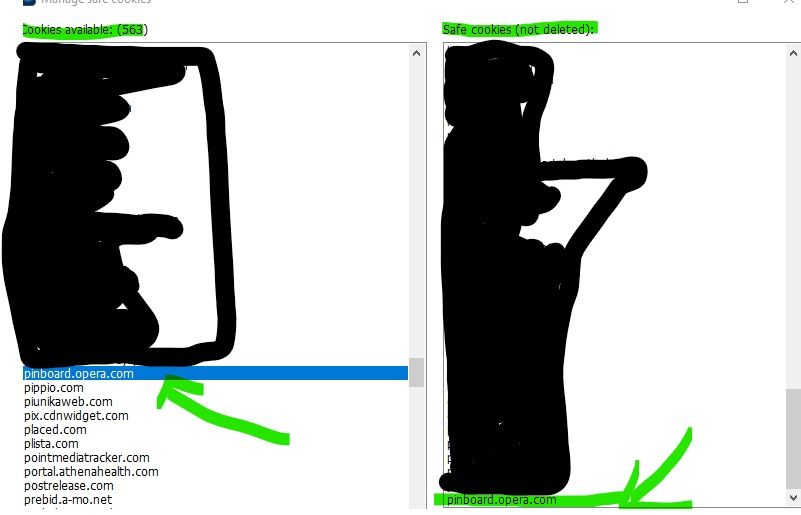
-
tshaad last edited by
I'm disaponted, just a little windows cleaner en my C and all my pinboards deleted.
Bug ? Bad job ? I don't have synchronised my pinboards. -
A Former User last edited by
Hi all, I just came across this. My scenario is a bit different in that it appears as I believe I was synchronizing my pinboards.
It appears that went to remove Opera browser from a computer I was giving back to someone, I cleared all site information on that computer and it synchronized that clearing across to my main machine as well, which was logged out at the time.
That was a couple months ago, and I just noticed the missing pinboards now.
Luckily, I have a backup of my whole computer from Oct 2022, and after hours of scouring it, it seems the pinboard content is stored in the IndexedDB folder under pinboard.opera.com.
Steps to restore were:
- Shut down opera
- Go to the backup of IndexedDB/pinboard.opera.com* (2 of them)
- Copy those 2 folders into the current IndexedDB/pinboard.opera.com*
- restart opera
Voila, got my pinboards back.
I'll be backing this folder up regularly now.