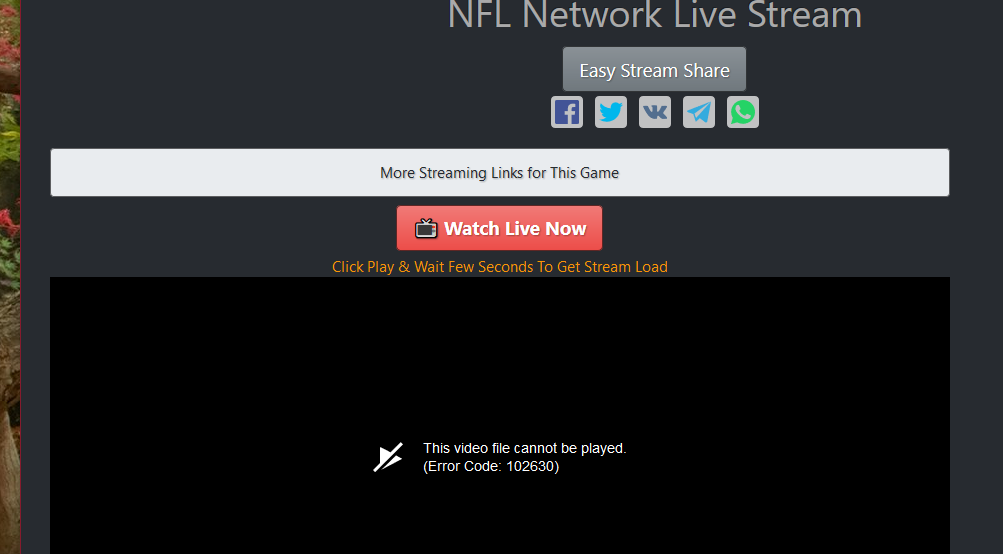The Videos Don't Play Topic
-
linuc last edited by
@bkjarvi
Yes, the fix is working perfect! You can also find it here, step by step:
http://linuc.hstn.me/en/community/extensions/opera-fix-for-videos/
-
linuc last edited by
This will work fine:
http://linuc.hstn.me/en/community/extensions/opera-fix-for-videos/
-
budidabudi last edited by leocg
Greetings everyone, assalaamu'alaikum
In this topic, I want to share how to fix Opera error 102630 Ubuntu 22.04 LTS May 2022: Can't play video on Youtube and Livestreaming
Before that, I'm new user of Ubuntu 22.04 (installing yesterday May 30th, 2022) and experience playback issue on Opera Stable version 87.0.4390.36. Screenshot below:
Note: I'm sorry I don't screenshot my own because I forgot and more focus on solution.
This topic is continuation of previous topic below:
- https://forums.opera.com/topic/35880/opera-cannot-play-certain-videos-on-latest-version-of-kubuntu-19-10/7 big thanks to: @burner2000
- https://forums.opera.com/topic/36229/widevine-h-264-support-on-ubuntu-19-10 big thanks to: @johnnyboycurtis
Actually, the solution is same as the previous topic but with additional change location directory. So here how to fix the issue:
- Google and download file "libwidevinecdm.so", or you can have mine here: https://drive.google.com/file/d/1sQFerXR59aVeIlFhG-2bJxr3qMYcLH4R/view?usp=sharing
- Copy that file to opera directory with this command line below:
~$ sudo cp /home/Name/Downloads/libwidevinecdm.so /usr/lib/x86_64-linux-gnu/opera/resources/libwidevinecdm.so
Note: change Name to your computer name, the initial address may different in your computer
- Restart the opera
Hope it works guyss, thank youu
Wassalaamu'alaikumNote: If the problem persist, try to install previous Opera version. You can have it here:
https://download3.operacdn.com/ftp/pub/opera/desktop/ -
jojocw last edited by
I solved it for me in ubuntu (ex. Xubuntu) 22.04 and opera 87:
I downloaded and installed vivaldi 5.3 from the internet website. (*.deb)
then I renamed the (Opera) libffmpeg.so to libffmpeg.so-orig (or delete it) in
/usr/lib/x86_64-linux-gnu/operathen I copied the libffmpeg.so from Vavaldi to Opera
from /opt/vivaldi/lib/ (I think it was there)
to /usr/lib/x86_64-linux-gnu/operafinaly I removed vivaldi
sudo apt remove --purge vivaldi*That works for me.
MFG
-
jojocw last edited by
My own post obove dosn´t work in my new opera after update.
So i found this on gibhub:https://gist.github.com/Thomas-Ln/c4ae803e90f9984b6612c8983c8fde1f
Open Opera Type in: opera://about (or vivaldi://about,)
then Ctrl+F to find 'Chrome' in the user-agent, (It is in Browser-Identification)
version number is Chrome/XXX.other_numbers .
expl. Chrome/101 (2 or 3 signs).
Then go to this Download-Sitehttps://onedrive.live.com/?authkey=!AC7ddalBsUiWsUE&id=75D48EF8D3750510!234&cid=75D48EF8D3750510
Go to your version of Chrome and Download the
Copy it with root to Opera-Directory
/usr/lib/x86_64-linux-gnu/opera (overwrite)
(you can rename the origin libffmpeg.so before
ex: libffmpeg.so-orig)This works for me now.
MFG
-
alexs last edited by alexs
For Opera stable version: 88.0.4412.27 (Chrome build 102.0.5005.61)
Go to http://ppa.launchpad.net/canonical-chromium-builds/stage/ubuntu/pool/main/c/chromium-browser/
Search forchromium-codecs-ffmpeg-extra_102.0.5005(Ctrl+F) and download the following .deb:chromium-codecs-ffmpeg-extra_102.0.5005.115-0ubuntu0.18.04.1_amd64.debThen unpack the .deb into an empty folder, unpack data.tar.xz there. In the folder
/usr/lib/chromium-browser/is the proper libffmpeg.so.Copy the libffmpeg.so into the directory
/usr/lib/x86_64-linux-gnu/opera/lib_extra/(If not present, create it withmkdir lib_extra)Restart Opera and testing:
https://www.youtube.com/watch?v=YQ1vN_91KO0
or https://demo.castlabs.com/
With new Chrome build go to
opera://about/and read the Chrome version in the browser id. -
davidparks21 last edited by
The post by @jojocw on 3jun2022 worked for a PopOS 22.04 based Opera install. Oi vey that took a lot of wading through. Opera could surely streamline this without running afoul of licensing.
-
MarcoRboels last edited by
Easy solution via Terminal (rooted) for Opera 88.0.4412.40:
$ sudo snap install chromium-ffmpeg
$ sudo cp /snap/chromium-ffmpeg/current/chromium-ffmpeg-107578/chromium-ffmpeg/libffmpeg.so /usr/lib/x86_64-linux-gnu/opera/libffmpeg.so
It's as easy as taken the last chromium-ffmpeg's library every-time you update Opera's versions, I mean, chromium-ffmpeg it's updated in parallel with Opera and vice versa.
-
Referenced by
 leocg
leocg
-
joanapaulaso last edited by
@marcorboels Solution still works. Thank you.
My Opera version: 91.0.4516.16
Working codec: chromium-ffmpeg-108372
I'm on Linux Mint, so I had to enable snap first. -
jeremy-ron last edited by
@linuc Is there a way to undo this, ive uninstalled opera, and now am getting errors when running apt upgrade
-
kurkcualper last edited by
@zarathustra-f90
thanks, worked. I used 108372 version, after created symlink I restarted opera. -
StevenJames123 last edited by leocg
Hello there
Can some one tell me why on You Tube
some of the videos cant play in Opera?
I use Windows and Linux
Windows plays all the videos
but Linux Opera..wont play certain ones.
How can this be ? -
StevenJames123 last edited by StevenJames123
Dude...some Videos dont play in you tube in Opera Browser
I been usin Browser since Net scape.im telling you some thing is wrong..dont do me like Microsoft did and block me out of the forum..or you dont know? Just say you dont know and I`ll move on