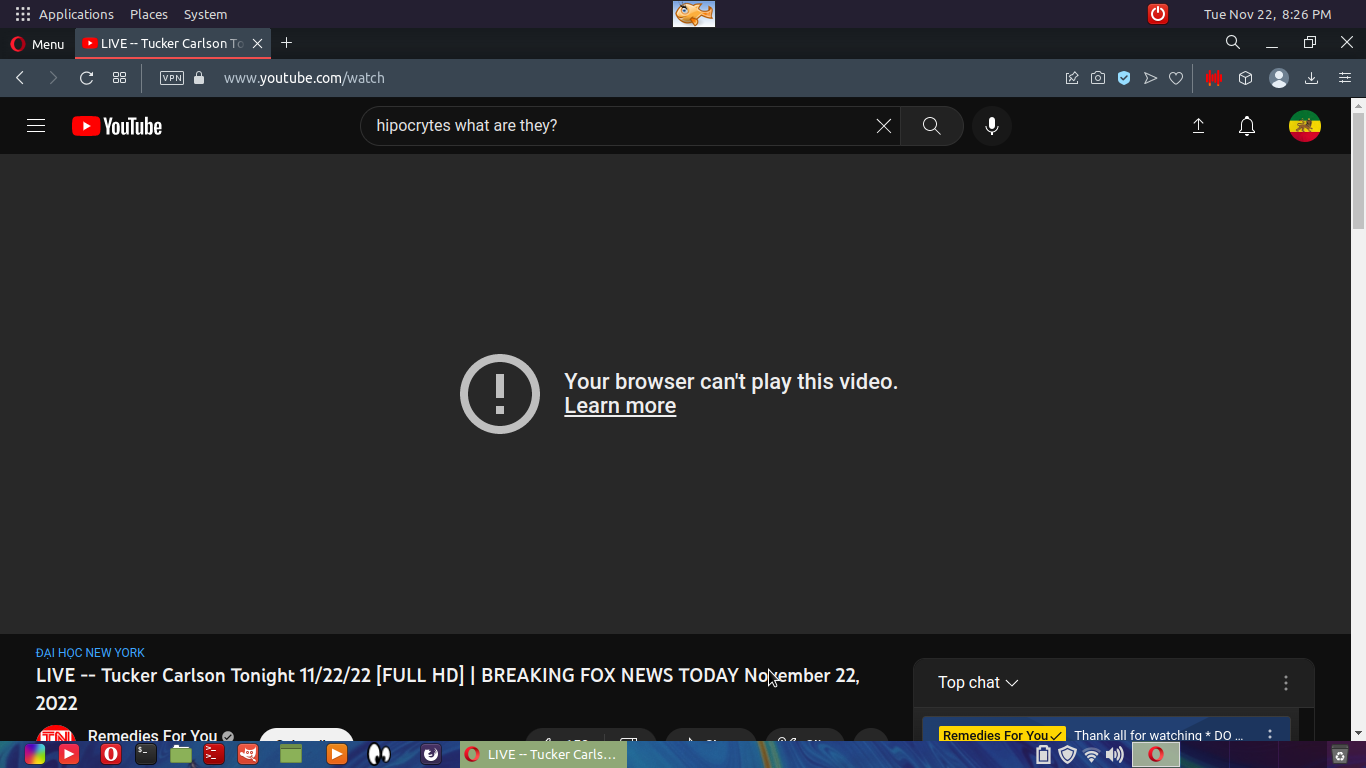The Videos Don't Play Topic
-
MarcoRboels last edited by
Easy solution via Terminal (rooted) for Opera 88.0.4412.40:
$ sudo snap install chromium-ffmpeg
$ sudo cp /snap/chromium-ffmpeg/current/chromium-ffmpeg-107578/chromium-ffmpeg/libffmpeg.so /usr/lib/x86_64-linux-gnu/opera/libffmpeg.so
It's as easy as taken the last chromium-ffmpeg's library every-time you update Opera's versions, I mean, chromium-ffmpeg it's updated in parallel with Opera and vice versa.
-
Referenced by
 leocg
leocg
-
joanapaulaso last edited by
@marcorboels Solution still works. Thank you.
My Opera version: 91.0.4516.16
Working codec: chromium-ffmpeg-108372
I'm on Linux Mint, so I had to enable snap first. -
jeremy-ron last edited by
@linuc Is there a way to undo this, ive uninstalled opera, and now am getting errors when running apt upgrade
-
kurkcualper last edited by
@zarathustra-f90
thanks, worked. I used 108372 version, after created symlink I restarted opera. -
StevenJames123 last edited by leocg
Hello there
Can some one tell me why on You Tube
some of the videos cant play in Opera?
I use Windows and Linux
Windows plays all the videos
but Linux Opera..wont play certain ones.
How can this be ? -
StevenJames123 last edited by StevenJames123
Dude...some Videos dont play in you tube in Opera Browser
I been usin Browser since Net scape.im telling you some thing is wrong..dont do me like Microsoft did and block me out of the forum..or you dont know? Just say you dont know and I`ll move on
-
leocg Moderator Volunteer last edited by
@stevenjames123 And do you have the correct codec pack, the correct ffmpeg file(s)?
-
StevenJames123 last edited by
@leocg cmon man
dude ..really?
NO Its Opera Browser
it works fine in Winblows
its not my OS I been on Machine way before you were born
Dont do me like that man
Im 67 i dont need to be disrespected
you company
and I also had a Blog on there for years
I had 2000 followers
Im not 12
did you knoiw Microsoft sends out
phony emails with Porn ?
Yep -
leocg Moderator Volunteer last edited by
@stevenjames123 Well, as the topic says, you need to have/install the proper libffmpeg.iso file installed for proprietary codecs to run in Opera for Linux and you have to update it every time there is a major version update because the Chromium version will also change and break everything again.
As you read, it's a legal issue and there isn't much that Opera can do.
-
leocg Moderator Volunteer last edited by leocg
@stevenjames123 And?
By the way, you should not post just an image without providing a context for it
-
john-53 last edited by
I followed these instructions over a year ago and I've had no problem with video playback because of the codec issue. Each Opera update maintains the proper codec with this script installed.
https://github.com/Ld-Hagen/fix-opera-linux-ffmpeg-widevine/
-
kareemb last edited by
@xzero said in [Solved]Solving the problem of the Opera browser with video playback in Ubuntu and similar distributions (Linux Mint, KDE neon):
sudo /bin/bash opera-fix-ffmpeg.sh /path/to/your-opera-installation
Worked for Opera 94 & 95 on Ubuntu 22.04. Thanks