The Checking for updates doesn't work topic
-
jeremynwest last edited by
@naheed Yes. It does work great! It's pretty awesome. I like it. Thanks! Have an amazing day!!
Warm regards,
Jeremy West
jeremynwestNOTE: I have switched to Microsoft Edge, but still occasionally use Opera and am happy to provide help to anyone that needs it.
-
larah last edited by larah
When updating Opera on the Web, it gives the error message "There was a problem checking for updates" and this is like this for months now, how long this problem will continue when I click the "Check for updates" button? Please this problem correct urgently OK?..
Thank you.
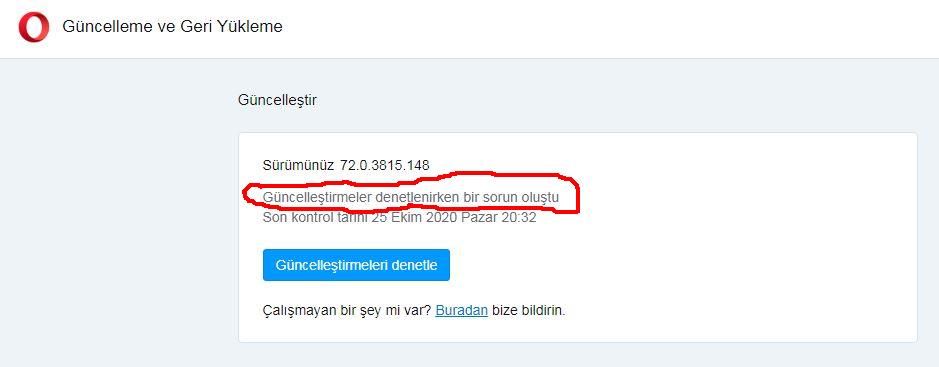
-
A Former User last edited by
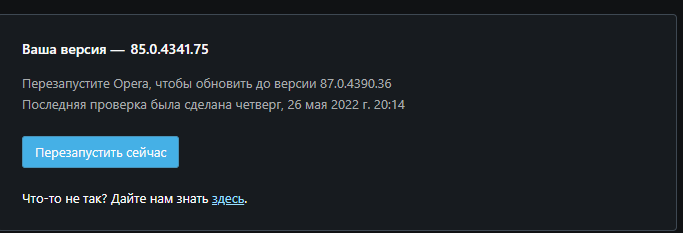
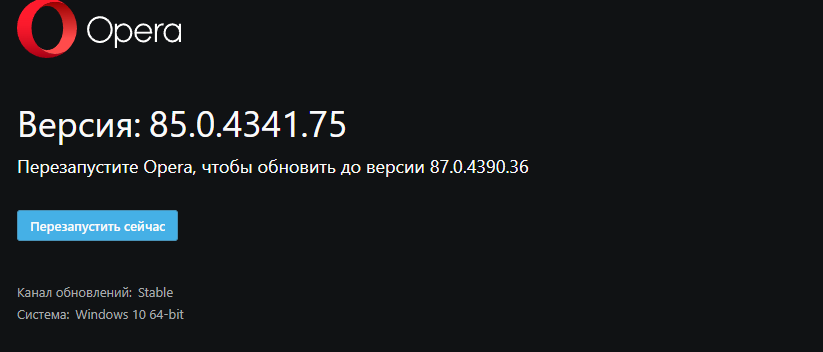
Yesterday there was a problem with updating Opera. The update is downloading but not installing, what should I do? After clicking on "Restart", the opera restarts with the old version and offers to restart again
-
A Former User last edited by
@leocg I managed! Thanks
But the question remains, why did the opera refuse to be updated? Although before that everything was fine, but something happened from version 85 to 87
-
Locked by
leocg
