Opera 85
-
Nuiin last edited by
Opera 85.0.4341.28 on Linux is not saving its window geometry when closing. The application always starts the same size centred on screen so if you close the browser maximized, for example, it doesn't open maximized next time Opera is started. Not a deal breaker but a lot of users enjoy Opera opening with the same window geometry when it was last closed.
-
leonkoken last edited by
When updating from 85.0.4341.18 to 85.0.4341.28 (Win10) Opera crashes on startup with 0cx0000022 error. Any suggestions?
-
alexs last edited by
@leonkoken said in Opera 85:
When updating from 85.0.4341.18 to 85.0.4341.28 (Win10) Opera crashes on startup with 0cx0000022 error. Any suggestions?
I can confirm with the extension Google translate.
Disable the extension that is guilty for the Opera crash (Opera bug) -
avgurt last edited by
After updating to version 85.0.4341.39, all extensions were disabled, when the extension is enabled, Opera crashes
-
leonkoken last edited by
@leonkoken: Unfortunately the same error when updating to .28 or .39 with no extsntions enabled (the only I have is the build in Opera Ad Blocker.
-
vasyag19 last edited by
After updating on Win 7 to version 85.0.4341.39, these two extensions cause the browser to crash, browser restarts and disables all active extensions, when you re-enable any of these two extensions, everything repeats.
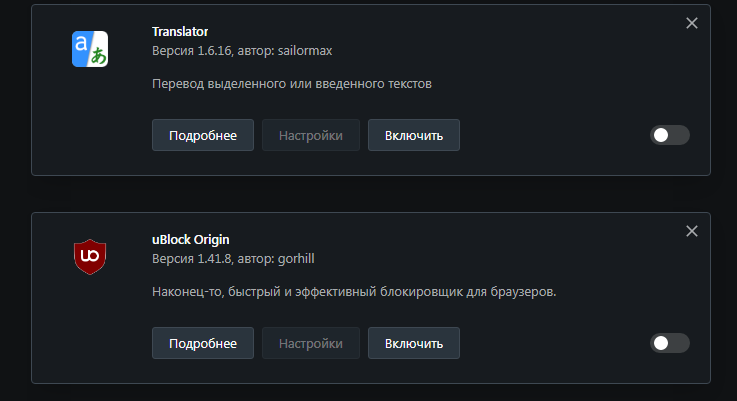
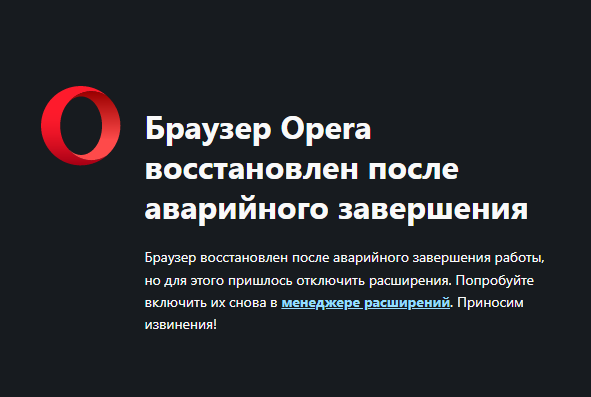
-
juttimaar1 last edited by
Yes, this latest "stable" build is not in the least stable and keep crashing when I enable any extensions (Bitwarden, uBlock). I've tried reinstalling it fresh and still the same problem. For now, I'm switching to Firefox.
I'm on Mac 11.6.3 and have submitted the crash report. Please address this critical bug soon.
-
juttimaar1 last edited by
Given the crash issues with this build, does anyone know how I can install the older version 84?
-
A Former User last edited by
@vasyag19
I confirm, there is a bug. The reason issidebar_actionobject in manifest.json file in such extensions. And this is not a problem of extension developers, because there is no such bug in Opera Beta and Dev.
This is a bug of specific Opera 85.0.4341.39 Stable build. -
juttimaar1 last edited by
@johnd78 – How was such a Opera build released on the "stable" channel? This is truly confounding.
-
A Former User last edited by
As far as I tested, the bug with extensions is fixed in Opera 85.0.4341.47 Stable.