Opera 87 developer
-
andrew84 last edited by andrew84
DNA-98463 Add preference for enabling / disabling tab scrolling
The setting doesn't work well because I'm still experiencing almost all the issues (except arrows and tab resizes) described here https://forums.opera.com/post/276877
Only the flag(#scrollable-tab-strip) disables the feature completely.The toggle in Settings should have the same effect as the flag does.
-
A Former User last edited by
DNA-98392 [Win7] Tab strip is transparent with aero
The transparent tabs issue in Windows 7 is resolved in this Developer build without disenabling the scrollable-tab-strip flag

-
darkchaplain last edited by darkchaplain
Great, the address bar Top Sites nonsense is back, as is the separation of search suggestions, history and bookmarks. Was the flag nuked?
At least the Cities thing can be disabled, but I cannot for the life of me find a switch for the separators.Edit: Nevermind, the Top Sites return the moment you just open up the address bar with a down arrow key press, and they blink away when starting to type. They're clearly not fully disabled and still load in the background anyway. The setting doesn't stick.
-
firuz-u7 last edited by
A pop-up video window appears when you switch tabs.
I have several spaces, and when I turn on a video and go to another space, I want this video to automatically switch to video mode in a pop-up window, but this does not happen, will this be added?
Please add these changes, otherwise it is very inconvenient? -
andrew84 last edited by
Fix the disappearing cross on speed dial tab!
https://forums.opera.com/post/275655Two Stable releases already with this simple bug.
-
fearphage last edited by
Tabs used to collapse to fit the window. Now they expand and become scrollable.
Is it possible to get the collapsed behavior back?
-
dnzrzx34 last edited by
You can disable it on Opera Experiments page:
chrome://flags/#scrollable-tab-strip -
andrew84 last edited by andrew84
'Snapshot' section for the search popup should be optional in Settings (where currency, time zones and other toggles are)
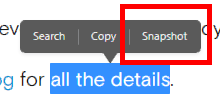

-
Locked by
leocg