Opera 86 developer
-
Opera Comments Bot last edited by
Hello, We’re happy to inform your that we’re starting a new development cycle. And for a start, we’ve got some nice improvement for the Snapshot tool. On the Snaphot toolbar, to the right of the Text tool, you’ll find the new Crop tool. Clicking the tool brings up a rectangle for cropping your snapped image….
Read full blog post: Opera 86 developer
-
jojo0587 last edited by
Once changes are made to the snapshot tool, can it add a blur strength option? Sometimes this tool has to be applied several times because one blur is too small.
My proposals for changes in Opera (Google Document).
- There are not enough signs to put all the links here. -
predrag83yu last edited by
Opera is crashing on youtube and IMDB on Elementary OS 6.1. Before this version there where no problems with crashing
-
petrkubat1979 last edited by
"Thanks" to your update 84 I had the problem with audio indicator again (firstly with update 83). I could not close the tabs playing videos (I have about 150 tabs opened). By update 84 I could not disable it via flag #static-tab-audio-indicator (as I could by update 83, because by 84 you deleted the flag).
But I solved it. I will not risk your next updates 85 and 86. I forbid to update Opera completely forever. I have only red Menu icon on the top-left corner (=new update available), but it makes me not so much problems as your audio indicator. I hope, my Opera will be not necessary to update for years any more. Of course I needed to find Opera version 82, download and install. I can not understand, why you force people to stay rather by older version then to offer people disable #static-tab-audio-indicator. But OK, your choice. I stay by version 82. -
burnout426 Volunteer last edited by
@predrag83yu Might be due to Opera using Chromium 100 now, which probably requires a libffmpeg.so that's built for Chromium 100 or Opera will crash. I'll add one for download here as soon as one becomes available somewhere.
-
andrew84 last edited by
There's again some glitch with items in menus in dark mode.
Despite of the bug with the black text, the grey highlighting box is much more pleasant to my eyes. And currently the background of context menu and bookmarks bar dropdown is pure white, which is correct and looks modern.*I know you'll return the ugly white selected item and the legacy light grey background (like you did last time).
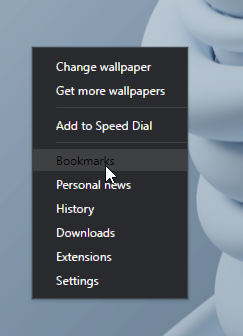
-
burnout426 Volunteer last edited by burnout426
@burnout426 There's a
libffmpeg.sofor Chromium 100 (Opera 86) you can find via the "Look here" link on this page. Just note that it requires Glib 2..35. -
g3-scorpio last edited by leocg
That's the problem because of the stupid - gamers
Developers return the version to its place. Stop listening to idiots and bring your shit to all people. -
PurpleT last edited by
Today is probably the last day i'll be using Opera. The workaround for disabling the fast tab tooltips has been removed and i really hate the damned things. I want to relax when at home, not be constantly irritated by dreadful design on a browser. It may not seem like much, but sometimes the little things are what makes a real difference.
I'll drop in to see if you add a setting to disable them whilst i search yet again for a usable browser. I'm starting to run out of options....
-
SiMcarD78 last edited by
Why do I keep getting warning messages when I open links from a program outside Opera?
-
darkchaplain last edited by
@purplet said:
Today is probably the last day i'll be using Opera. The workaround for disabling the fast tab tooltips has been removed and i really hate the damned things. I want to relax when at home, not be constantly irritated by dreadful design on a browser. It may not seem like much, but sometimes the little things are what makes a real difference.
I'll drop in to see if you add a setting to disable them whilst i search yet again for a usable browser. I'm starting to run out of options....
I'm in a similar boat. I've been hoping they'd reimplement those flags or a setting for the fast tabs nonsense, but.... no dice so far. It's killing my workflow multiple times a day, especially since just hovering the mouse in the wrong spot disables keyboard shortcuts. And with a dual screen setup with two different resolution screens, I end up in the general area of the tab bar very often.
-
burnout426 Volunteer last edited by
@simcard78 At the URL
opera://settings/onStartup, there's "Ask me when Opera is started by a shortcut specifying an URL" that's enabled by default. If that's disabled though and you still get it, it's probably a bug. -
petrkubat1979 last edited by
@darkchaplain: That's why I disabled updating Opera. I stay by update 82 and hopefully it remains so for years. I like Opera, but I hate, when someone press me with things I don't want.
