Is it possible to open new tabs in to diffent existing window.
-
kHellstre last edited by
Hi
I have 2 browser side by side on my screen. On the other browseri I have pages that are almost always open: GMail, Twitter, FB, some program specific forums etc.
I would like to open all the links from first window to the second. Now I can open links to new Tabs and drag them to the other browser window. But it isn't practical.
So I would like to have an option to specify "target window" for the new tabs opened from a specific window.
(And only from that window. If I open new tabs from other windows, they would work as normally expected)Reason for all this is that I'd like to keep certain stuff "Locked" in one place, so I don't have to search them all the time all over the places.
-
kHellstre last edited by
@leocg Thank you for the reply.
Do you think this could be done with an Add-on?
Or can I make a feature request to Opera developpers?
I attach here a GIF to show again what I mean.I'll add link to IMGUR gif to show what I mean.
The other program in the GIF is Telegram. From there I can open links to the "other" window, Opera in this case. It is really nice way to browse, as the opened links will not obscure the tread I'm reading, but I can easily see them. I don't have to jump between windows or tabs.I'd really like to see this to be possible in Opera too

-
sgunhouse Moderator Volunteer last edited by
@khellstre You can drag tabs between windows, and links can be opened in the background as well.
-
kHellstre last edited by kHellstre
@sgunhouse Thanks that you paid attention to my post.
I open my Tabs on the background. Draggind tabs form window to an other isn't very convenient if you are doing it all the time.The reason for what I want is that I'd like to keep one Opera window "locked". Locked in a way that it would always have same pages/Tabs open. Email, Spotify, Twitter, some program releated forums etc.
And the links that I open from that "locked" window would go to the an other Opera window. I have usually 2 Opera Windows side by side on my screen.
It would make my "Tab management " much easier if I could have one window to have always same content. Now I lost for example Gmail under all the other tabs all the time.
I found some Extensions that opens the links in other Browsers, for example Safari. ...maybe I'll try to learn how to write extensions and do it myself. It will just take quite while

-
leocg Moderator Volunteer last edited by
@khellstre So you are not opening links in a different window, but in a different program.
-
sgunhouse Moderator Volunteer last edited by
@khellstre I might suggest you set Opera to set with your standard tabs so they'll always be there, even if you close it by accident it'll come back when you restart.
I'd mention to @leocg that some people have very large or multiple monitors, and multiple windows becomes the most efficient way to use all that space.
-
kHellstre last edited by
@khellstre So you are not opening links in a different window, but in a different program.
No, In Opera. I just found extensions that would do what I want, with other browser. But I want to stay in Opera.
I might suggest you set Opera to set with your standard tabs so they'll always be there
I have thought about that, but it removes the Tabs that I have open . I usually like to keep my open tabs when I open/close Opera. Continue the "session as it was.
Here is a example where this would be useful, when organizizing bookmarks. When you organize bookmarks, you often liket to see their content.
Now you can open bookmark in a new window, which opens party over exisiting. Or tab which hides the bookmark tab, Or bakcground tab, but then you need to change tab to see the opened bookmark site.It would be much easier to browse throuhg and organize bookmarks if I could open them in other window, so I could both keep bookmarks open and see the bookmarked page:
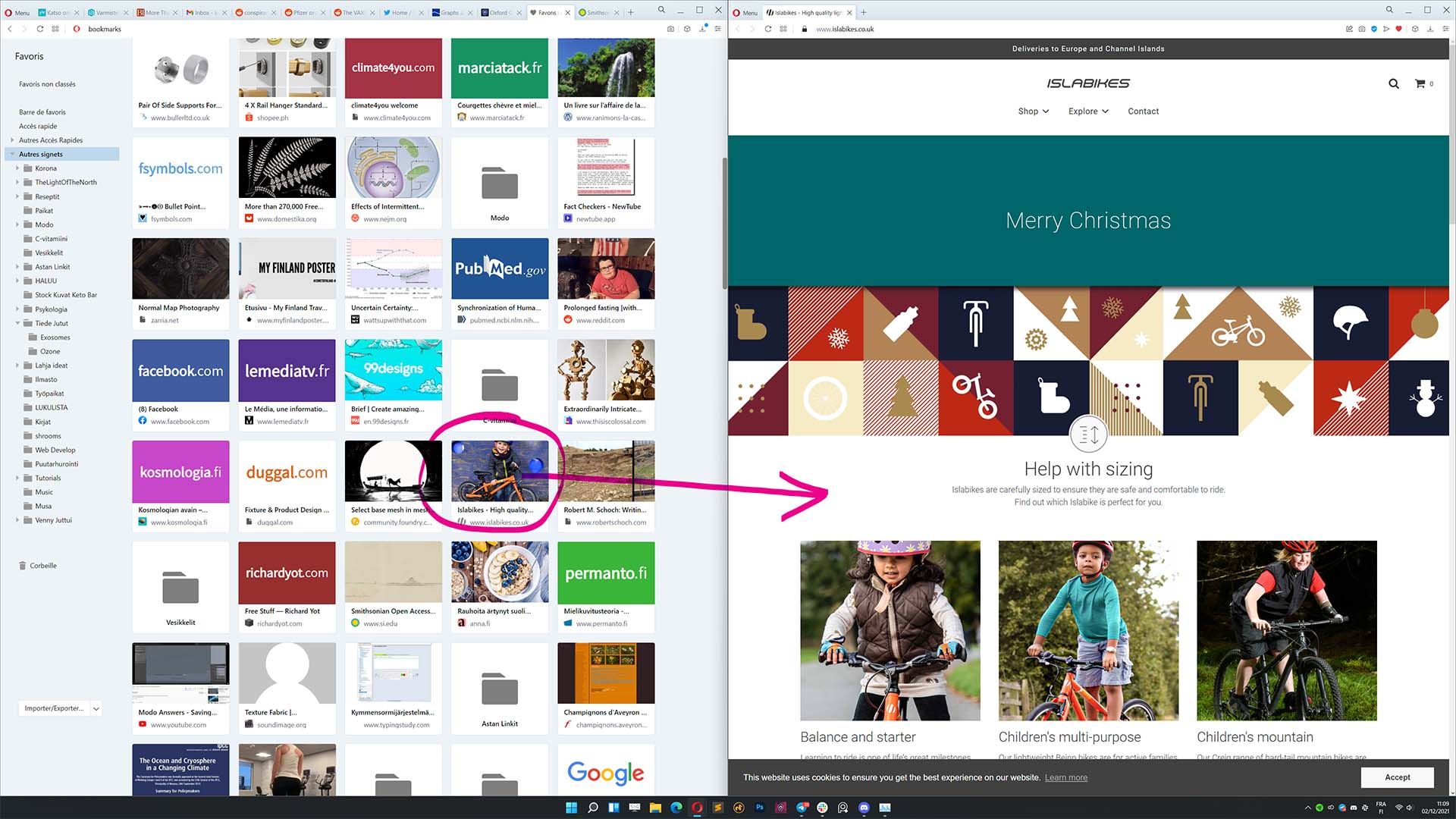
-
Locked by
 leocg
leocg