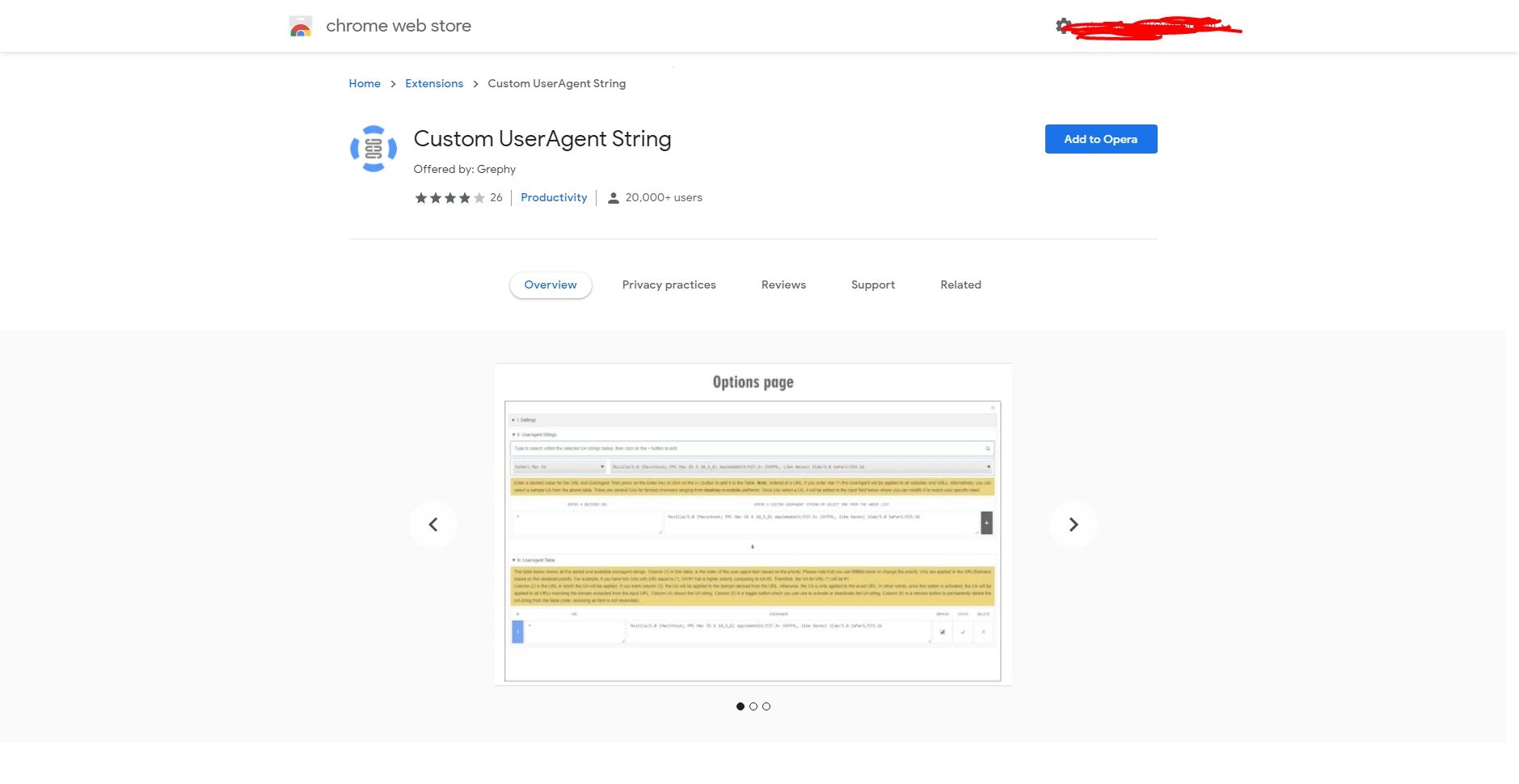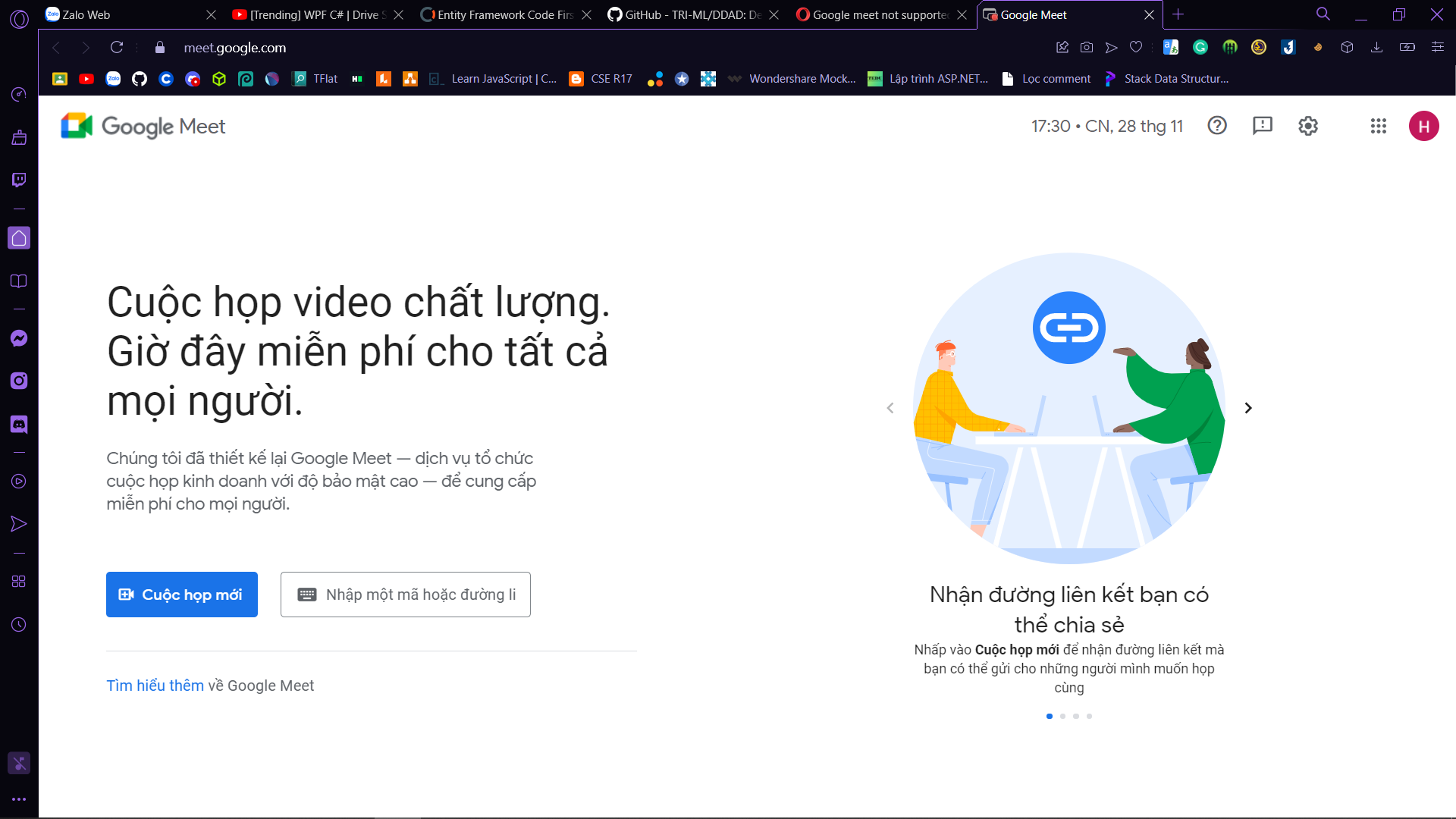Google meet not supported on newest update?
-
madhank2 last edited by
yes today morning i opened opera to join my classes it is showing meet unsupported for this browser opera fix this
-
gmiazga Opera last edited by
Unfortunately all we at Opera can do is try to override user agent on meet.google.com page. We do so through siteprefs.json file which should be downloaded from server. If you experience this problem could you check if you have siteprefs.json in your profile directory (directory location can be found on opera:about page).
-
IdyllicDuchess last edited by
@victimzyuh same, bro I tried to use Google meet in Opera browser on thursday but it didn´t work it, so I tried in OperaGX and it did. But today (saturday) it doesn't work anymore
-
lousychemmie last edited by
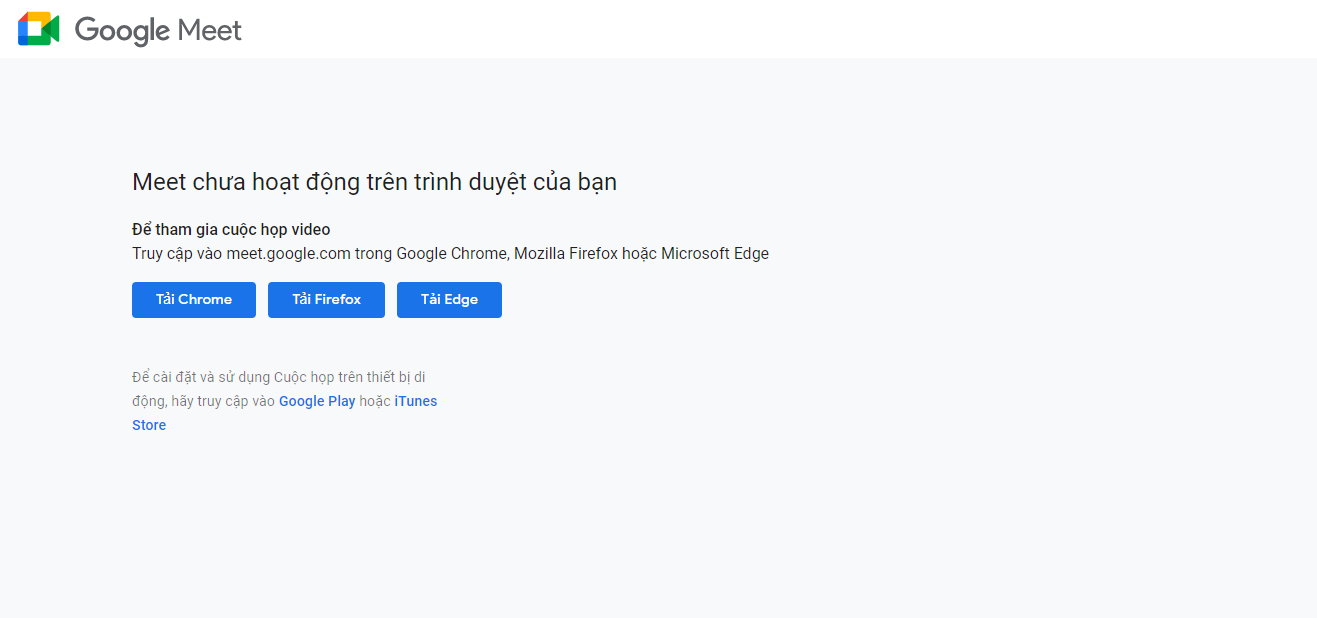
Nah, in my Opera GX (already update to the latest vers.) I still encounter this problem. Can I kindly ask how to solve this ? TIA. -
bwiklak Opera last edited by
Thanks for reports, we're trying to pinpoint the problem.
If you encounter it please check:- Does restart help?
- Are there any extensions that might interfere? Please try disable extensions.
- Is there siteprefs.json in the profile folder (location of the profile folder is visible in the opera:about page)
- If nothing above helps, please remove/delete siteprefs.json, restart the browser and wait a minute for new sitepref to be downloaded. This should work.
Please report here if this helped or not, any information may help us with investigation.
-
neihcogn last edited by neihcogn
@lousychemmie oh, I don't know what happened, my Opera has this problem again (GG Meet unsupport) but when I restart opera, GG meet is back ^^. You can try restart your opera.
-
A Former User last edited by
Guys I Just Found Out The Solution
Turn Off "Enable videoconferencing pop out"
In The Settings
Hope this Helps
-
Locked by L leocg