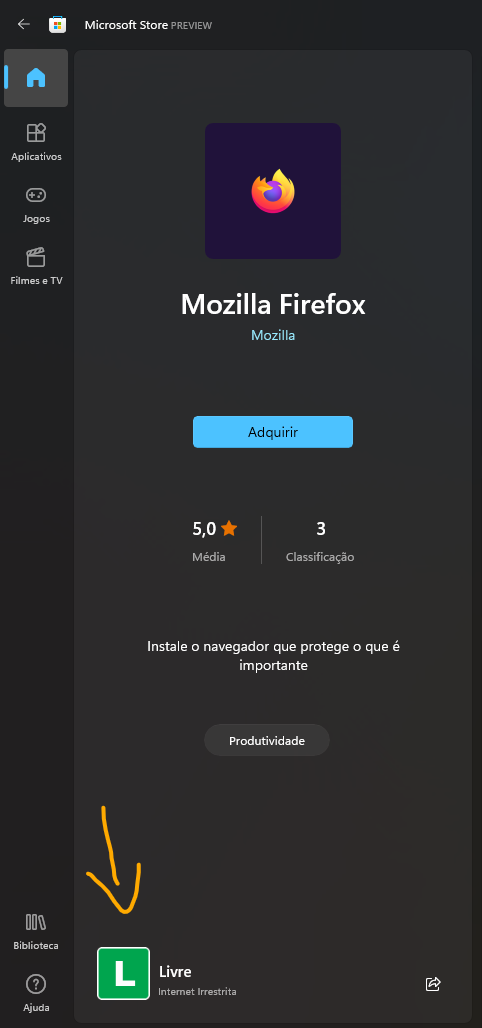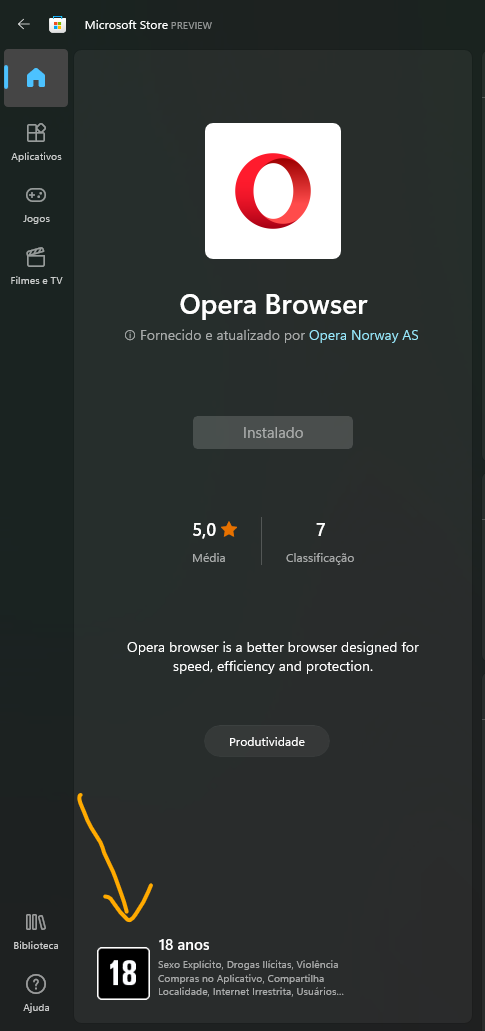Opera 81.0.4196.37 Stable update
-
Opera Comments Bot last edited by
Hello all, Just to let you know – Opera Stable is operating on a new version. All changes are available in the changelog. Installation links: Opera Stable for Windows Opera Stable for macOS Opera Stable for Linux – deb packages Opera Stable for Linux – RPM packages Opera Stable for Linux – snap package
Read full blog post: Opera 81.0.4196.37 Stable update
-
hectormaciasa1979 last edited by
The button for checking updates is utter garbage, I've reported this many times over tha last two years at least. The browser disables it, checks for updates on its own, wether updates are found or not, the button is enabled after the process so you can do again what the browser just did.
-
A Former User last edited by
Sometimes, pop-out video controls dissapear, in all versions of Opera, even Stable.
Netflix - Opera Stable
This happens on Youtube, Netflix, Amazon Prime Video, HBO MAX, HULU, Disney +, etc.
-
A Former User last edited by
There is some problem with the Opera updater: Opera 81 was released on 11/4, and I've waited until today, 11/14, so 10 days, and it didn't update automatically.
Note: I use all versions of Opera about 18 hours a day, on multiple computers.
I had to update it manually. -
hwpc48 last edited by
User interface:Disable tab bar's top spacing when browser window is maximized
I don't understand the above. What does it really mean?
-
burnout426 Volunteer last edited by burnout426
@hwpc48 said in Opera 81.0.4196.37 Stable update:
I don't think this feature is so meaningful.
With the spacing above the tabs disabled, you can fling your mouse all the way to the top of the screen effortlessly and click to select/focus on the tab. With the spacing enabled, you have to be careful not to go too far past the top of the tab where clicking could start a drag of the window (or a restore down of the window if you double-click) if you're not precise enough with the hover position of your mouse. See https://www.google.com/search?q=fitts's+law for more info. Some like the spacing though as they like to be able to click above any tab to be able to drag the window. Having the option gives the userthe choice.
-
Locked by L leocg