Opera 81.0.4196.0 developer update
-
A Former User last edited by
@andrew84 said in Opera 81.0.4196.0 developer update:
copy something from O78 installation and paste into O81 directory or similar way
In the case of the O78, definitely not. Honestly, I don't know what is wrong with the system codecs in your case.
-
burnout426 Volunteer last edited by
@andrew84 Dev is curious. Could you please provide full
opera://media-internallogs for both Opera 78 and 81/82 with the h264ify so that you get the h.264 video and the high cpu usage?Also, please try
--disable-features=D3D11VideoDecoderon the command-line. to see if that makes a difference. (I know you already tried changingopera://flags/#use-angleto not use D3D11, but try this specifically.)If not, try
--enable-features=D3D11VideoDecoderIgnoreWorkarounds. -
andrew84 last edited by andrew84
@burnout426 said in Opera 81.0.4196.0 developer update:
--disable-features=D3D11VideoDecoder
Hi, I'll check logs also but it seems that this switch helped, and I have normal CPU usage.
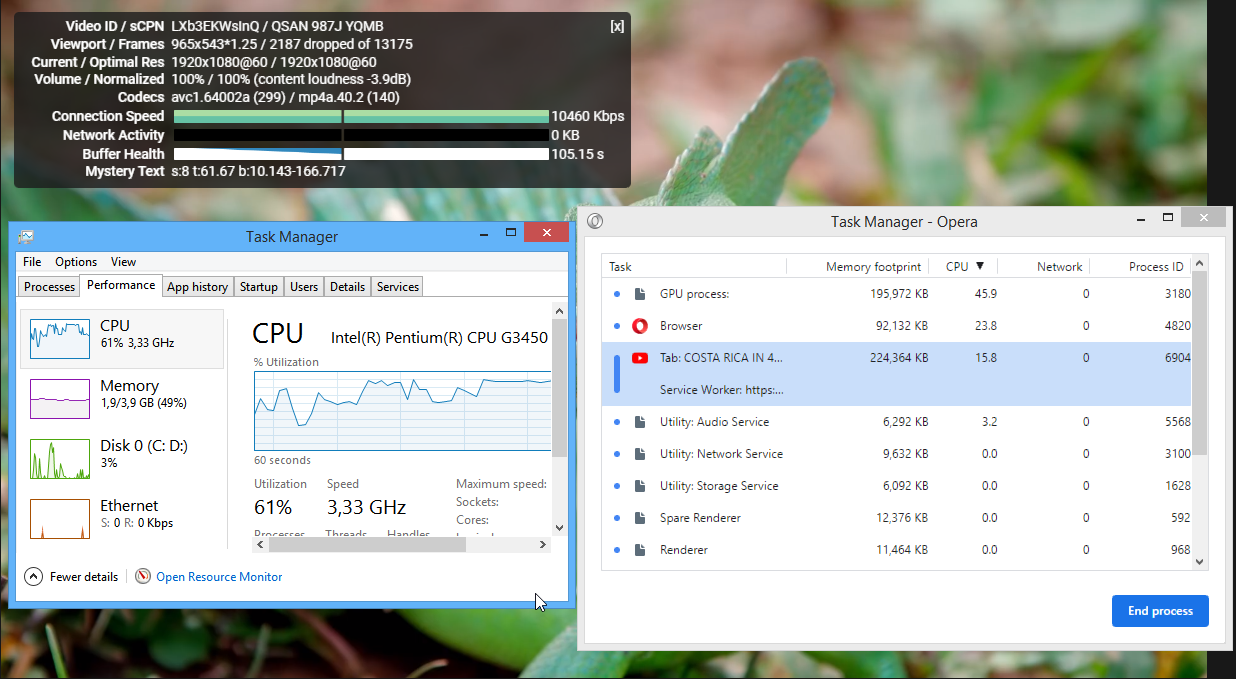
*Just in case, I tried to change the #angle-flag to D3D9 one more time in Experiments, but it doesn't affect.
--enable-features=D3D11VideoDecoderIgnoreWorkarounds doesn't help**The log from 82 is need with --disable-features=D3D11VideoDecoder switch or without it?
-
burnout426 Volunteer last edited by
@andrew84 said in Opera 81.0.4196.0 developer update:
The log from 82 is need with --disable-features=D3D11VideoDecoder switch or without it?
Without. But, you could show the log with it too just for good measure.
-
andrew84 last edited by andrew84
@burnout426
O78 log https://textuploader.com/t5sqs
O82 log https://textuploader.com/t5sq5
O82 + switch log https://textuploader.com/t5sqr*I can also add logs from laptop a bit later, if that matters. Laptop has i3 3110m which is Ivy Bridge family and also is mentioned in opera://gpu report
-
andrew84 last edited by andrew84
@andrew84
logs from laptop
O78(Portable) https://textuploader.com/t5smn
O82 https://textuploader.com/t5smwI also noticed that comparing to O78 in O82 there's CDM tab in media-internals.
And I noticed that on laptop there's win_x86 in the description and on Desktop PC win _x64 (both PCs are on win 8.1x64)
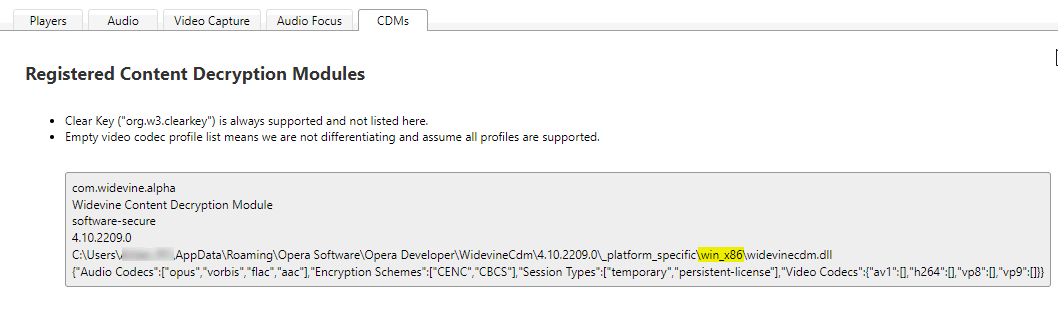
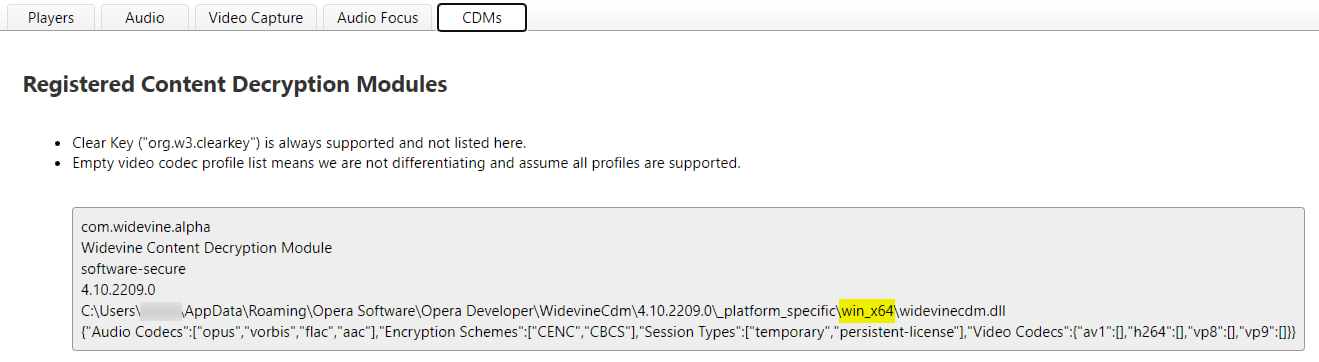
-
burnout426 Volunteer last edited by
@andrew84 For the Opera that shows x86, I'd double-check in the task manager to make sure it's not a 32-bit Opera process. Besides that, not sure.
-
andrew84 last edited by
@burnout426 Sorry, my bad.
Opera developer process was 32b bit for some reason on laptop. I didn't notice. But it was installed in Program files (not in Program files x86) and I always use autoupdate. -
A Former User last edited by
@andrew84 Everything is clear in the logs.
Judging by the desktop logs, O82 uses WMFVideoDecoder instead of VDAVideoDecoder for D3D11 due to the "Failed to initialize D3D11VideoDecoder" error. In this case, there is no hardware acceleration for the video.
With--disable-features = D3D11VideoDecodereverything is fine, VDAVideoDecoder is applied.
The laptop successfully uses VDAVideoDecoder with D3D11VideoDecoder.
In the Chromium bugtracker, I saw a mention of a similar problem. It looks like some chromium code changes may cause falling back from HW encoder to SW openh264 encoder for Intel graphics. But this is a side effect of solving another bug.
I did not see this problem directly in the chromium bugtracker. -
andrew84 last edited by andrew84
@johnd78 it's safe to use this switch --disable-features = D3D11VideoDecoder as a temporary solution or there are some limitations in this case? Or it's the same as without the h264ify extension?
-
A Former User last edited by
@andrew84 It is absolutely safe to use the
--disable-features = D3D11VideoDecoderswitch. Regardless of the h264ify extension. -
A Former User last edited by
@andrew84 It is still not clear why you have no problems in Chrome and Edge. The bug tracker mentioned that the latest codecs are added to the Chrome builds.
-
burnout426 Volunteer last edited by
@andrew84, dev would like you do produce a media-internals log in Chrome Canary (with h264ify and the same video). Thanks.
-
burnout426 Volunteer last edited by
@andrew84 Please uninstall it, delete the install folder, install the 64-bit version, and test again (if you haven't already) to see if there's any difference.
-
A Former User last edited by
@andrew84 Found a recent thread on the ixbt forum (Russian). Very similar to your problem with hardware H.264 decoding, I think related directly.
-
andrew84 last edited by
@burnout426 Yes, I already did it and the result is the same (plays fine/acceptable on laptop)
-
andrew84 last edited by
@burnout426 Yes
chrome://gpu https://textuploader.com/t5ar3
chrome://media-internals https://textuploader.com/t5ar8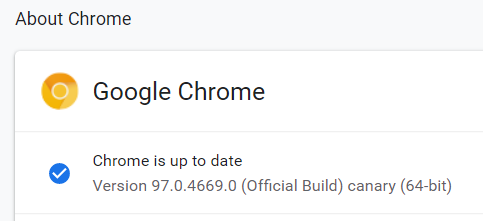
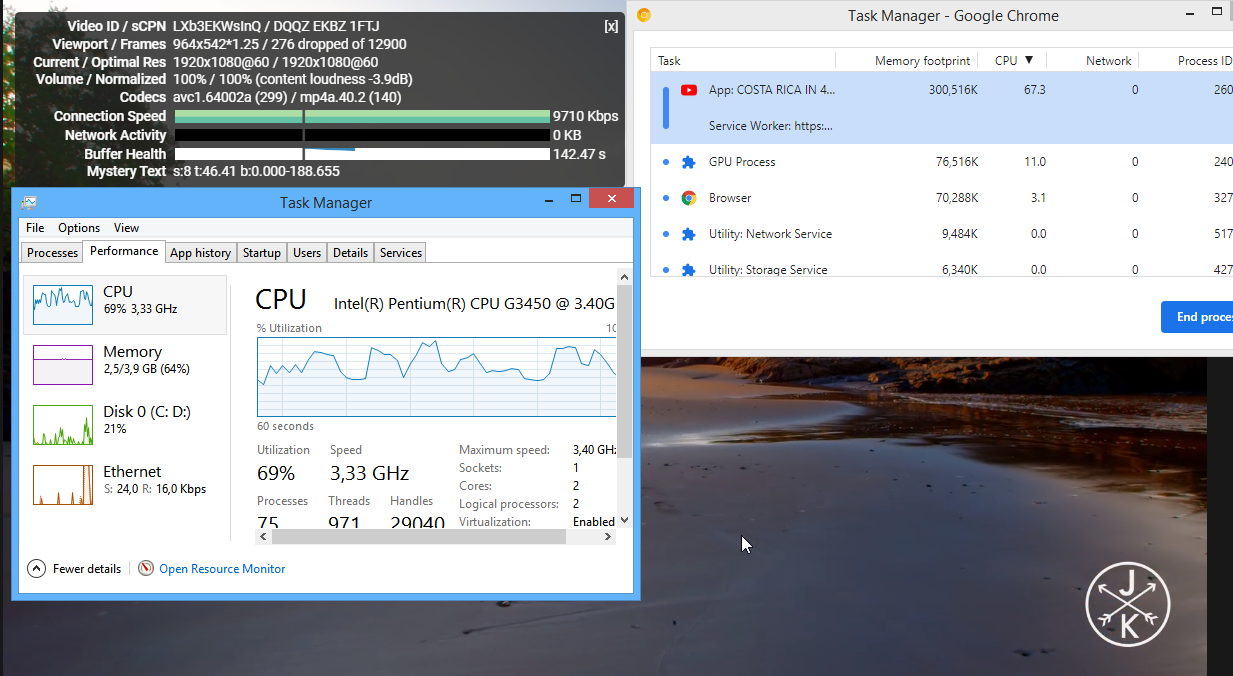
-
andrew84 last edited by andrew84
@johnd78 Yes, very similar.
The only difference is that it works fine on laptop here in both Chrome(I checked in Beta) and in Opera.
*on Desktop I have the issue in Vivaldi and in Opera. -
A Former User last edited by
@andrew84 In your case, the difference is in the video card. For desktop g3450 - Intel HD Graphics. For laptop i3 3110m - Intel HD Graphics 4000.