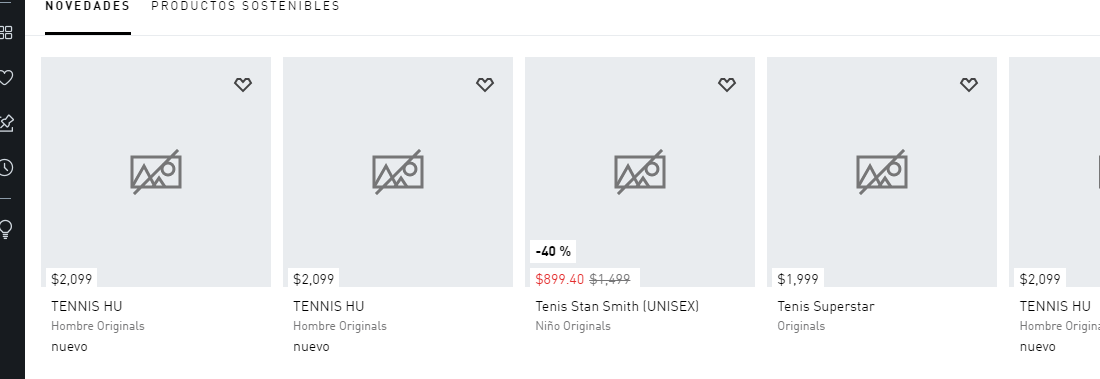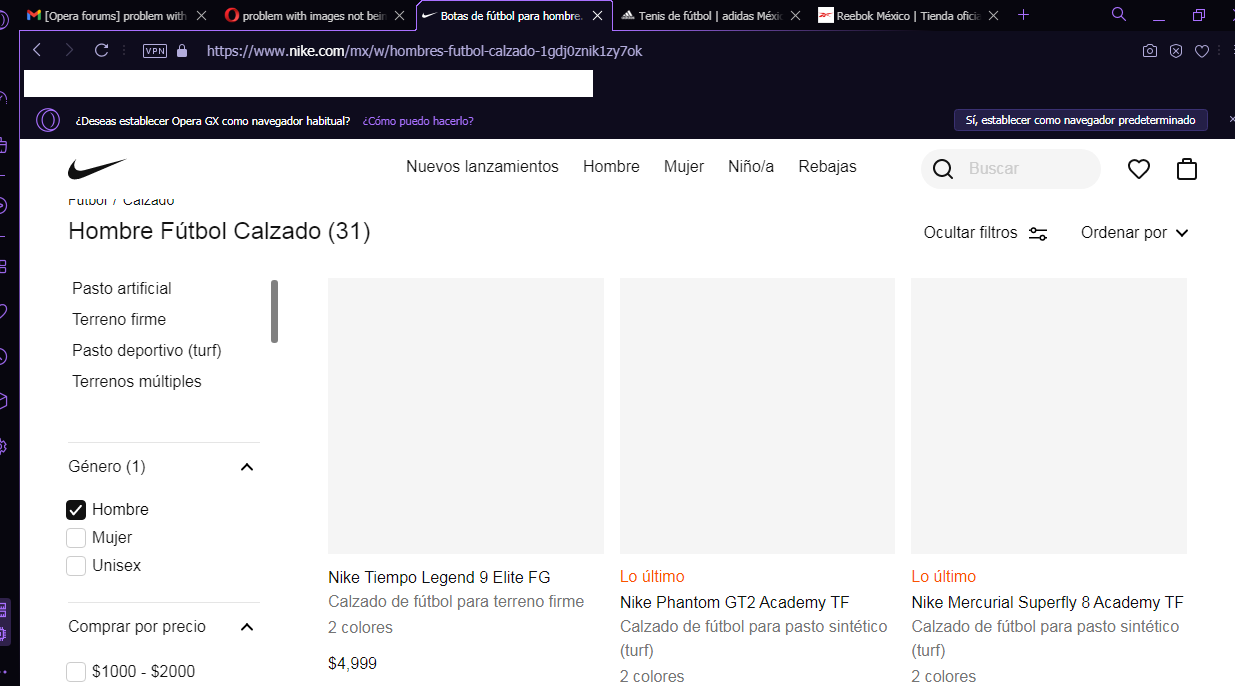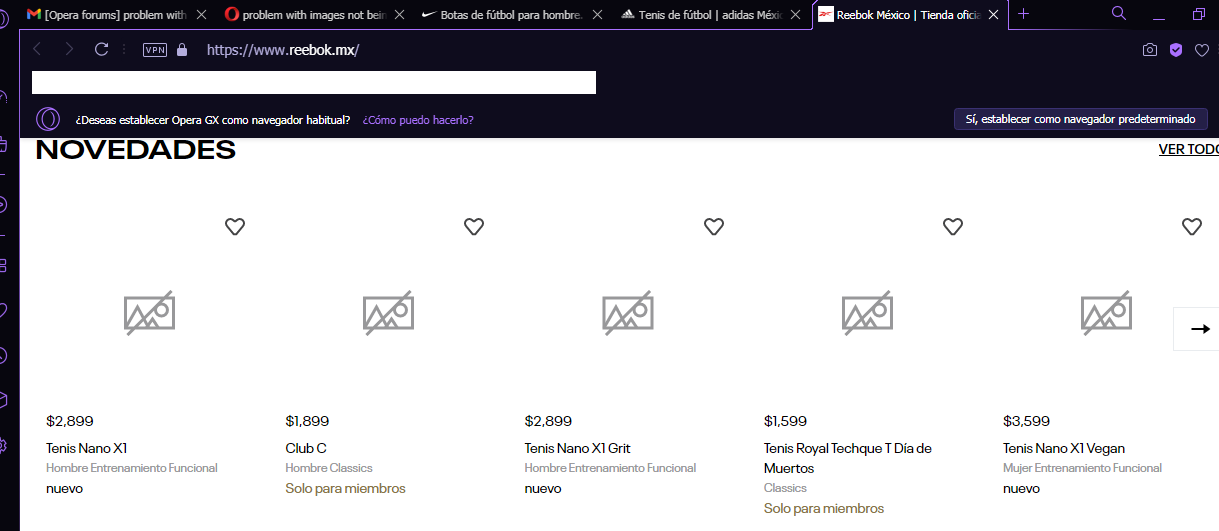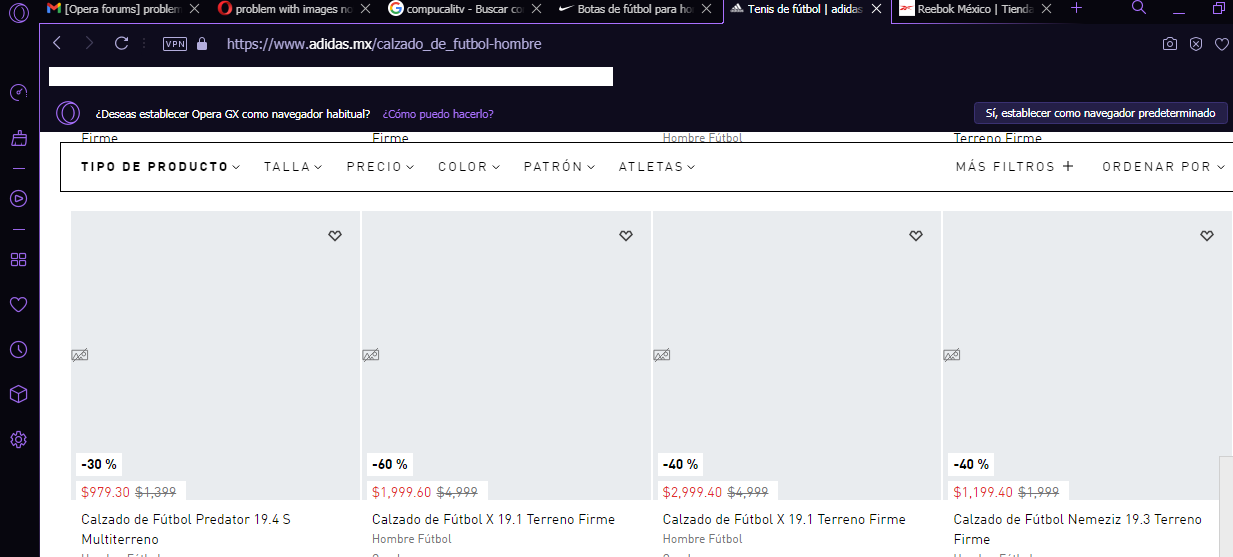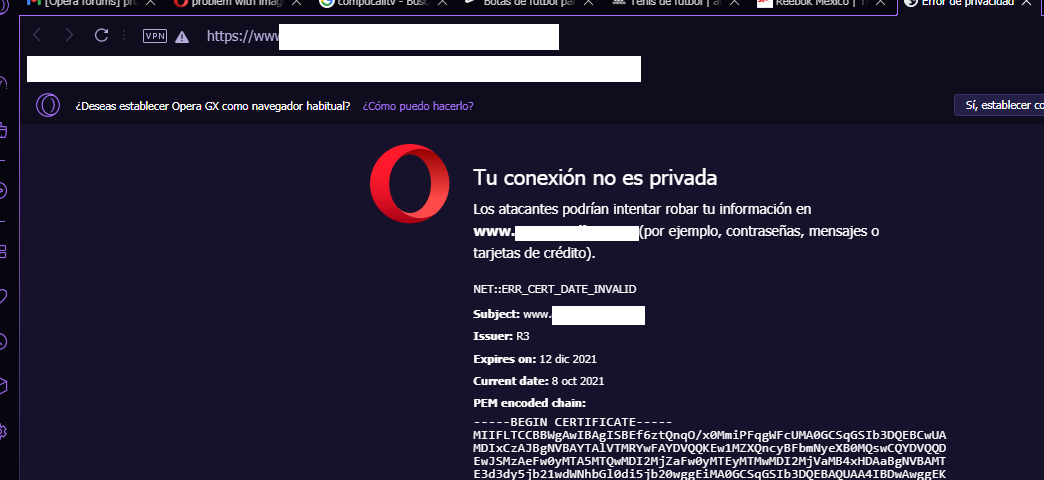problem with images not being displayed in many sites
-
hathien1102 last edited by
@sgunhouse thank you, maybe my browser contains some add-ons or ad and it seems to be affecting my viewing of images
-
Ric-her last edited by
@leocg
When I open the image in a new window, the certificate error appears and if I confirm that I want to continue, the image is already seen in a new window but nothing is seen on the original page.
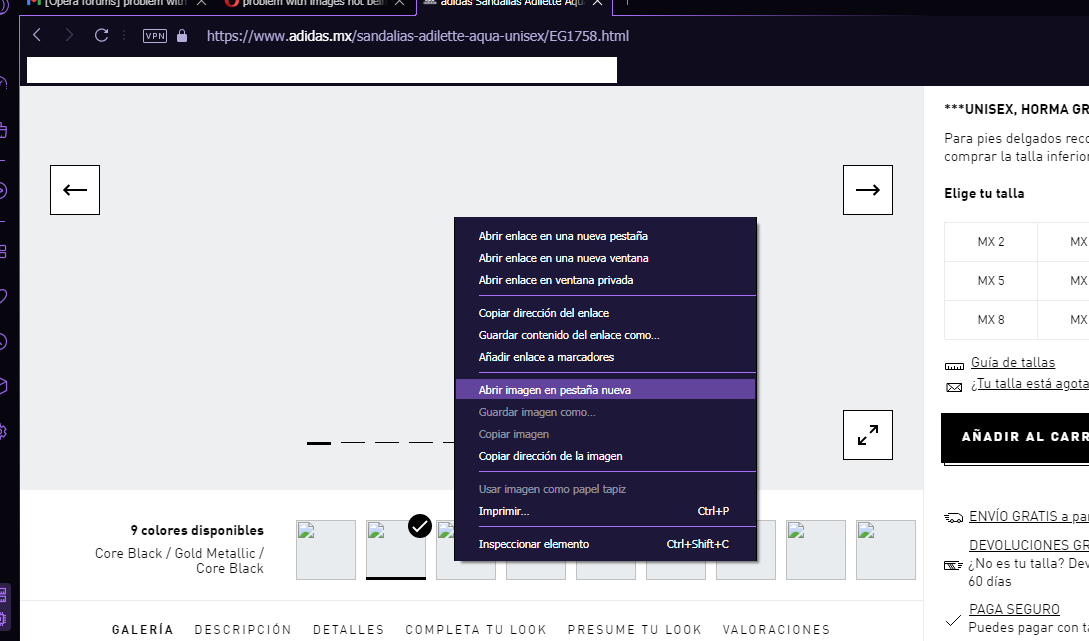
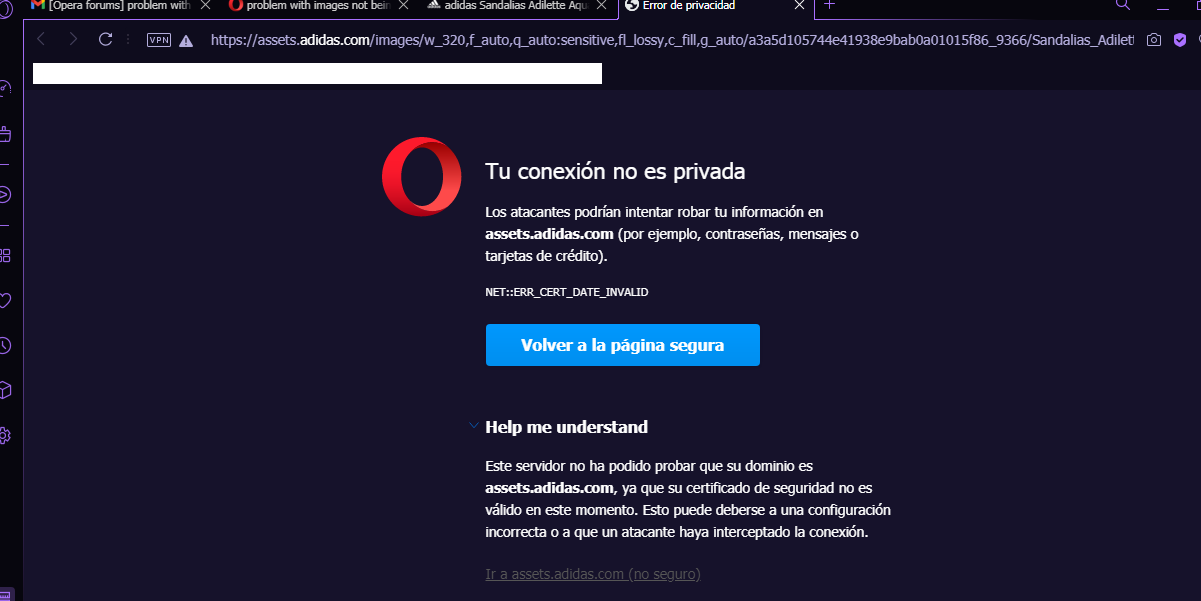
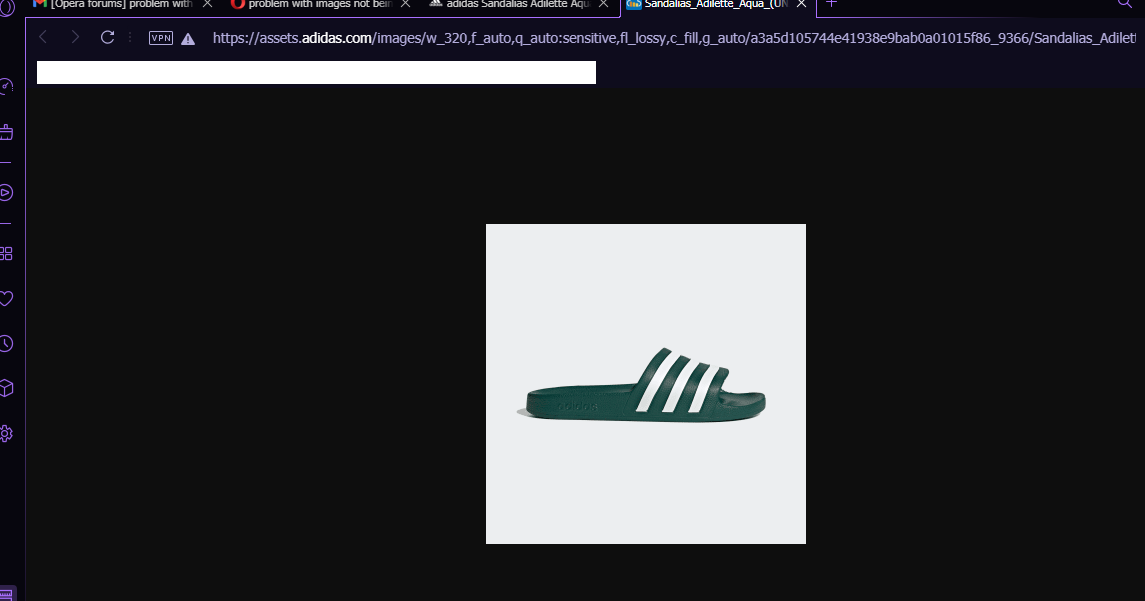
I already installed a clean version of opera but the result is the same, in other browsers it works fine.
-
donq last edited by
@ric-her said in problem with images not being displayed in many sites:
... in firefox I have no faults. ...
As a side note, use Chrome or newer Edge to compare browser behavior too - they are based on same engine (Chromium) as Opera and problems with engine should affect all these.
From description it is certainly certificate issue. Firefox may manage certificates differently, not using windows system API or something.
-
Ric-her last edited by
Solved, everything is due to a certificate problem, I followed what @norbertwebb indicated in this topic:
https://forums.opera.com/topic/51792/net-err_cert_date_invalid-message/4
@donq
You're right it was a mistake on my part.
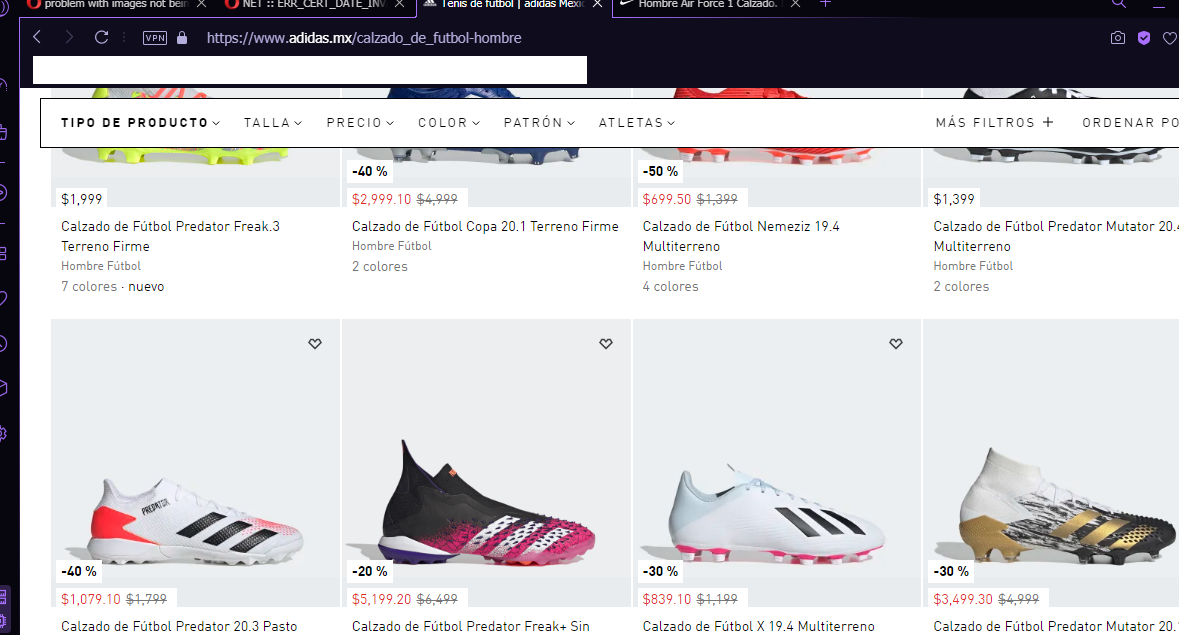
Greetings.
-
hathien1102 last edited by
@ric-her A few days ago there was a change of https certificate, I have some websites that are still inaccessible because they are blocked due to lack of security
-
Ric-her last edited by
If I had the same problem but it is solved with what I mentioned before, I hope it has also worked for you. Greetings.
-
Wishkeeper last edited by
From what I can tell, this is a result of Opera's default setting that protects you from malicious websites. Many of these images, especially the ones that can be clicked to expand are viewed as malicious due to having embedded links. If you disable this feature in settings (at your own risk) it should allow these to be shown again.
-
sgunhouse Moderator Volunteer last edited by
@wishkeeper Malicious websites? Doubtful. That feature is provided by search engines. Maybe the anti-tracking feature or the ad blocker, more likely an extension.
-
Wishkeeper last edited by
@sgunhouse Just posting what worked for me. With the setting on the images come up as broken, most of them being banner images. Once I turn it off, they appear again.
-
Scott-Summers last edited by
Try downloading and installing this Microsoft Update Windows6.1-KB3004394-v2-x64 it should display the webpages with no problem after installing it.
-
Masterdarkside last edited by
@hathien1102 you can rename .png files to .jpg or .jpeg and i seem to get no problem
-
Locked by
leocg