Opera 78.0.4093.147 Stable update
-
A Former User last edited by
This version is actually based on Chrome/92.0.4515.131 ... thank you, Opera, for another good update, though!

-
A Former User last edited by
I just updated and my entire browser is black. I changed it from dark/light mode and it hasn't changed. Is there a way that someone can email me with trouble shooting?
-
minho last edited by
Fix thick scrollbars of task manager on KDE Plasma desktop
environment (Linux) please.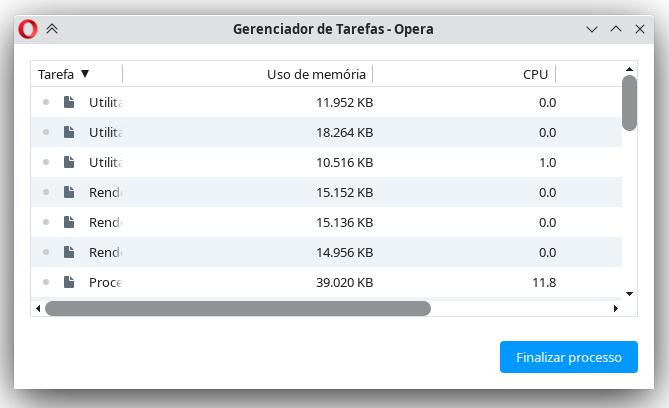
-
A Former User last edited by
@vegelund said in Opera 78 Stable:
On opera://update/ the date on Norwegian version is listed this way:
Sist kontrollert 2021 M08 4, Wed 15:24
opera://history/ also writes dates this way: 2021 M08 14, Sat
-
A Former User last edited by
@l33t4opera said in Opera 78.0.4093.147 Stable update:
New update - 78.0.4093.184
;-)