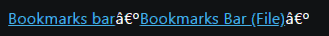Opera 76.0.4017.175 Stable update
-
Opera Comments Bot last edited by
Hello, This is Opera 76 Stable update. It contains a fix for Ad blocker not properly blocking all ads on YouTube. There is also sound controller fix for video pop-out. For details on all the changes, check the changelog. Happy browsing! Installation links: Opera Stable for Windows Opera Stable for macOS Opera Stable for Linux –…
Read full blog post: Opera 76.0.4017.175 Stable update
-
burnout426 Volunteer last edited by
@andrew84 Is there a thread discussing this? I forget. I want to see if I can reproduce it.
-
andrew84 last edited by andrew84
@burnout426 I don't know. But there are multiple reports in the blog and the issue was confirmed(also when 76 was Beta yet).
-
burnout426 Volunteer last edited by burnout426
@andrew84 Figured it out.
Line 91 of chrome://op-resources/components/bookmarks/manager/location_view/location.css
.path-item::after { box-sizing: border-box; content: "›"; position: absolute; right: 0; text-align: center; top: 0; width: 1.5rem; }Content line should be:
content: "›";Or, it should be:
content: "/";as it is now in Opera Beta and Opera Developer.
It'd be a simple and safe fix for Stable.
-
andrew84 last edited by
@burnout426 Thanks for the info. It was said 3 weeks ago that the fix will be in Sable soon. So it's unclear why the fix is still not applied.
-
burnout426 Volunteer last edited by burnout426
@andrew84 The correct bug for this is listed in https://forums.opera.com/topic/48169/breadcrumb-path-rendered-in-wrong-encoding-at-opera-bookmarks. It was fixed a while ago (as seen in Opera Developer and Beta). It was just never backported for some reason.
As pointed out in that thread, it's more of a page encoding issue (bookmarks page using windows-1252 instead of utf-8) that causes the symbol to render funny. Instead of fixing the encoding, using just / like in beta and developer is another way to fix it.
-
A Former User last edited by
Dear devs please pay attention to below described problem

After updating to version: 76.0.4017.177 a terrible problem is still exists - if you have multiple Workspaces (i have abt 200 Tabs total at 6 Workspaces) and you start or restarting Opera, then after switching from the main workspace to any other workspace, you are thrown each time to a different randomly selected Tab instead of last left active Tab.
This is enraging! :(((I am on Win 7 Pro x64
-
A Former User last edited by
The updater has not worked properly for years. Manual updates often get an error message "An error occurred while checking for updates"
-
gilbertoburgos last edited by
Why my preview tabs appears so slow and when I switch them? It only happens in Opera Browser, not in Opera GX. Not only that but preview tabs works fine in Private Mode on Stable.
-
albano23 last edited by
I have the opera 76.0.4017.177 in ubuntu 18.04.5 lts, and since it was updated to this version, does not load the pages well, and I emptied the history, cookies, etc ... and also does not load the videos of the webs. if youtube loads well, but I did not try the html5. Any idea or solution. This always happens to me every so often that there is an update, but it is always fixed in the next update to correct errors.
Best regards
Translated with www.DeepL.com/Translator (free version)