Opera won't allow Google calendar or Gmail to be used
-
bkt last edited by
I can't find an actual solution in the forum to this problem.
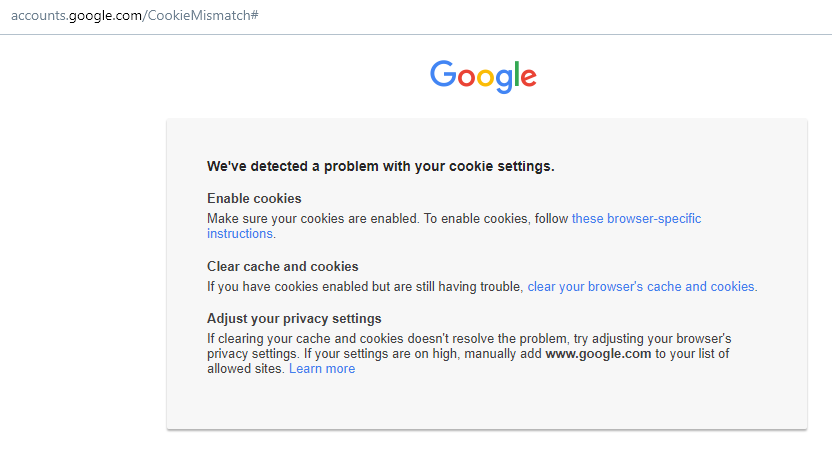
I have cleared the cache and am allowing all cookies, yet the problem persists. Is there a way to use Google services in Opera, or am I required to use a different browser? I just switched over to Opera on my laptop, but it looks like it is not a viable option if I cannot access my calendar, email, Google voice account, etc.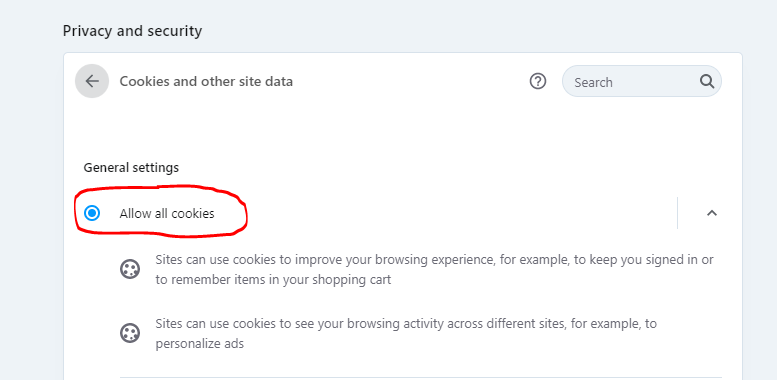
-
bkt last edited by
@sgunhouse Can you be more specific about what you mean?
Where do I do what you suggest? In Opera or in Google, which I cannot get to?
-
bkt last edited by
Well, I would do that if there were an actual shield to click on. I've clicked on the padlock.
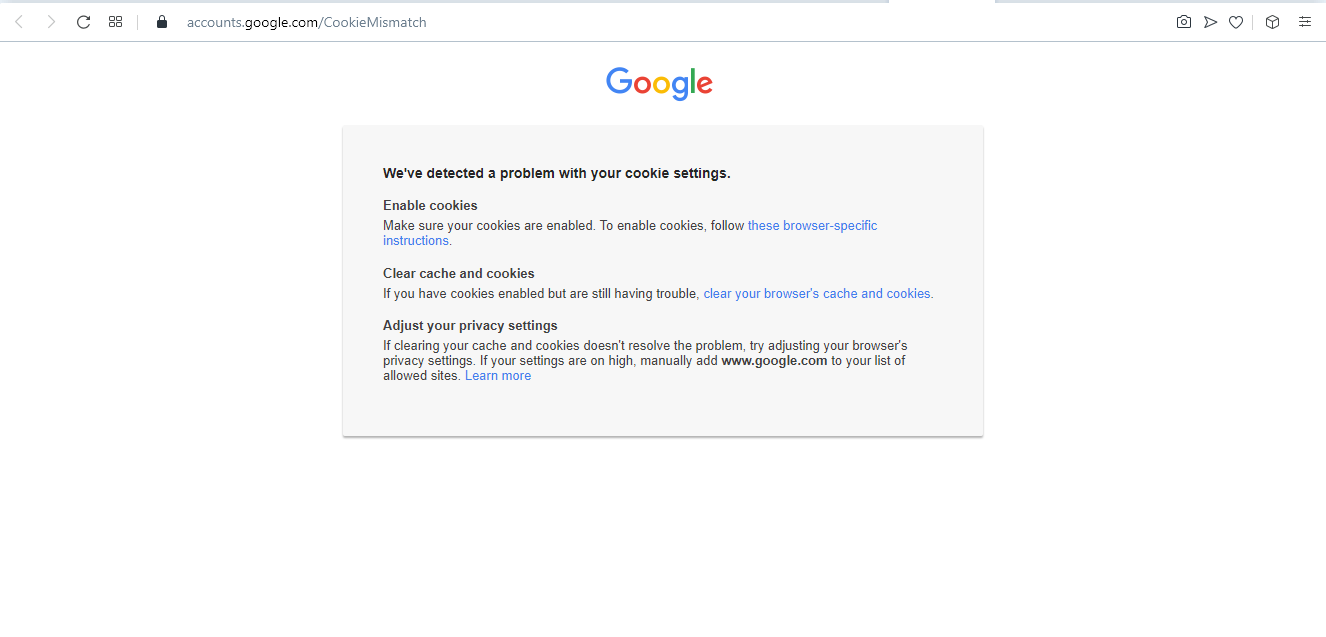
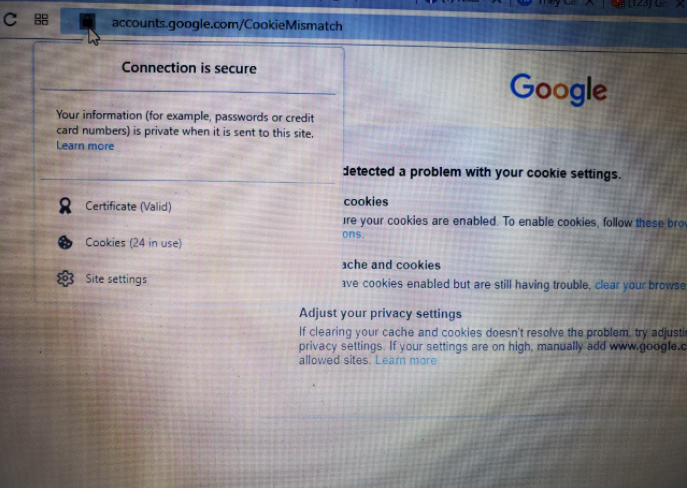
Nothing looks amiss in settings.
-
burnout426 Volunteer last edited by
@bkt said in Opera won't allow Google calendar or Gmail to be used:
have cleared the cache
Did you also clear cookies? As in, goto the URL
opera://settings/siteData, typegoogle.comin the quick-find field and click "remove all shown". -
teresahuff Banned last edited by teresahuff
I don't know why your Opera browser won't let you use any Google docs. After all, Sheets, Calendars, and Office Word can be downloaded and installed as an Opera browser extension without any problem. Try finding these extensions in the Opera Extensions Store. If you can't install it, remove the restriction on using Google content in Opera. What search engine are you using? I guess it's definitely not Google. Until you find a solution to the problem with Google syncing calendars, you can download a calendar template from 123calendars.com to use in any program you choose where you can edit JPG, PNG, or PDF files. You can easily find solutions to your problem or find alternatives. Good luck.
-
Locked by
leocg