Addons "Cashback Web Monitor"
-
A Former User last edited by
i havent seen 100% usage in years. that was disturbing. but as others have said the new patch seems to have fixed it. its only been a few minutes since i installed it but lets see.
-
andrew84 last edited by andrew84
@winblood It's unclear if the bug (memory leak) itself was fixed. They fixed the flag's affect (disabled by default) in O74.
DNA-91976 Cashback Web Monitor active even with flag disabled
But O75 (Beta) and O76 (Dev) don't have the flag already and it seems that cashback monitor is enabled by default there. I didn't find any toggle in Settings to switch it off. So it is possible that when Beta will be promoted to Stable the issue can return if opera won't take any measures earlier (fix it or return the flag)
-
AntiqueAntelope last edited by AntiqueAntelope
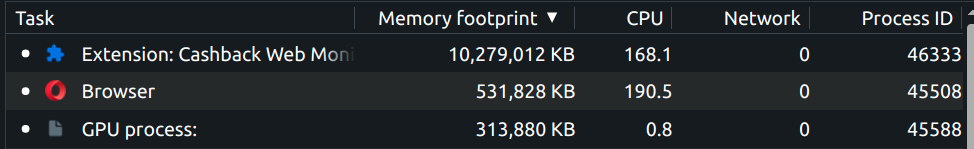
Been bugging me too, but only on my Ubuntu system. Opera (GX) hard crashed soon after taking this screenshot. I have another desktop and laptop on Windows, this isn't an issue... yet.
-
bantoniof last edited by
goto opera:/flags and disable
Cashback
Cashback extension download
Dify
also you must be able to close the green tab on the left of all tabs -
Locked by
 leocg
leocg