Opera 76.0.3989.0 developer update
-
kmielczarczyk Opera last edited by
@erikpit: Hello, this is a know issue and was fixed already. You need to:
- go to opera:extensions
- enabled developer mode
- press 'Update'
Or simly restart your browser and that will also help. Thanks!
-
kmielczarczyk Opera last edited by
@pavelopdev: Hello, this is a new thing we're working on. It's not video popout improvement. Details soon

-
A Former User last edited by
@kmielczarczyk

I love such news and proofs that feedback is awaken anew! Thanks.
BTW When will the Snapshot from the latest Dev releases find its cozy place in Opera Stable? We're awoken all the time...
-
A Former User last edited by
@kened Thanks. Decidedly you're being kept informed throu a confidential Opera channel of "hope" news.

-
andrew84 last edited by
I discarded all the 'top sites' tiles on the BABE and got the blank pane as a result, at the same time there were enough 'visit again' and 'recently closed' items before discarding.
Now the BABE doesn't open at all and I have to wait(until Opera decides that there are enough top sites for the BABE's pane) to see recently closed and visit again columns. What a brilliant algorithm of the feature.
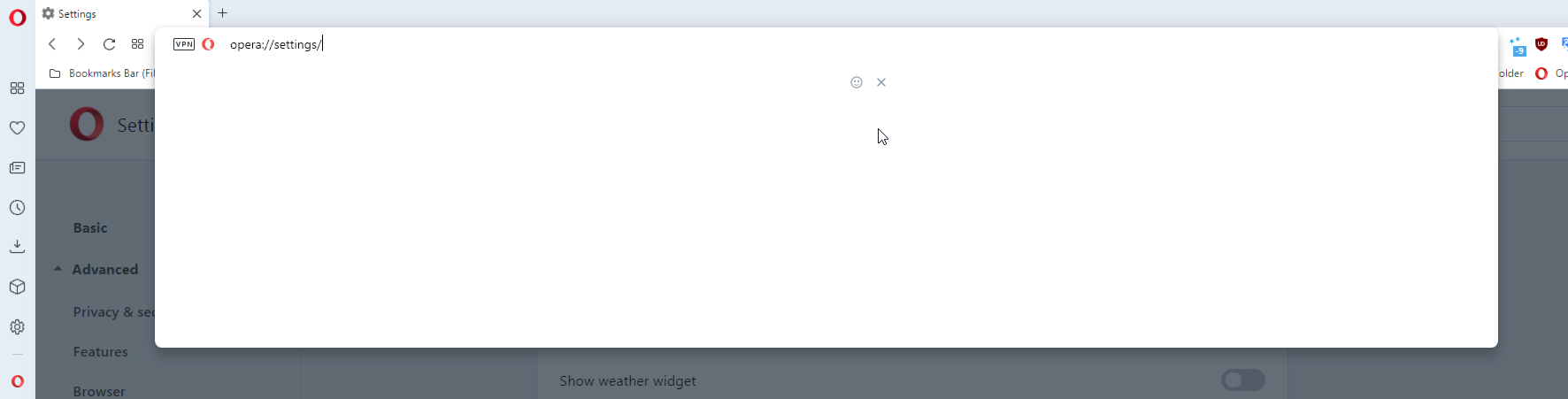
-
kmielczarczyk Opera last edited by
@simcard: The issue was investigated by one of our developers. Seems that digital certificates issued by Camerfirma stopped working in Chrome 90.0.4407.0.
-
A Former User last edited by
@kmielczarczyk: Implement, once and for all, the multiple pips feature, as Firefox did.
-
andrew84 last edited by
I this correct behavior or some issue in Chromium?
Is it possible to select individual languages for the spellcheck in textfields using context menu?
For example, it allows me to select languages in Settings
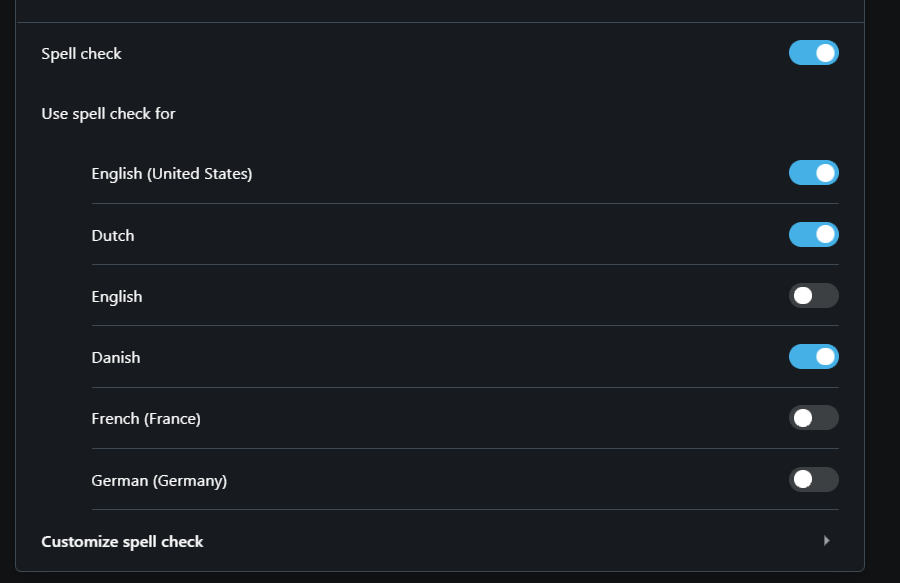
And it shows me these languages in context menu
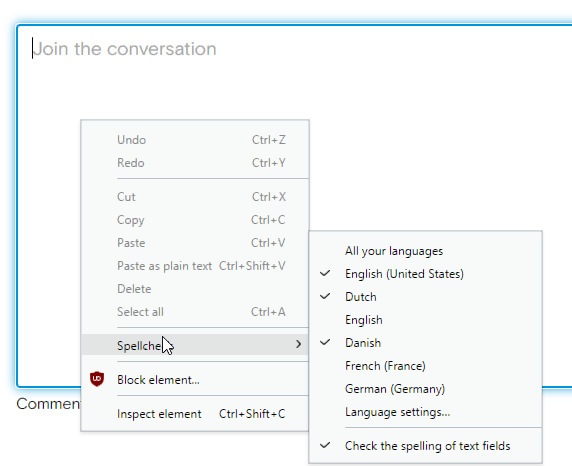
But when I want to use some other language(in addition to the already selected) temporary or I want temporary disable one or two languages I can't do it using context menu. It allows to select only one language or 'All'. If in short, there's no synchronization when selecting more than one language in context menu.
In this particular example if I click 'German', only German will be selected. To restore the previous 3 languages I must go to Settings agan and switch toggle buttons there.
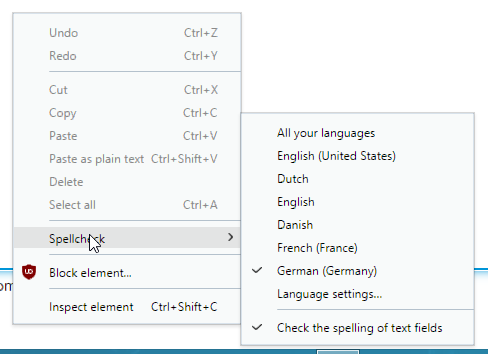
*I don't use so much languages at the same time, I added them just for the example, -
A Former User last edited by
@kened Etna eruption is going on today. No need to explain how much the pips are needed.
Anyway, for those guys curious how geo events look like:
-
andrew84 last edited by
@kmielczarczyk: please, improve the video-poput https://forums.opera.com/post/225402
-
andrew84 last edited by andrew84
@kened: think it doesn't refer to videos, but does refer to video calls (video conference) instead.
#video-conferencing-popout -
A Former User last edited by
@andrew84: Unfortunately, that seems to be the case. Opera has to add the feature of multiple pips.
