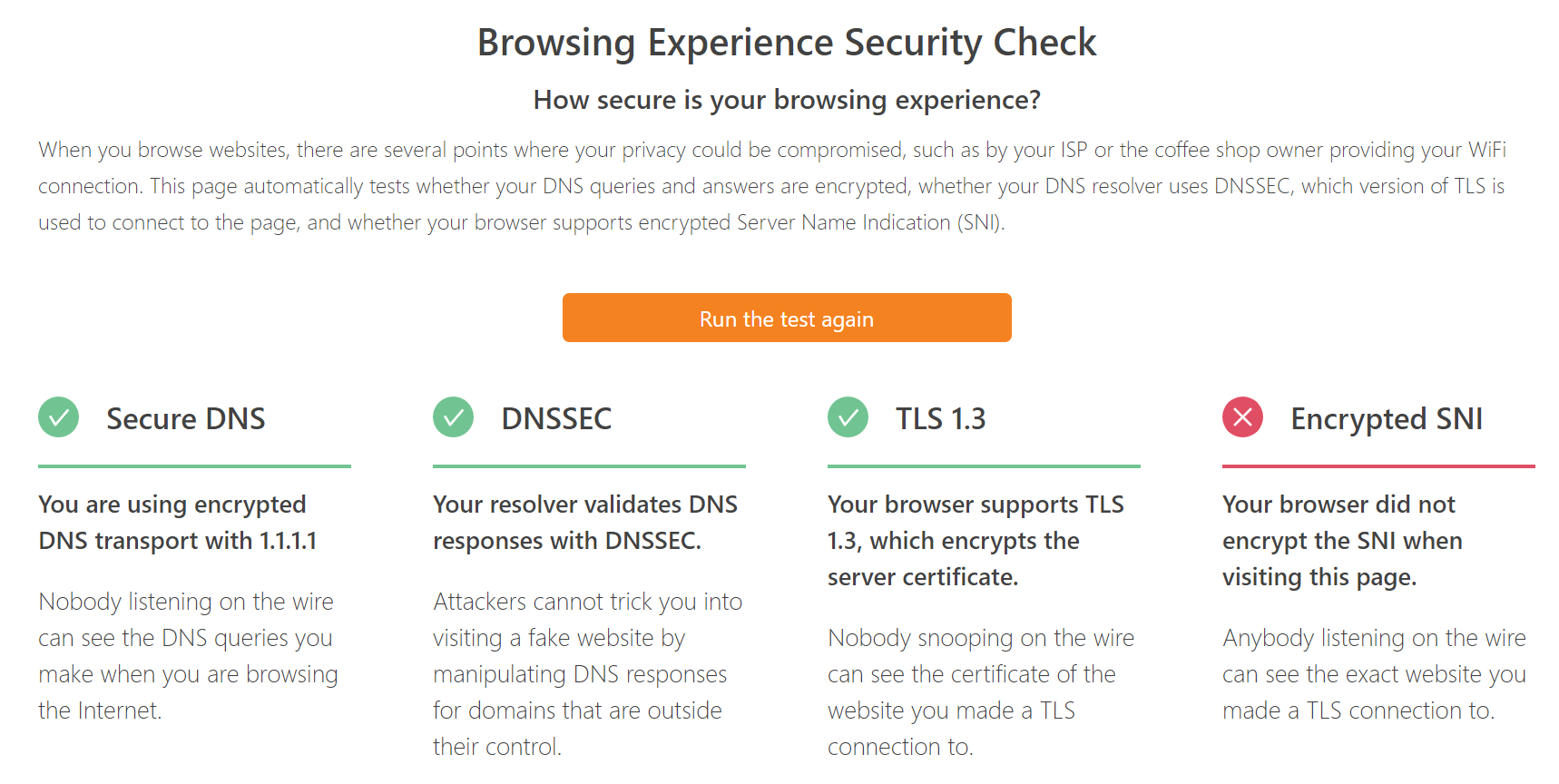Opera 75.0.3967.0 developer update
-
A Former User last edited by A Former User
Hi!
Please give us option to choose old style recently closed button or activate back this flag "opera://flags/#search-in-open-tabs" -
A Former User last edited by
Opera GX was updated today, and we still don't have enhanced address bar.
-
lunamanar last edited by
Will future versions of Opera be affected by the recent developments re: Google limiting the functionality of Chromium's APIs? Concerned this may break some of my extensions which utilize Google functionality such as translate and calendar reminders.
-
ralf-brinkmann last edited by
I have a lot of problems with this version of Opera (and the developer before). It is so slow.
Especially Facebook. Sometimes it takes between 30 seconds and 2 minutes to open the link of a new notification or to open an "edit-box". Sometimes it looks like my changes haven't been saved (the box is open again) and I save again. Mostly it needs a very long time to show all new news in my timeline or it shows only empty boxes.
I don't know if this is only a problem on my computer or generally in Facebook. In my smartphone everything is normal.
My internet connection is a fast VDSL with ↓ 193,4 Mbit/s ↑ 42,8 Mbit/s.
I have already tried to switch all extensions off.
W10x64, Operax64 -
spiryts last edited by
Have a problem with gmail,
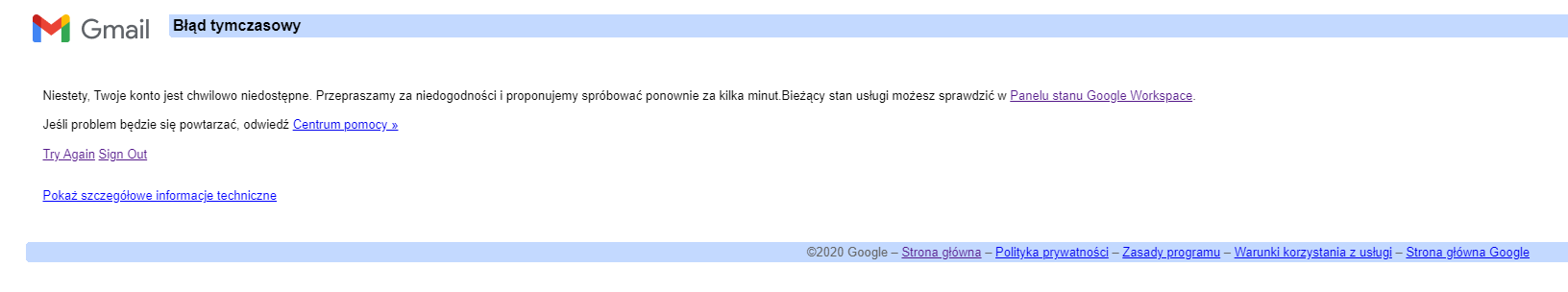
sing out, and sing in didn't help, using "try again" a few time allow me to go gmail, this problem started with this update. -
A Former User last edited by
The Opera team could do me a favor: either put the enhanced address bar on Opera GX, or put the selective dark pages feature on the regular Opera. You would make me a very happy man!
-
ralf-brinkmann last edited by
@ralf-brinkmann
It looks like Cloudflare is the bad guy. Some people in the AVM group ("Fritzbox") wrote about similar problems. Changing the DNS server brought more speed. -
ralf-brinkmann last edited by ralf-brinkmann
The DNS-over-HTTPS-connection in the settings of Opera seems to work properly with Cloudflare now, without any tricks. I did not have any loss of connection since yesterday.
But does anybody know, how I can switch the "encryptde SNI" feature on in Opera? Something in the opera:flags? In Firefox it's built in and there are instructions in the net how to enable it. I would like to have all test results green.