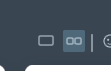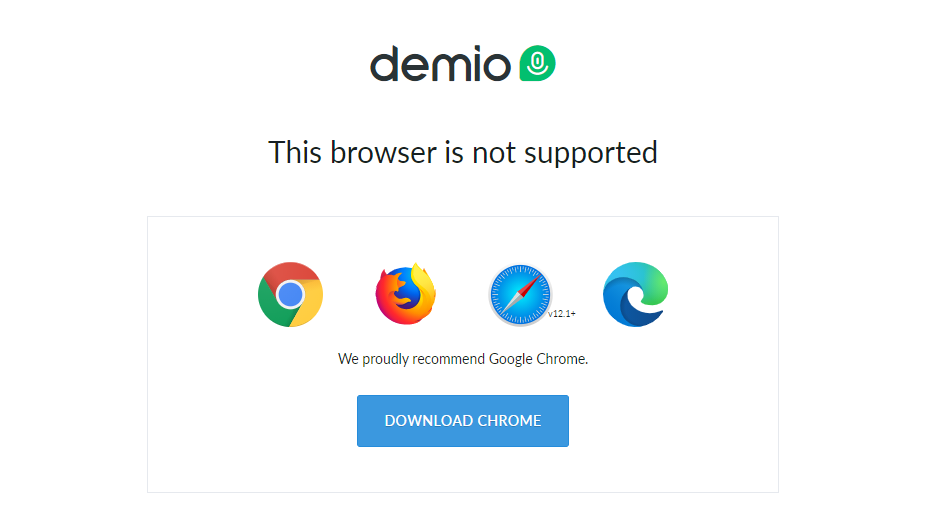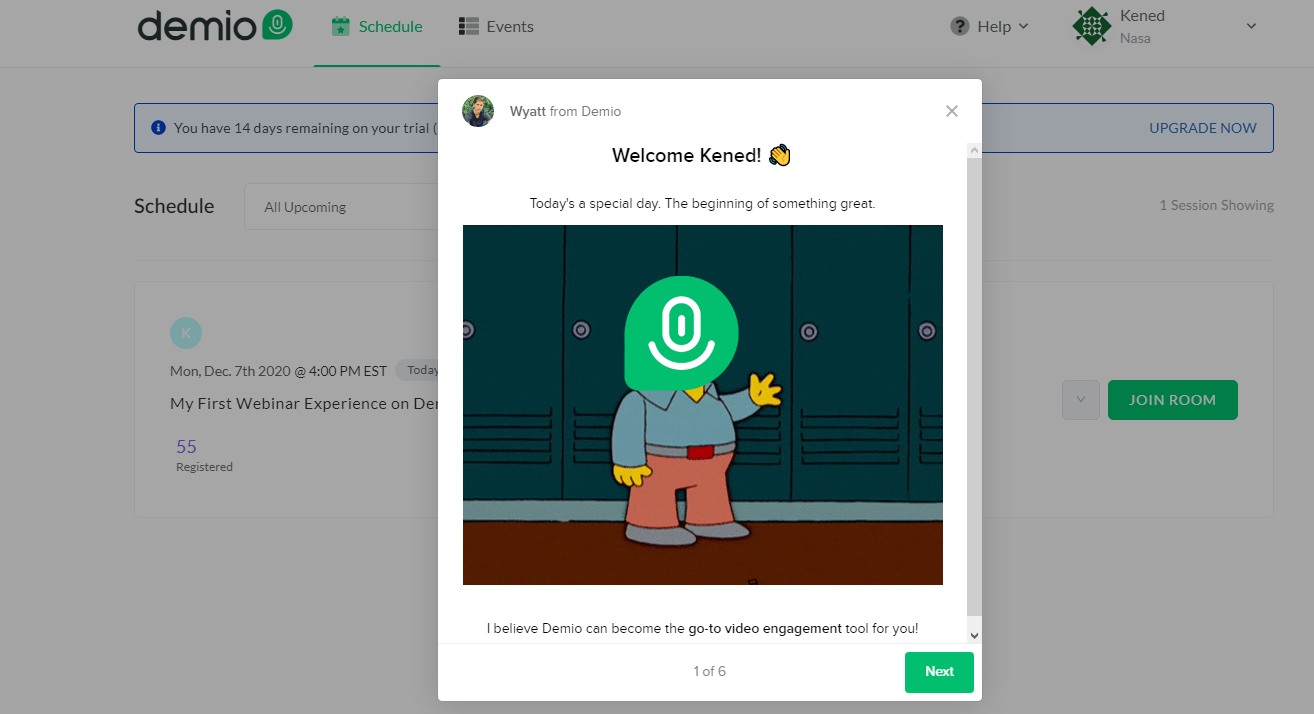Opera 74.0.3897.0 developer update
-
Opera Comments Bot last edited by
Hello there, This is Opera 74 developer update. The build is based on chromium 88.0.4324.11. We’ve fixed some crashes and added some small improvements. All the changes and improvements in this update are listed here. Installation links: Opera developer for Windows (Using the Opera developer for Windows installer means you have accepted the Opera for Computers…
Read full blog post: Opera 74.0.3897.0 developer update
-
ralf-brinkmann last edited by ralf-brinkmann
For the next update:
Search in page (CTRL-F / F3) is broken- Open a web page
- Start a "Search in page" with CTRL-F or F3 and typing in a search string
- After one or two hits end the search with ESC
- Try to resume the search with F3 => Opera should find the next hit
- Opera can't find any next hit, because the search field is empty
W10x64, Operax64
-
chas4 last edited by
74.0.3890.0 has a strange bug where the progress bar for the update download does not show just gets stuck on Checking for updates…
The notification to restart to update does show, that relaunch button works.Why Open the Web?
Despite the connecting purpose of the Web, it is not entirely open to all of its users.
When used correctly, HTML documents can be displayed across platforms and devices.
However, many devices are excluded access to Web content. -
A Former User last edited by
DNA-89918 #enable-force-dark flag doesn’t work anymore
Finally fixed. Thanks. -
andrew84 last edited by
Why so many free space on the BABE on the both sides.
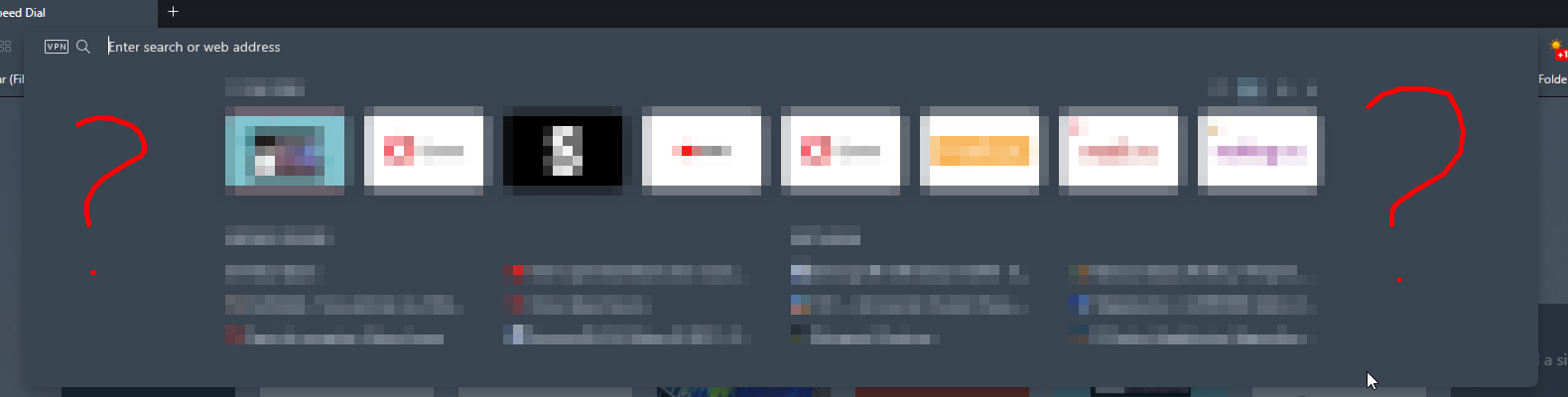
*I don't know how much longer a mockery of the BABE will last, so it will be better for me just to turn the feature off. The BABE is the only feature among recent features which I was hoping to use.
Instead of simply improving the previous Quick Access feature (which was customizable and had not only the useless top sites) there's some stalemate without notable improvements (adding columns, then removing columns again). Unfortunately, it seems that we won't see a well designed and handy address bar's feature in near future (taking into account that all the suggestions are also ignored) -
A Former User last edited by
I will insist on this topic: I think the color of the regular Opera UI in dark mode is very bad. This color is neither blue, nor gray, nor black. It brings an old look to Opera. Opera GX's UI colors are much better.
-
A Former User last edited by
@andrew84: These blanks also happened to me, but after I used it a bit and restarted it, the spaces disappeared.
-
andrew84 last edited by
Some suggestions summary list.
- A tab's static sound indicator or simple animmation instead of the current equalizer which loads cpu. https://forums.opera.com/post/222598
- Improve the video pop-out https://forums.opera.com/post/225402
- Highlight icons on the sidebar if there are open tabs in workspace https://forums.opera.com/post/231474
- Auto enabling wallpapers when switching dark/light theme https://forums.opera.com/post/234997
- BABE improvements (quick action buttons and collapsable top sites) https://forums.opera.com/post/226533
- Toggles for sections in the sidebar setup https://forums.opera.com/post/235868
- More advanced sidebar's custom sites feature (aka web panel) https://forums.opera.com/post/234968
- Speed dials search on start page https://forums.opera.com/post/233212
- Normal (like in sidebar's bookmarks panel) highlighting for the items in bookamarks bar dropdowns
https://forums.opera.com/post/234994 - Additional button for search engines in the search popup https://forums.opera.com/post/208748
- Return recent wallpaper in EasySetup and add 'show speed dials' and 'show search box' toggles for the star page. *If you bother about the EasySeup's 'compactness and cleanliness', then do separate options that only refer to the start page view. https://forums.opera.com/post/216422
- Attach ads blockers to the sidear panels, currently ads are not blocked in sidebar panels (in Player panel or in custom
site for instance).
-
andrew84 last edited by
@kened me too.
Here is regular vs large tiles, in both cases there's a wasted space in my case.
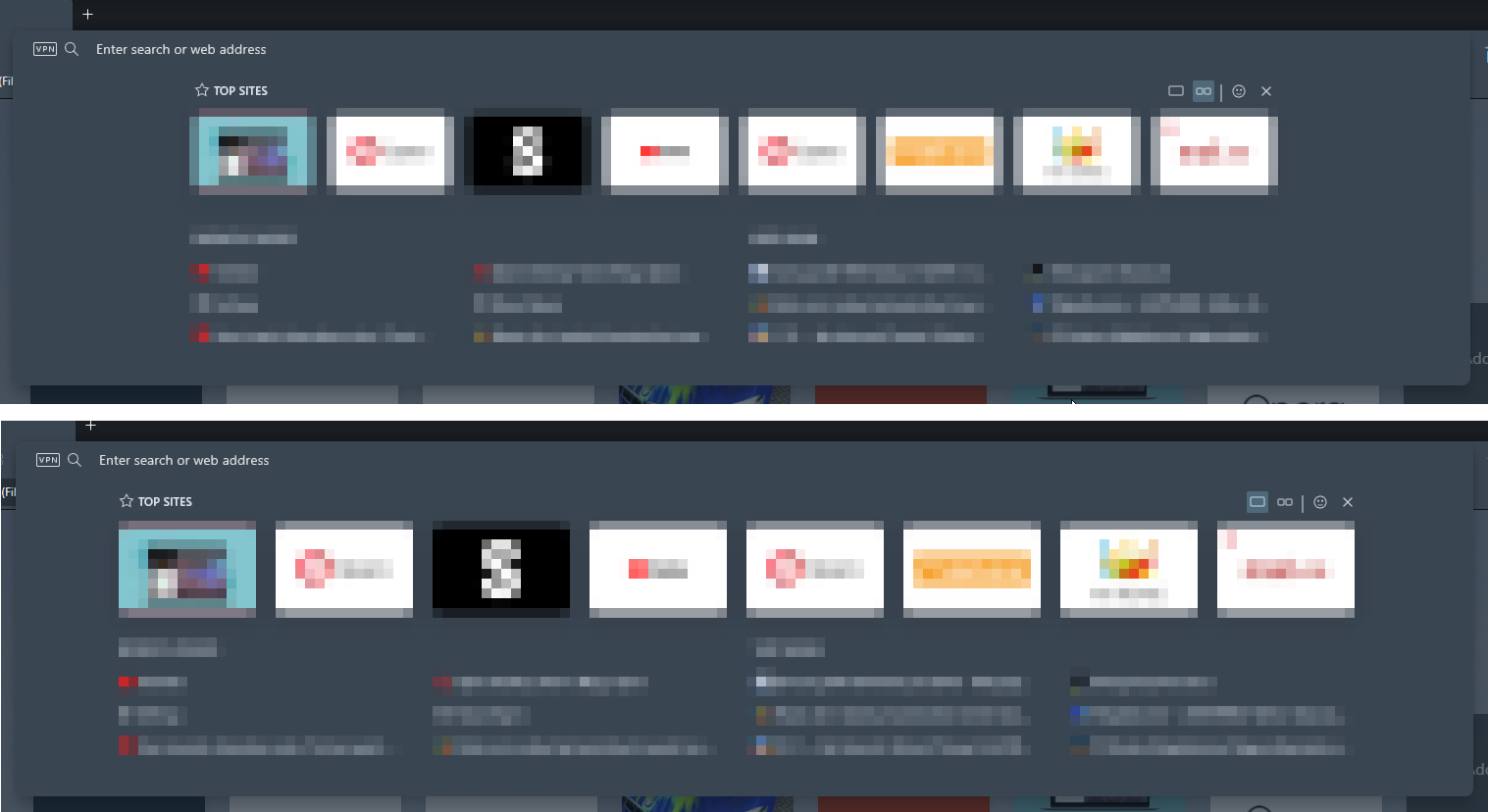
-
andrew84 last edited by
DNA-90087 Allow for native installation of Chrome extensions
This is a welcome change/feature.
-
andrew84 last edited by andrew84
I can't confirm the bug (because I don't use latest versions of Opera daily) but some users have issues with mouse clicks on the left half of the screen. https://forums.opera.com/post/235013
I don't know if the bug occurs only in Stable or all channels are affected. -
A Former User last edited by
Big Sur has so many issues on the stable version, it has been two weeks and still no update??? It was released on developer, why hasn't it been backported???? (the fix for blank screens)