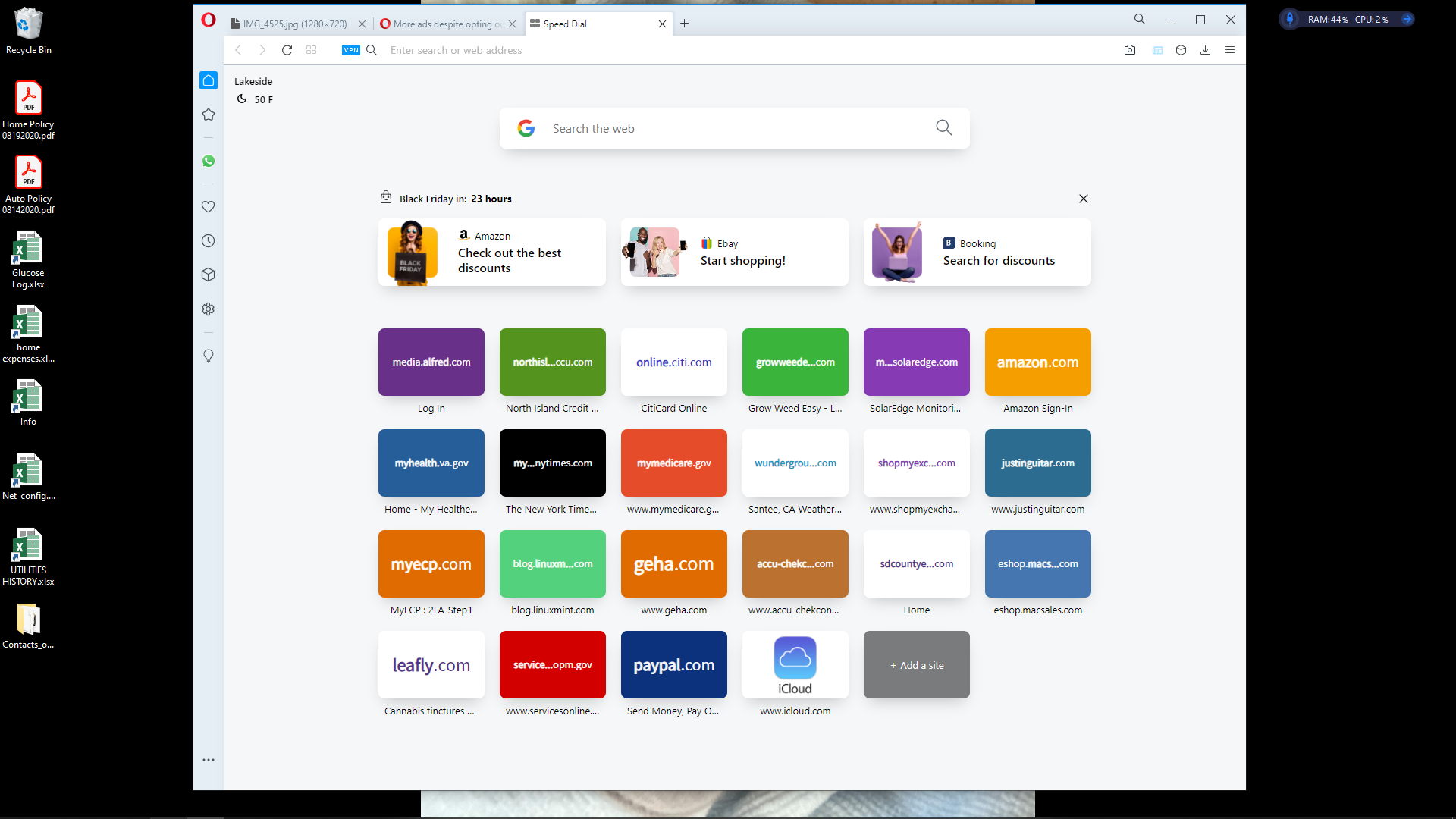More ads despite opting out?
-
A Former User last edited by
@leocg Only have 2 continue settings, both are off. Thanks for your feedback..
-
auldLeo last edited by leocg
I am fed up with this black Friday rubbish ( since it started ) and now I have to see it every day on my sidebar - Who put it there - how do I remove it?
How dare you! Opera. -
A Former User last edited by
This is not acceptable, I was tempted to write a thread about it when the 11/11 ads appeared in the new tab page, but forgot about it in the end.
When a user expresses their desire not to see this kinds of adds shoved everywhere (new tab, side bar, etc.) by disabling the several options about it within settings, why do you keep forcing things like these? I couldn't care less about them, that's why I chose to disable anything to do with spam in the new tap page.
It only alienates users and with the myriad of alternative browsers out there, why should we stick with Opera when things like these are ignored? Not a single word from the company nor any intention of changing their ways.
Right now, there are a couple of features I'm used to and I like about Opera, but if this keeps up make no mistake, I'll have no trouble adjusting to something else.
While I don't know how many users are like me, or if we're representative in any way of the Opera userbase; but I urge you to listen to your users (I don't even know if anyone in a position to do something about it actually reads this, but what else can users do?).
-
A Former User last edited by
@kaodome Agreed.
But you can do something about it. I have complained to the EU's consumer protection people on the grounds that the download touts 'Ad free' and then they force ads on you. That's just dishonest!
Ads now are not blocked on BBC news, Financial Times and DW.com.
On Win 7 there is indeed a X that allows you to stop these ads, I cannot find a similar X on win 19.
Can anybody recommend an alternative, I'm fed up with opera's 'doublespeak'. -
A Former User last edited by
This is a formal request in case this section is more noticeable for people in a position to do something about it.
When a user decides to opt out of all of the "features" that are bundled with the browser regarding shopping and ads (i.e. Continue shopping and Continue on Booking.com on the new tab, speed dial "suggestions", promotional notifications, promoted speed dials and bookmarks, etc.), it should be abundantly clear that what they want is a clean experience.
They're not interested in any of that, at least I know I'm not, and yet we were shown a 11/11 ad section on new tab and now a Black Friday ad section as well. What is the rationale behind that? Because it's not a fluke.
I take it you earn money or something thanks to it, and I may speak only for myself, but I'm sure as hell not interested in any of those things, to the point that I consider it to be spam, pure and simple.
The funny thing is that you had the balls to bundle an ad blocker with the browser, but it doesn't apply to the browser itself huh? I mean come on guys/gals! Keep the crap out of it FFS, realize you're not the only browser out there, the good things about Opera may not be enough to keep people using it if behavior like this keeps up.
PS. Same could apply to the notifications to use certain features like the screenshot function, Flow, workspaces, messaging in the sidebar, Opera GX, etc. Stop bugging users with those things, you already explain them on first use.
-
A Former User last edited by
@tony-in-france Thanks, I'll certainly look into that.
I just wrote a request in the section of the forums where one can post suggestions, in case it's more visible for people that could actually do something about it, here's the link to that thread: https://forums.opera.com/topic/45371/stop-forcing-ads-on-peopleSod it, I'm out. On what grounds was that request merged with this thread? It was properly written, in the appropriate section and to raise awareness of the situation. A properly formed suggestion or feature request, not a discussion thread (which this is).
This thread is in the "Opera on Windows" category and the other one (which you can read now as a reply here) was for Opera in General. This is what I can see now : https://vimeo.com/484084352
Good luck Opera users, last straw for me I'm afraid, I really do hope things change for the better for you.
As for closing the ads I am able to close it in different OSes, at least on Windows I had no trouble doing it now on a Windows 10 running 20H2. I recorded a little video showing where the X appears to close that section or to be reminded the next day (???).
Interestingly, it seems the section doesn't load right away with the new tab even if it has all of the sites removed from the speed dial. It pops up after a little while (or the machine was running slow because of the recording software, it's also possible).
Here it is: https://vimeo.com/484075343
-
A Former User last edited by leocg
I was happily surfing on the Internet when I saw this

so I clicked it and bam! This is what came next:
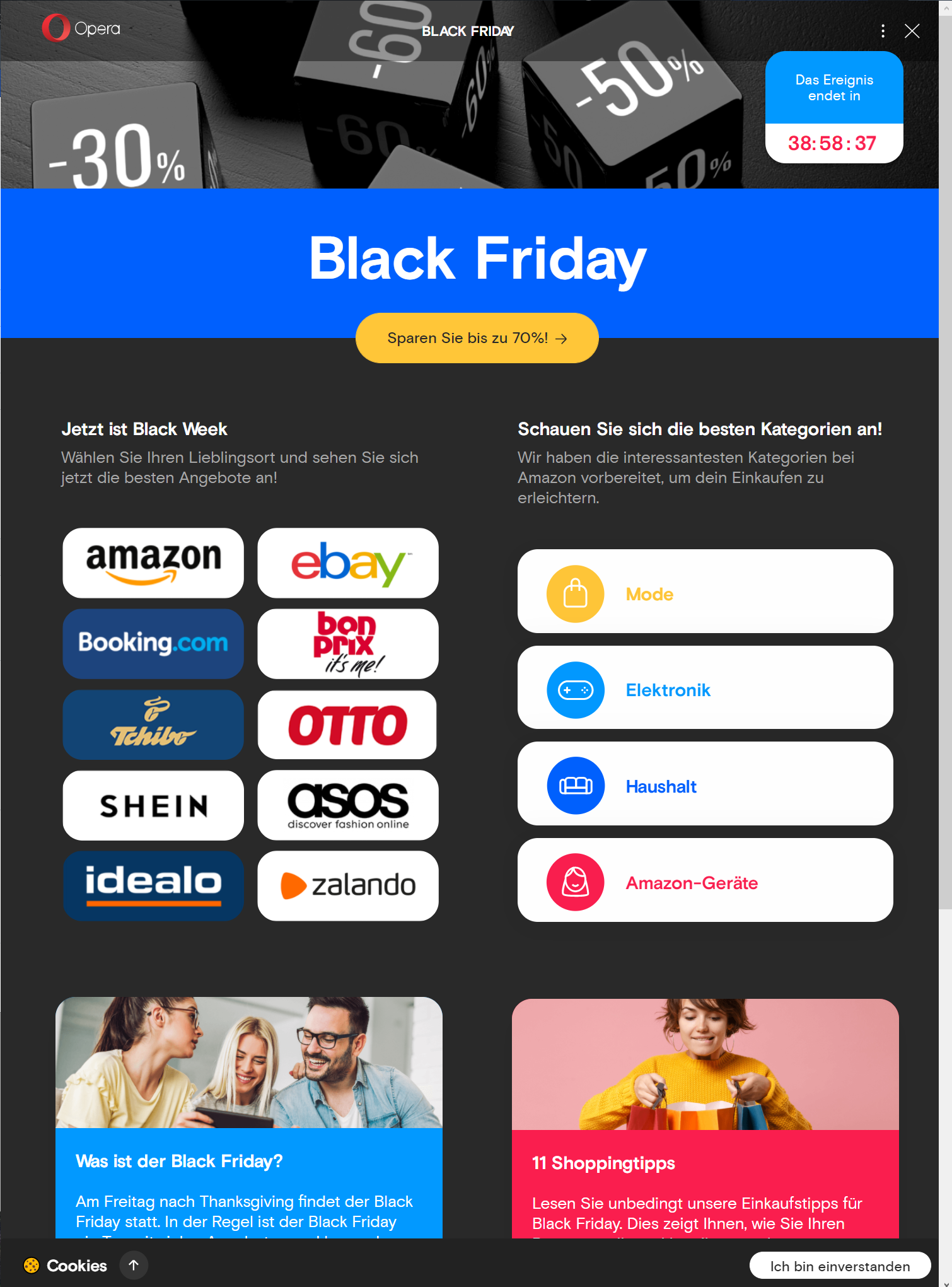
Really? Is this what Opera has now become? Ads all over the place? First speed-dial then this... it looks like it'll be necessay to consider a diferent browser if this trend continues. I've been using Opera since its first version and I always told people that Opera is the browser. You're doing great in convincing me that this is no longer the case.
How do I get rid of that
 % button?
% button? -
b1tdreamer last edited by
@john-due I completely agree, Opera is the browser I have been using for years, very happy with the different integrations and improvements they have been developing.
But for me, things like this black friday advertising or suddenly amazon being one of your bookmarks on the home page over and over again makes me rethink if it's the browser I want to use
-
A Former User last edited by
You, Opera, obviusly need to earn money, I get it but if earning money is done only by nagging users with ads then it might be a good idea to consider splitting Opera in two different editions, powerful 100% ad-free, nag-free, promotion-free etc browser with maybe some premium features for some monthly subscription fee like 1-2$ and an ad-sponsored edition.
Opera is still the best browser but it takes a dangerous turn into the world of ads testing us how much can we deal with and still keep using it. I'm telling you, you're on thin ice here and pretty close to loosing your most valued users who recommend Opera to others.
-
ho72 last edited by ho72
Opera: up to date OS: both Win 8.1 and 10
This icon just appeared in the last day or so. There is no info (tootip) when hovering over it and there is nothing associated with it in the sidebar setup. I reluctantly clicked on it and received a message saying javascript must be enabled for the app to run. I have JS disabled by default and I'm not inclined to enable it to see what this is.Anyone know?

-
A Former User last edited by
Today Opera decided to add a "Black Friday sales" widget to the sidebar on the desktop app. I didn't ask for it to be added and, despite there being an option to "don't show again", it persists.
It's sad to see that Opera has become adware. This long time and loyal user will be switching to a less intrusive browser.
-
A Former User last edited by A Former User
@ejuttner can they do this just like so at any time? Can they deploy such code without the user updating the application? This would be a huge liability :-\ Another reason to stop using it.
I also noticed the new player
 icon appeared today without even restarting Opera. OK, this isn't cool anymore...
icon appeared today without even restarting Opera. OK, this isn't cool anymore...