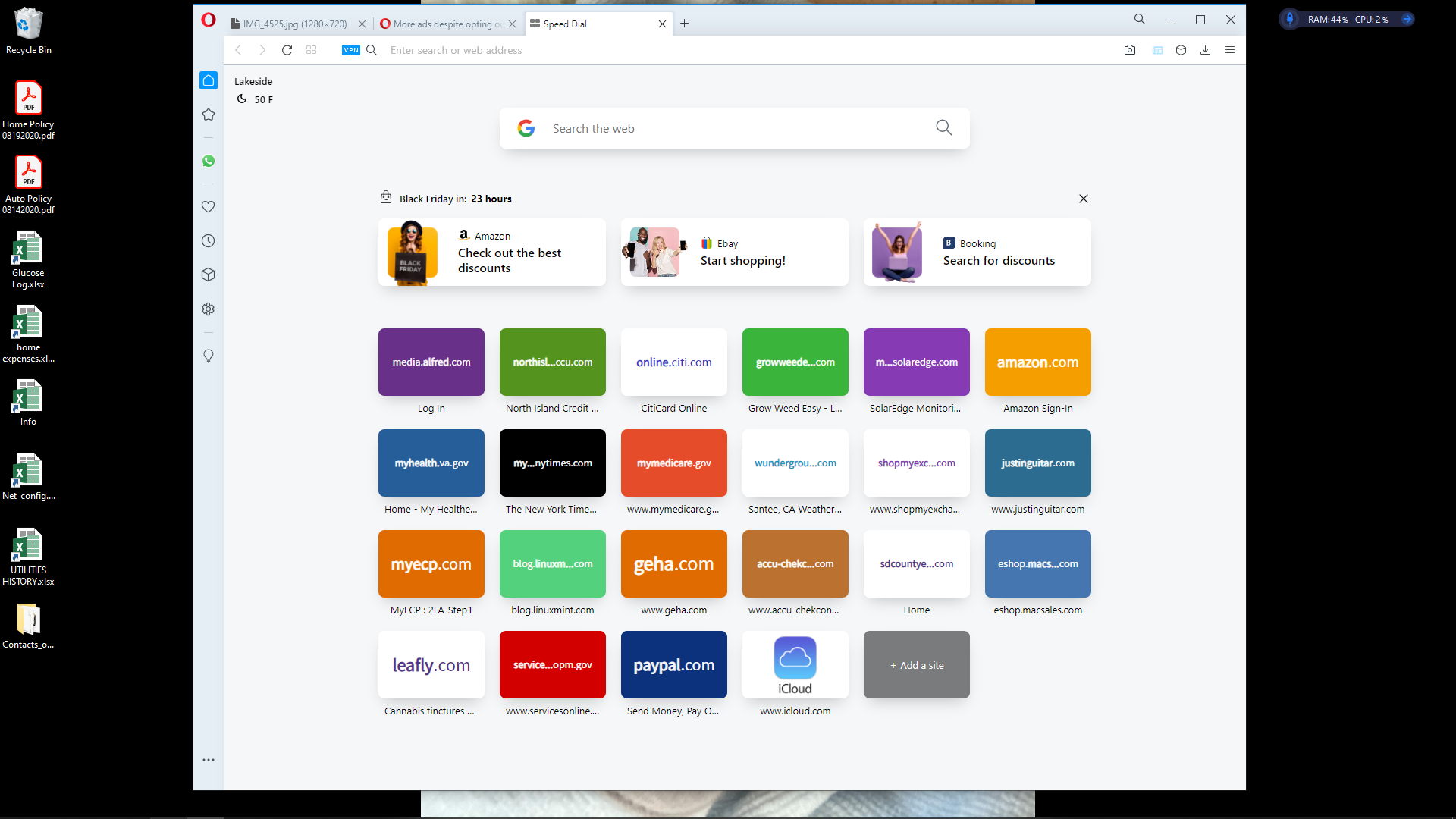More ads despite opting out?
-
A Former User last edited by
@buszmen You and me both!
Where is the point of having 'block ads' when you can't delete these black friday ads?
And they are not in my language! -
eatyourbeets last edited by
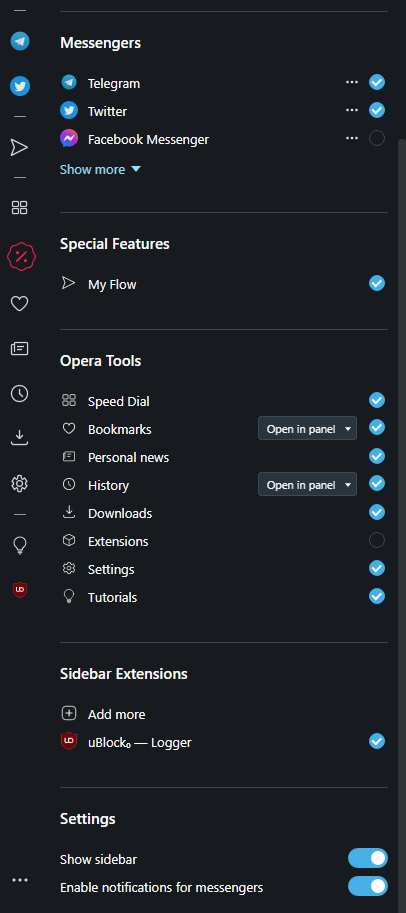
What does this icon do? And why can't I disable it from the settings?
By clicking on it it just says "You need to enable Javascript to run this app", but I don't want to enable javascript globally, I keep it disabled by default and only allow it on certain websites. -
A Former User last edited by A Former User
When this spam showed up exactly 2 weeks ago, I specifically click "Don't show this again" on both laptops and today this sh*t shows up again! It's like spitting in our faces. Opera advertise themselves as a browser with adblocker and vpn but doesn't have any of that.
-
wtw last edited by
Hello, can anyone tell me what the icon on the attached image is please, and how do I get rid of it?
Many thanks
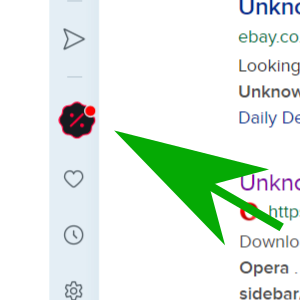
-
A Former User last edited by
Bonjour à tous,
Could you help me for cancelling these " Black Friday" tags as Amazon , Ebay , C discount.
-
A Former User last edited by
My 81 yr old Mum uses Opera as her browser, I don't. Hence I have little knowledge of the issue she is seeing on her laptop screen.
As per the attached image, she is really worried that this "icon" has appeared in her left hand side bar when she is using the Opera browser.
Does anyone know what this is please? Thanks in advance. image url)
image url) -
A Former User last edited by
Speed Dial is now including items from Amazon, Ebay and Booking that I did not add nor can I remove. How do I block or remove undesired items from being added to the Speed Dial without my doing so? Thank you...
-
A Former User last edited by
@leocg Only have 2 continue settings, both are off. Thanks for your feedback..
-
auldLeo last edited by leocg
I am fed up with this black Friday rubbish ( since it started ) and now I have to see it every day on my sidebar - Who put it there - how do I remove it?
How dare you! Opera. -
A Former User last edited by
This is not acceptable, I was tempted to write a thread about it when the 11/11 ads appeared in the new tab page, but forgot about it in the end.
When a user expresses their desire not to see this kinds of adds shoved everywhere (new tab, side bar, etc.) by disabling the several options about it within settings, why do you keep forcing things like these? I couldn't care less about them, that's why I chose to disable anything to do with spam in the new tap page.
It only alienates users and with the myriad of alternative browsers out there, why should we stick with Opera when things like these are ignored? Not a single word from the company nor any intention of changing their ways.
Right now, there are a couple of features I'm used to and I like about Opera, but if this keeps up make no mistake, I'll have no trouble adjusting to something else.
While I don't know how many users are like me, or if we're representative in any way of the Opera userbase; but I urge you to listen to your users (I don't even know if anyone in a position to do something about it actually reads this, but what else can users do?).
-
A Former User last edited by
@kaodome Agreed.
But you can do something about it. I have complained to the EU's consumer protection people on the grounds that the download touts 'Ad free' and then they force ads on you. That's just dishonest!
Ads now are not blocked on BBC news, Financial Times and DW.com.
On Win 7 there is indeed a X that allows you to stop these ads, I cannot find a similar X on win 19.
Can anybody recommend an alternative, I'm fed up with opera's 'doublespeak'.