Built-in adblock doesn't work correctly
-
A Former User last edited by
@miyukiwork Sure, although it's already been mentioned: Facebook sponsored posts and Google ads, so:
facebook.com, m.facebook.com, google.com, google.pl etc.

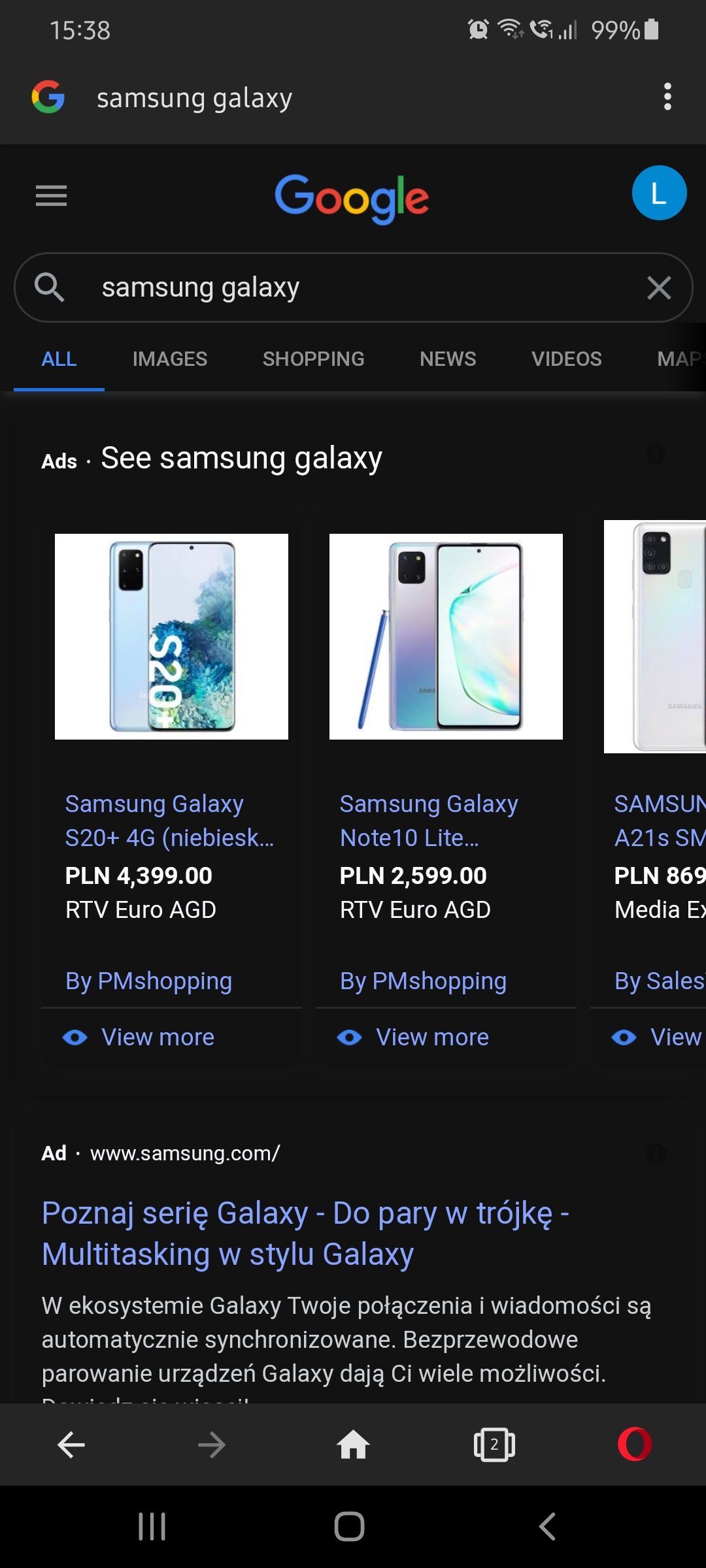
You could probably just use existing filter lists available in any other adblockers like AdGuard or uBlock Origin.
-
miyukiwork Opera last edited by
@Lord-Blizzard
Some ads can be disabled if you turn off Acceptable Ads. You can find it in O menu, Settings and tap "Ad blocking" text.
-
lucasbs last edited by
Custom filters... Good request.
Also, this adblock is detected by anti adblockers. Another problem to fix
-
A Former User last edited by leocg
Of course I disabled the so called "Acceptable Ads". As far as I'm concerned, there's no such thing as "acceptable ads".
The Facebook and Google ads still appear. Sometimes ads appear also on other, random web pages. The perfect solution to this problem would be for Opera (for Android) to stop blocking user certificates so I could turn Opera adblock off completely and use a professional blocking app (AdGuard) which I can configure how I please.
It would be great for you as well because I would finally stop bothering you

-
lucasbs last edited by leocg
@Lord-Blizzard
I also use Android-wise adblock (AdAway)
Too bad it requires root... -
nsx last edited by
I've noticed that the build in ad blocker doesn't work on youtube, the pre-roll video ads very frequently get through and banner ads is always there.
It's less noticeable on desktop if I have only build in blocker active. 3rd party extension like ublock origin completely remove any youtube ads however.
Is this an failure on build in adblocker or did Opera make some sort of deal with google to not block their ads?
-
A Former User last edited by
It's been almost 5 months (4 months 21 days) since starting this topic and the Opera adblocker still doesn't work!!!
Why do you advertise this as a browser with adblocker if it doesn't have one?
-
A Former User last edited by A Former User
@Lord-Blizzard Opera Android browser doesnt allow us to add filter by ourselves. If you want it, unfortunately you will need to download firefox android browser and once you open it, you can download ublock origin or another adblock extension. I agree with you that Opera android browser should add this feature, but we cant do nothing about it.
My suggestion for you to improve your feedback: open Opera android browser, click on settings, report a problem (the last option before the "About Opera" option). It will go to bugs.opera.com website. Describe on it the website page ads problem and everything. I think it is much faster to developers read comparing to here. -
A Former User last edited by
I reported this bug even before posting this here, it didn't change anything and they didn't provide any link to track the bug status. They also mentioned they will not respond to any bug reports and that to get more help I should visit these official forums.
So here we are, half a year later...
-
A Former User last edited by
I guess that AI is set to manage the Cohorts, Samsung Internet may have something similar. A good metered approach will be the IBA opt-out status from https://www.youronlinechoices.com/uk/your-ad-choices
-
A Former User last edited by
I think only a few ads can be disabled by just turning off Acceptable Ads.
But I have seen various threads on the same topic and seen no solution from the Opera side.
Opera needed to dissolve this issue. -
A Former User last edited by
@naheed I mentioned earlier that the so called "acceptable ads" is disabled and ads are still showing.
-
nsx last edited by
The funny thing about this debacle is on actual youtube video it pretends to respect whatever by auto mute the video and require you to click on it, even though the ad immediately preceding it blasts at full volume automatically.
-
JECHF last edited by
Is August 2021 and ads are still showing up on Opera for Android with the blocker enabled.
-
A Former User last edited by
@jechf hi, OP here. I grew tired of Opera support pretending they are going to do something with issues related to Android and desktop versions of Opera and switched to Vivaldi on both platforms - totally recommend it! It's the same webpage rendering engine (at least on desktop) but much more configuration options! As for Android - not only its built-in adblock allows you configure what to block, how, where as well as import adblock lists from the sources you specify, but also allows you to have an external ad-blocking app (like AdGuard) filtering https traffic of Vivaldi (which Opera doesn't allow for some reason and prevents you from browsing pages!). Give it a try!
-
lucasbs last edited by
I also recommend Firefox, for the exact same reason:
It supports the uBlock addon, which allows to block any element on the page.
It also supports custom ad list and tracking list.Opera is way behind on this area. Way behind. A lost war
-
Sbernecchia last edited by
I have found that firefox doesn't work correctly on some sites, has sometimes huge memory usage, the latest user interface is ugly, it has issue playing videos on some sites, and the mobile version is slow. I don't recommend using firefox. Instead I recommend using another chromium based fork, like vivaldi or brave.