Turn off "Search in Tabs button"
-
A Former User last edited by
@raf90now @kened said:
@reerk: Disable this flag "opera://flags/#search-in-open-tabs"; the recently closed tabs button will return.
-
A Former User last edited by
@tkypta copy this: opera://flags/#search-in-open-tabs
and paste and go on addres bar then select disable and restart opera
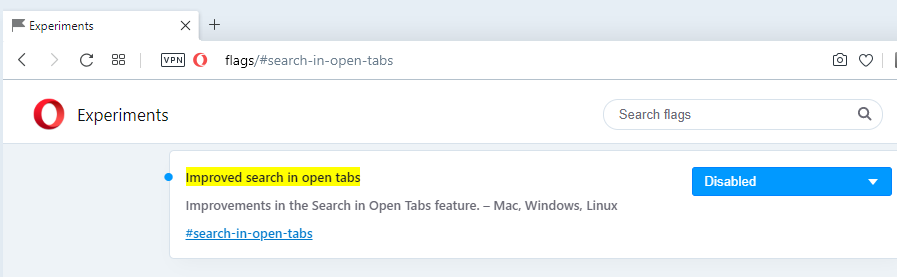
-
A Former User last edited by
what about this button? i don't know why but it appears now, its possible to delete it too?
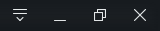
-
donq last edited by
@raf90now
No, you see either old button (which opens closed and open tab list) or new one (some kind of search).
Use masking tape perhaps? -
raphael-mioche last edited by
Original topic is here: https://forums.opera.com/topic/39170/where-is-the-recently-closed-tabs-tab-menu-button-on-the-top-right.
-
A Former User last edited by
Searching tabs is the most unnecessary functionality. Who is this for? Someone who compulsively refuses to close tabs and has 50 tabs open?
-
ROBDE last edited by
After the Update to Version Opera 70 the option "Improved Search in open tabs" disappeared from opera://flags/. Any suggestions?
-
senyaarseniy last edited by
Really annoyng - who does need this button? u always can press ctrl + space, but there no fast access to recently closed tabs + another devices tabs.
-
greyreth last edited by
this team has its unique vision of development. Instead of say, Microsoft's typical approach "let's add some weird and useless shit and let's maintain it for years until even the most stupid one of us realizes it's not needed", Opera team prefers "let's add some nice features, ensure they gain support from some part of the audience, and then let's remove it because it's Wednesday and the Moon is in Sagittarius"
-
mrmajel007 last edited by mrmajel007
omg so annoying, who removed this option? opera://flags/#search-in-open-tabs
.......and the prize for the most useless button gets? opera and opera GX!
-
A Former User last edited by
+1 for turning this off.
There's a little space left intentionally blank between the tabs and this annoying button. (So that there's actually somewhere to drag the window around).
If the annoying button wasn't there... then there would be more room for the tabs or more room to drag the window around.
-
ds2902 last edited by
How to remove this shit? In opera 80 there is no necessary flag, you will not find anything in the settings either.
-
Locked by
 leocg
leocg