omg so annoying, who removed this option? opera://flags/#search-in-open-tabs
.......and the prize for the most useless button gets? opera and opera GX!
Do more on the web, with a fast and secure browser!
Download Opera browser with:
omg so annoying, who removed this option? opera://flags/#search-in-open-tabs
.......and the prize for the most useless button gets? opera and opera GX!
@leocg yes @leocg is right. I use old button for 2 reasons.
1, more then 10 tabs
2, sync via cloud with my personal computer, corporate computer etc.
I don't need to search between tabs, I don't need to search the content of all pages. when i need to find something, i need to find it on one page.
why make it so complicated. just return the opera://flags/#search-in-open-tabs, or make button... and give the user a choice ... i dont know, mayby is new button for someone usefull... it would be a win on both sides ...
or just make a button to turn off automatic updates and everyone would be happy. no one would download the new version and everyone would stay with 69 
so.... the setting for "search in tabs" is definitely gone. opera://flags/#search-in-open-tabs
nice work, I'm glad that I have useless button for my 3 tabs.
the previous button was much more useful to me. it's a mistake to give it away. why is it such a problem to give the user a choice? if you continue like this, it's probably time to look for a new browser ....
omg so annoying, who removed this option? opera://flags/#search-in-open-tabs
.......and the prize for the most useless button gets? opera and opera GX!
@burnout426 oh man, thank you sooo much, its work. Shame I didn't find it on the forum -,-
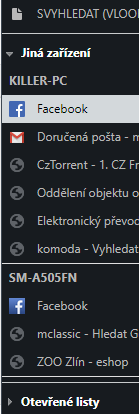
Hi,
Please, please, please how can i get back button (top right) for last closed tad, tab on other device etc.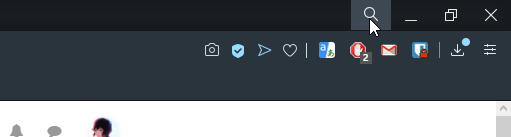
The new update gave me an unnecessary tab search function there.....
How long will it take for this change to reach GX opera?
There is still the original function of the button.
THANKS! :3
@sailormax: But of course otherwise it's probably the best translator for both opera and chrome. I've been using it for 3-4 years. Good work. Perhaps this problem will also be resolved and I can continue to use it.
@sailormax: I don't think it only some request. And yes, nothing happened. BUT because Kaspersky closed the session.
not-a-virus:HEUR:AdWare.Script.WonderWaffle.gen
Does not sound harmless -,- in fact, if I could get it on my computer through cookies it can make a mess.
Why this add-on make requests about such dubious sites? He didn't do it before Christmas 2019.
It took me a while to find out what was trying to try access 20 times on similar sites every day. And it was annoying.
ok, I'll try your advice, but even so, this background behavior is doubtful.
"But you can turn it off in the settings "Use background process"."
Do Not Install This Addon!!!!!!
Is trying to install some mess on my computer.
Log from Antivirus Kaspersky:
http://xml.revrtb.com/click?i=Xs2EIKSlRRQ_0
http://xml.adzgame.com/click?i=f9MmORtu0C8_0
!!!!
http://www.predictivdisplay.com/jump/next.php?r=2951467&sub1=3995
Name of the object: not-a-virus:HEUR:AdWare.Script.WonderWaffle.gen
!!!!
http://xml.adzgame.com/click?i=msU*Obv8Lo8_0
http://xml.adzestocp.com/click?i=573KQGKar5Q_0
```
Etc.
After deleting the add-on, Kaspersky stopped reporting blocking website.Hi,
messenger application is fine, but it does not work well with video.
The video does not adapt to the window width.