Opera can't play GIFs in twitter
-
meepmeep last edited by
Is there any way to fix this problem?
Opera Version:68.0.3618.125
Update stream:Stable
System:Windows 7 32-bit -
meepmeep last edited by meepmeep
@sgunhouse said in Opera can't play GIFs in twitter:
Example. so I can see?
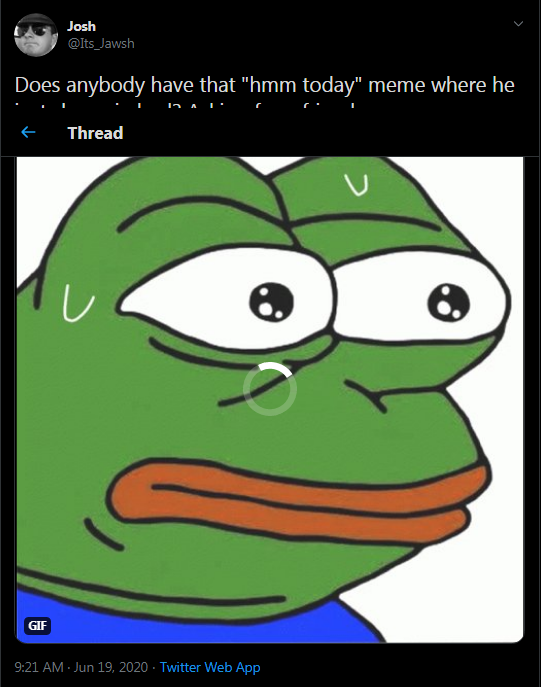
from https://twitter.com/Its_Jawsh/status/1273802955423014913
I can see the loading circle running but the gif never actually loaded
-
burnout426 Volunteer last edited by
It's not a gif, but an mp4 with h.264 video in it that plays in a loop.
https://video.twimg.com/tweet_video/Ea11CM1UcAAV7wQ.mp4
What does https://html5test.com/ say for h.264 support under the video section?
Do you have an "N" edition of Windows 7?
-
meepmeep last edited by
@leocg said in Opera can't play GIFs in twitter:
@meepmeep Plays fine here on Windows 10.
yeah, I checked and it plays fine on win 8.1 too
-
meepmeep last edited by meepmeep
@burnout426 said in Opera can't play GIFs in twitter:
It's not a gif, but an mp4 with h.264 video in it that plays in a loop.
https://video.twimg.com/tweet_video/Ea11CM1UcAAV7wQ.mp4
What does https://html5test.com/ say for h.264 support under the video section?
Do you have an "N" edition of Windows 7?
yes, it says it support h.264
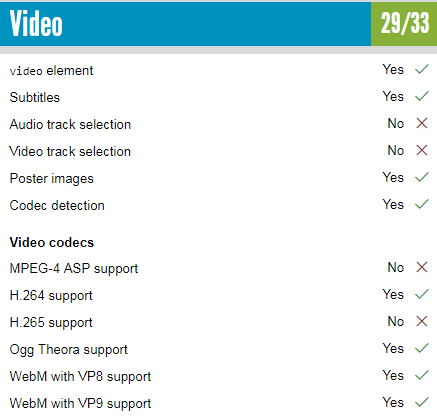
.
no, i don't have N edition of win 7. Mine is win 7 ultimate
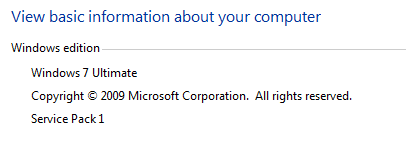
-
burnout426 Volunteer last edited by
Goto the URL
opera://flags/#disable-accelerated-video-decode, disable the flag and restart Opera to see if it helps. If it doesn't, goto the URLopera://settings/system, disable "hardware acceleration" and restart Opera. Revert changes if they don't help.Try playing it in full screen mode to see if that makes the video load.
-
meepmeep last edited by
@burnout426 nope, the 'GIF's still doesn't work. I no longer see the loading circle playing endlessly though, the gifs just freeze on the first frame/thumbnail
I can't open it in full screen mode. No matter how many times i click of the gif, it just freezes/doesn't respond
I am aware that you said twitter gifs are actually "an mp4 with h.264 video in it", but weirdly enough, the videos play just fine...