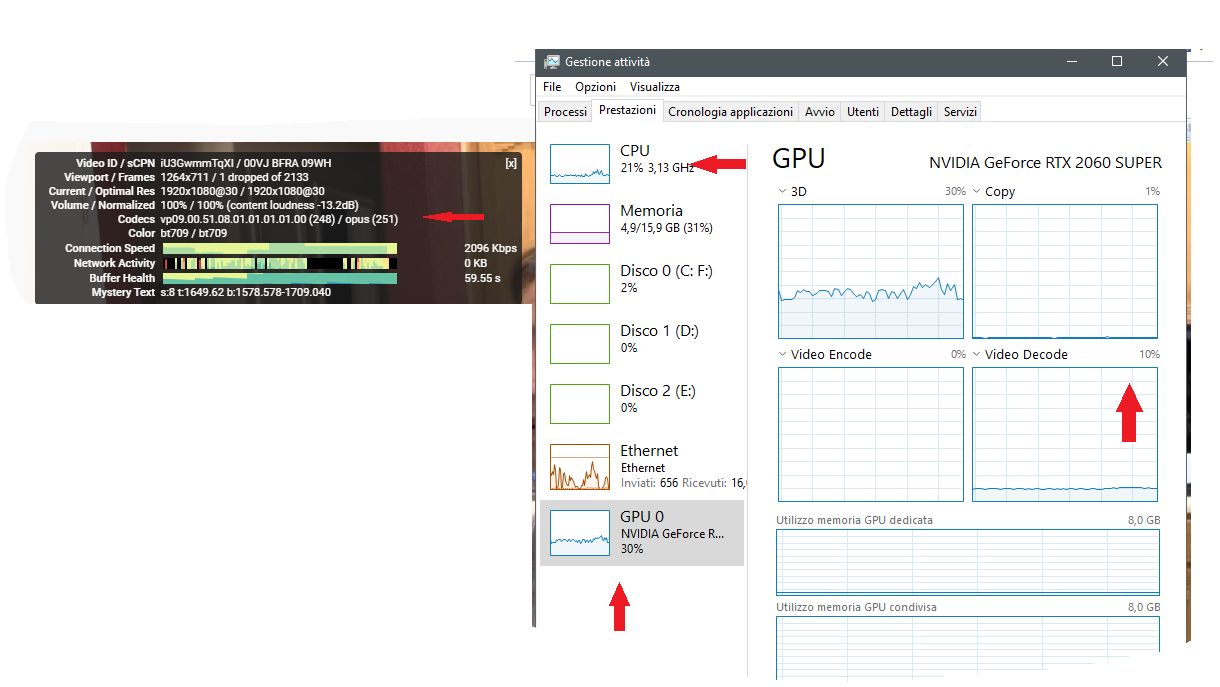Opera 68.0.3618.165 Stable update
-
A Former User last edited by
Hello, I use Opera, but I do not like the new updates, such as the yellow marker mode, how do I turn off this mode? Every time I search and click on some pages, I get a marked sentence from the page.
-
A Former User last edited by
@leocg: No, it is not. Anyone can get at the passwords. The "encrypted" should not be seen with one click on the eye icon. Opera should ask the password for the OS for that. I checked the same with Vivaldi. It asks, Opera doesn't.
Actually, the question is for the Opera staff/developers.
-
A Former User last edited by
@leocg: The sentence is marked with a yellow marker. I do not know how Opera calls this. I can not get rid of it. Awful!
-
leocg Moderator Volunteer last edited by
@aquilawhite Video decoding requires a lot of CPU, specially when it can't be done by the GPU.
-
A Former User last edited by
@leocg: How do I turn this off? I do not need this highlight colour mode. Where do I turn this off? Any ideas?
-
A Former User last edited by
@eliassq: Why does Opera built this new highlighter mode, where I look for key term in the browser? This was not like this before. This is not normal.
-
A Former User last edited by leocg
@leocg: [Caps are not allowed] When you search and write some keywords, and then click on a random site, it highlights a sentence, which I did not mark. [Caps are not allowed] This was not the case before... I can not turn this shit offf... that is what I am asking... [Caps are not allowed]
-
A Former User last edited by
@leocg I am writing from Opera. I use it daily. I forgot a password, and that's why I looked in the password section. When I clicked on the eye icon, it simply showed the password. Didn't ask the OS password to show it. This is a serious bug in a web browser.