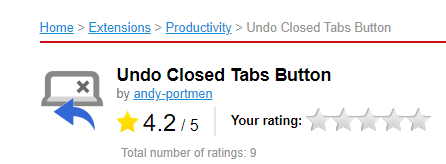Where is the "Recently closed tabs/Tab menu" button on the top right?
-
JKS258 last edited by
@burnout426 Thank you kind sir! Agree with your summation, been in computer business since Day #1, but not as programmer. Since in almost 30 years, most people don't know much more about how to use a computer than they did then (if they couldn't Google, do Email, or use Social Media, they wouldn't even need one!), my philosophy has always been that developers can always add anything they think is an improvement, as long as they don't remove anything that most users, since the human animal is very habitual, get so used to they're virtual crippled if it's removed, even if, as you said, the functionality is still there, but buried inside the settings somewhere, as compared in this example, to a nice, handy little icon that at least for me was a huge convenience since I'm in and out of 100 websites a day. Thank you again for your knowledge and/or sleuthing, most appreciated! Maybe it's me, but it seems like Opera developers should be figuring that out inside of a user, albeit an experienced one. Ugh!

-
raphael-mioche last edited by raphael-mioche
@leocg on Opera 67 CTRL + M was dedicated to display “Tab menu”. Since Opera 68 this shortcut is gone.
-
leocg Moderator Volunteer last edited by
@raphael-mioche Kinda expected since the tab menu was removed.
Did you try checking if you can't re-enable it in settings?
-
JKS258 last edited by
@raphael-mioche See elronhubbard repost above of @burnout426 solution, which works perfectly!
-
donq last edited by donq
@JKS258 said in Where is the "Recently closed tabs/Tab menu" button on the top right?:
@raphael-mioche See elronhubbard repost above of @burnout426 solution, which works perfectly!
This doesn't restore keyboard shortcut

-
A Former User last edited by
@Opera Team pls revert that change, the new search feature is really impractical!
-
nicolleen last edited by
I agree totally... I thought I did something wrong to lose this button. The current situation is most annoying!
lg
nicolleen -
nicolleen last edited by
@burnout426 Hoorray!! Thank you, who would have found the solution this well hidden?
-
swatvlad last edited by
@burnout426 Thank you so much as well! For someone dealing with 200+ tabs, not having them as a list to close what I don't need anymore was a nightmare.
-
dlder last edited by
@burnout426
Thank you so much!!!
I haven't combed all Flags since v58... they've just become to much, so I really appreciate your effort! -
A Former User last edited by
I have already dealt with a similar problem, in the upper right corner there was an icon "Recently closed tabs", after updating it was replaced by the icon"Search by tabs". opera://flags/#search-in-open-tabs - here the function of closed tabs is enabled, but it is not displayed
-
A Former User last edited by
This topic doesn't answer my question, since I don't have the opera checkbox://flags/#search-in-open-tabs
-
donq last edited by
@lordhoth said in Where is the "Recently closed tabs/Tab menu" button on the top right?:
Why would this have been done? It's quite clear this move goes against what the majority of the community wants.
Look, Opera is "free as beer" software - that means (amongst other things) that community doesn't matter. We as Opera users are product, Google and other big fishes are customers. Apparently adding YASO (Yet Another Search Option) allows to gather more sellable information about product's (our) behavior

At least they added closed tabs part to "Search in tabs" button. If this does work as previous button, then no big trouble.