Where is the "Recently closed tabs/Tab menu" button on the top right?
-
A Former User last edited by
Moderators, please stop repeating that the feature has been moved to menu.
The one in the menu is a different feature. Just 1/3 of the removed one.
Tabs menu had 3 sections:- Recently closed
- Other devices
- Open tabs
The menu has only one: Recently closed.
-
leocg Moderator Volunteer last edited by
@smokku Like you said, in Menu > History you can find recently closed tabs, so, like you it or not, when someone asks for where to find recently closed tabs, I will point to menu > history.
And when people ask for tabs opened in other devices, I will point to sidebar or tell the person to use opera://activity.
-
x-factor last edited by
@leocg and what about recently closed windows?
I hope someone in there realises that especially when you have a relatively small (compared to others) user base, that consists of people using the software for a feature you provide.
What will happen if they go and remove that one feature?I believe that as official forum moderators, you can forward our remarks to the right people and hopefully someone will listen.
Thank you for all your work.
-
donq last edited by
@leocg said in Where is the "Recently closed tabs/Tab menu" button on the top right?:
@donq Due to the nature of flags, I usually don't point to them as a solution.
Maybe you should, esp when you see that this is popular topic? At least hint as temporary solution?
I have no idea, how much feedback Opera collects [about flags usage], but I would like to think that if they notice manycustomersusers changing some flag, then they may reestimate usefulness of that feature ... -
A Former User last edited by
Hello,
Yesterday I updated Opera to version 68.0.3618.56 for Windows 10 Pro x64 and the recently closed tabs icon that was in the top right corner has disappeared.
Has it maybe been relocated to somewhere I cannot find or has it been removed completely, please?Thank you
-
huenchen last edited by
Hi,
after installing a new version of opera, one symbol has changed:
before
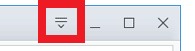
after:
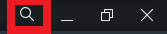
I need the first one cause i used it very often, how can i get it back?
Thanks for help!
chicken -
donq last edited by
@threshold
See discussion above - likely some topics were merged, you may not have noticed. -
thepiratejester last edited by
Today I updated to Opera 68. The "Recently closed tabs" button was replaced by the "Search tabs" button, I was ok with that, since I can see the recently closed tabs in Menu > History.
My big problem is that open tabs in my other devices won't appear anymore. There were a button in my sidebar, but now it's gone, I can't find it anywhere.
So the only workaround is to disable the flag suggested above
opera://flags/#search-in-open-tabs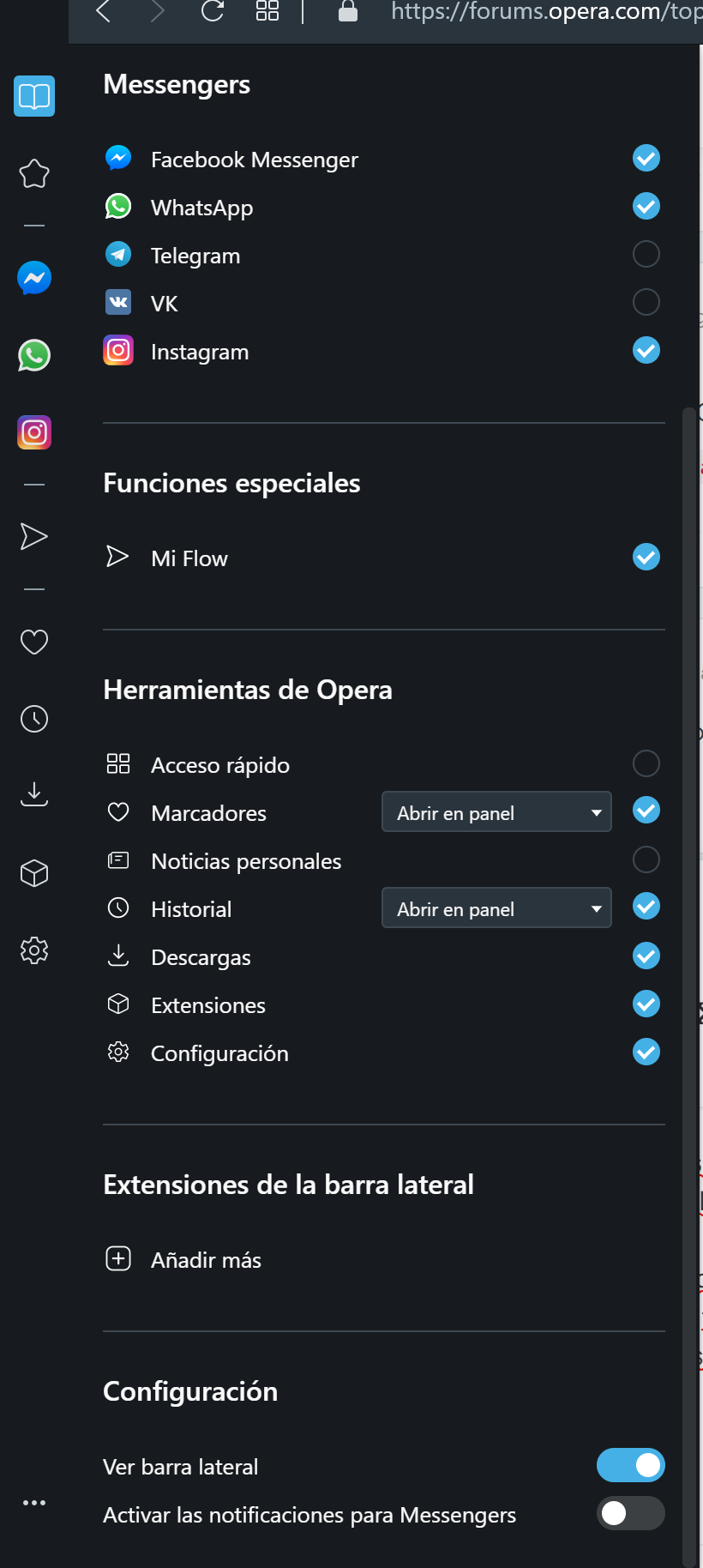 No "Open tabs in other devices" button, it was there a moment ago but now it's gone.
No "Open tabs in other devices" button, it was there a moment ago but now it's gone. -
A Former User last edited by
Where is the tab menu (the two horizontal lines with the "arrow" below) that was on the rigtht side of the tabs, next to the minimize or search buttons? How can I get it back? (Opera 68.0.3618.63, Windows 10 Pro)
I liked it so much (one of my most used features in Opera) but I cannot find it anymore.
-
Dheinamar last edited by
Now that tab search icon has been added next to minimise button, it has replaced button that showed long list of recently closed tabs. The short one in history side panel is not that useful. Is there a way to get this button back, or will I be able to see long list of recently closed tabs at all?
-
A Former User last edited by
Adding my voice of disapproval to the decision to remove this incredibly useful button. Please bring it, or an equivalently convenient substitute, back.
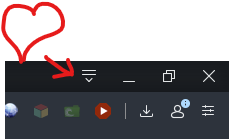
-
Dheinamar last edited by
@leocg Okay, so I've found a temporary solution for the issue in this thread.
Though I don’t want to add negativity, I’ll add my voice to people’s opinion that new location of the list in Menu->History is much less comfortable.
I personally would suggest to either make this button configurable in advanced section of settings (either use old or new or, if someone will need it, both), or at least add configurable keyboard shortcut that would open similar window with recently closed tabs (probably including other categories that people are missing from there).
-
andrew84 last edited by andrew84
@Dheinamar said in Where is the "Recently closed tabs/Tab menu" button on the top right?:
new location of the list in Menu->History
This is not a new location, 'recently closed' short list has always been there. When they recommend to use OMenu > History instead they are just trying to justify their weird decision regarding the removed TabMenu. OMenu is not the same as TabMenu, otherwise the TabMenu wouldn't have been necessary and implemented at all in the past.
-
A Former User last edited by A Former User
In version 68 now we have a magnifying glass icon. Where is the icon to open the recently closed tabs? I want it back!!
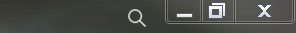
-
A Former User last edited by
Yes, they just replaced that function with a useless search button.
Also that button showed the tabs you had open on other devices like your phone and there was also a 'tabs' sidebar button that is also gone.
Why Opera makes these kind of changes removing usefull functions?