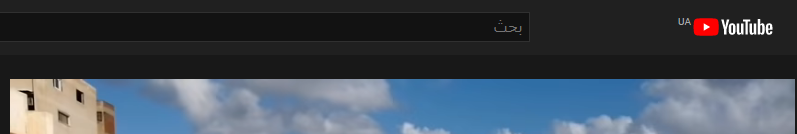Opera 67.0.3575.137 Stable update
-
nadie-nada-nunca last edited by leocg
I lost all my tabs Again.
I was making heavy use of the new workspaces feature -- I guess I shouldn't have? What's the point of having dozens of tabs across five workspaces if all of them will be wiped at some random point?
-
nadie-nada-nunca last edited by
I can't edit the names of workspaces 1 and 2. I also can't add more than three to those two (five total). I guess I won't be using workspaces much since Opera randomly decides to forget all my open tabs but I thought I'd point this out anyway.
-
nadie-nada-nunca last edited by
@leocg No, not that I remember.
But this had happened previously after the autoupdate to the version before this one.
-
burnout426 Volunteer last edited by
@nadie-nada-nunca Just in case it wasn't an update that wiped out your tabs and you were using workspaces in multiple windows, see https://forums.opera.com/post/205276 for the proper way to close exit Opera when multiple windows are opened so that tabs and the workspaces they're in are retained. If you were only using a single window though, that won't apply to you.
-
nadie-nada-nunca last edited by leocg
@burnout426 @leocg I wasn't using multiple windows, but I discovered now that my "On startup" setting got reset again to "Begin fresh with start page" like it happened in the last autoupdate.
This time, though, I'd done something that must be related to that (I didn't mention it before becaus it didn't occur to me that this setting could be the culprit so I just didn't add two and two): I re-enabled synchronization in my Opera Developer installation, which I have set to always open the same set of tabs.
To be clear, this is a bug. I'd unchecked "Open tabs" in the sync settings so that my tabs in both browsers would be separate from each other, but I kept "Settings" checked by mistake. None of the two browsers had that setting enabled for startup, though. Opera Developer had "Open a specific page or set of pages" and Opera Standard had "Retain tabs from previous session". None of them had "Begin fresh with start page" so this shouldn't have happened.
-
burnout426 Volunteer last edited by
@nadie-nada-nunca I tried to reproduce the issue. Opera stable's setting switched to "open specific set of pages" to match what Opera Developer had set. But, the actual list of pages for the setting didn't get synced. This of course caused Opera Stable to open with no pages after the settings got synced.
I couldn't get syncing of Opera Developer's "open specific set of pages" setting to Opera Stable to make Opera Stable switch to "Begin fresh with start page" though. There must be something more needed to trigger it.
-
A Former User last edited by
@leocg: what can i do to back it again !!
i made restore default settings and no thing did

-
A Former User last edited by
Wednesday, new Version 'stable':
https://get.geo.opera.com/pub/opera/desktop/68.0.3618.46/