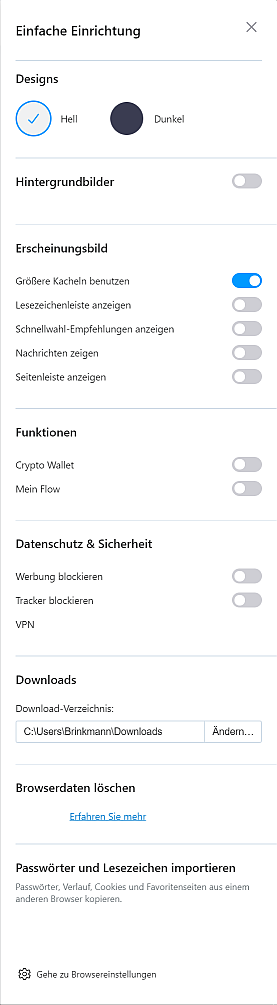Opera 68.0.3590.0 developer update
-
ralf-brinkmann last edited by
Thank you for this new version and the long list of fixes. Even www.nikon.de opens now again. Very important for me. I hipe I'll find the time to test all the other fixes.
-
A Former User last edited by
https://www.dropbox.com/s/pj92asj7zhtjbel/Record_2020_02_05_17_14_13_250.mp4?dl=0
Please look at this video.
Tab titles are still grey after closing the tabs with mouse gestures.- Open 5-6 tabs with the middle mouse button
- Close it one-by-one via mouse gesture
- Tab titles are grey and become black when you hover mouse cursor over it
-
A Former User last edited by
DNA-84061 Expanded bookmark menu overlaps the whole toolbar
Finally. Thanks.
-
andrew84 last edited by
a video timer on the popup
The timer is buggy. After popup resizing the timer's location or visibility is unpredictable (timer can be not visible at all, partially visible or have wrong location)

Video title is still missing and that annoying full area dimming effect still persists(while video is hovered by the cursor).
Only the bottom part (where media controls are located) and maybe the top part (title) should be dimmed. -
andrew84 last edited by
Both issues (https://forums.opera.com/post/196071) related to the bookmarks bar dropdowns look fixed.
- Please, ppply the same border style (that was recently applied to the toolbar popups) to heart menu popup, OMenu/context menus and dropdowns.
https://forums.opera.com/post/196043
- Please, ppply the same border style (that was recently applied to the toolbar popups) to heart menu popup, OMenu/context menus and dropdowns.
-
A Former User last edited by
On the Mac, with the sidebar disabled, the window buttons are overlapping the left most tab.
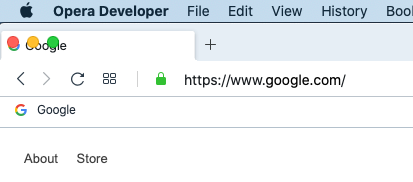
-
boti99 last edited by
Thank you for the video pop-out enhancements. It needs only one more thing a volume slider and it becomes perfect.
-
burnout426 Volunteer last edited by
Windows 10 + sidebar hidden + window maximized: When clicking the menu button at the top left, the context menu opens in the wrong position. It opens away from the top left corner a bit. It should open at top 0, left 0 like stable and beta.
-
andrew84 last edited by
Each time I open Extensions or Settings page in dark theme there is a white full screen flash before page appears (the same in Beta). In Stable looks correctly.
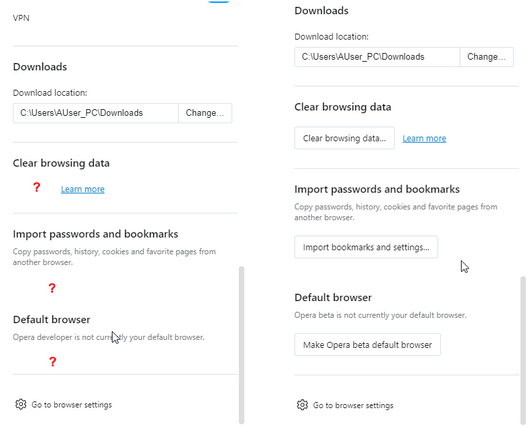
 Here (W10x64, Operax64):
Here (W10x64, Operax64):