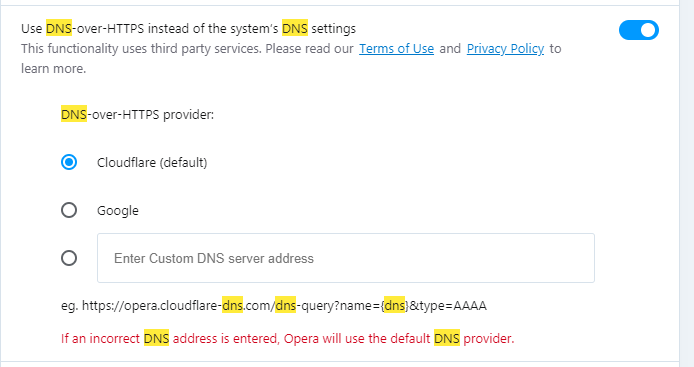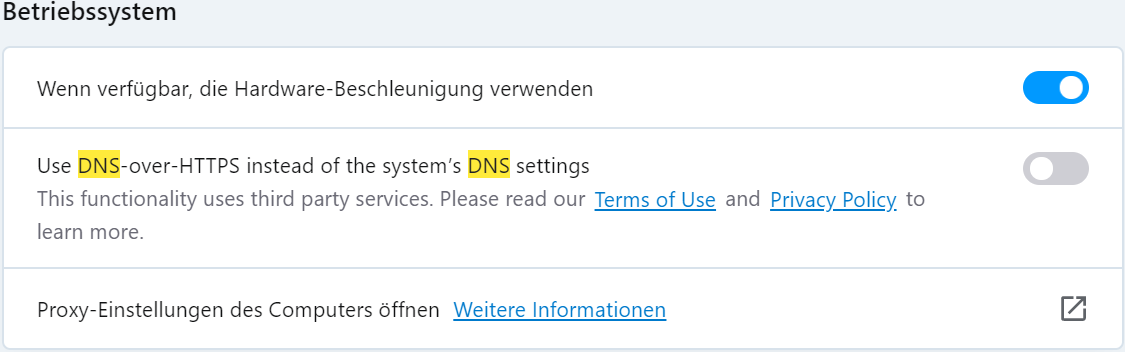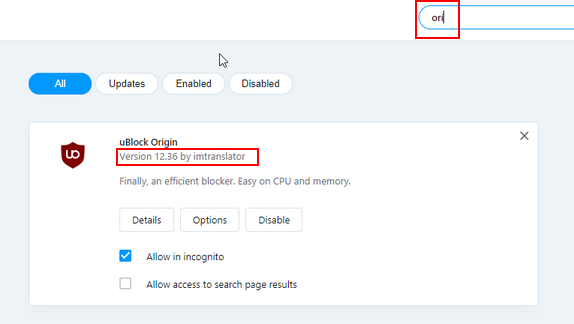Opera 68 developer
-
ralf-brinkmann last edited by ralf-brinkmann
Hi and thank you!
Secure DNS (DNS over HTTPS) is enabled by default now and I also have enabled Secure DNS lookups. But Opera does not connect to Cloudflare and does not enable Secure DNS.
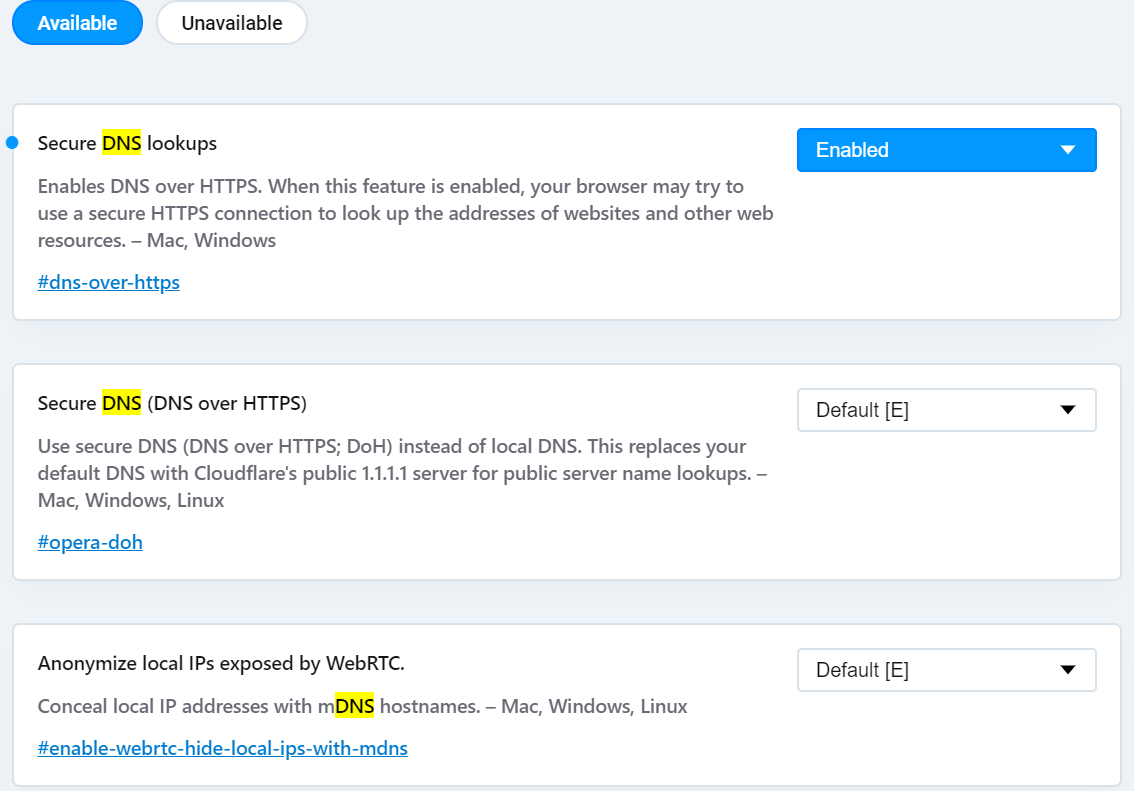
-
andrew84 last edited by
I had black progress bar during update, it was usually light gray or similar color previously.
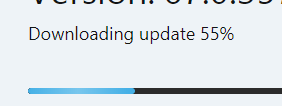
-
andrew84 last edited by
@ralf-brinkmann: And? Turn it on and it should work. But Google provider doesn't work here.
-
ralf-brinkmann last edited by ralf-brinkmann
@andrew84 Ok, if I enable it in the settings it works. In my case additional to the flags.
Edit: I must correct myself. If I only enable it in the settings, nothing happens. There is no connection to Cloudflare. I have to switch it on there AND enable the Secure DNS lookups in opera:flags.
-
A Former User last edited by
Pop-out video still no working fine. Chromecast support aren't working.
-
andrew84 last edited by andrew84
These bugs were not fixed and in Beta already:
- Bookmarks bar dropdowns issue (toolbar overlapping and the scrolling unavailability in subfolders).
https://forums.opera.com/post/196071 - Toolbar battery icon bug
https://forums.opera.com/post/196099 - Apply the same border style (that was recently applied to the toolbar popups) to heart menu popup, OMenu/context menus and dropdowns.
https://forums.opera.com/post/196043
- Bookmarks bar dropdowns issue (toolbar overlapping and the scrolling unavailability in subfolders).
-
andrew84 last edited by
I remember the time when there was one click enough to hide the sidebar (using switch).
Now I need 4 actions if I want to use the 3 dots (...) menu: click ... > scroll down > disable toggle button > confirm 'Hide'. You think it's handy?
*By the way, if I close the sidebar settings with confirmation popup visible, next time I open the panel the confirmation popup will be still there. -
andrew84 last edited by andrew84
@ralf-brinkmann: Yes, there was a quite long discussion in Beta and in previous Developer threads (the doh UI settings were first enabled in Beta) regarding these 2 flags and the toggle in Settings.
To get the 'doh' working all three settings must be enabled.
https://blogs.opera.com/desktop/2020/01/opera-67-0-3574-0-developer-update/#comment-196198 -
ralf-brinkmann last edited by
@andrew84: That should be written down in the manual and in the description of this item in the settings page itself. A normal user doesn't know that.
-
andrew84 last edited by andrew84
- Search on Extension page still doesn't work as expected (I don't even remember how many releases it stays unfixed, soon will be a year old bug I think).
And remove that ugly animation while clicking on 'Get more extension' and 'Keyboard shortcuts' links.
For example, I disabled few extensions and selected 'Disabled' tab and there's a mess with developer names and versions. The same happens when using 'Enabled' tab and search.
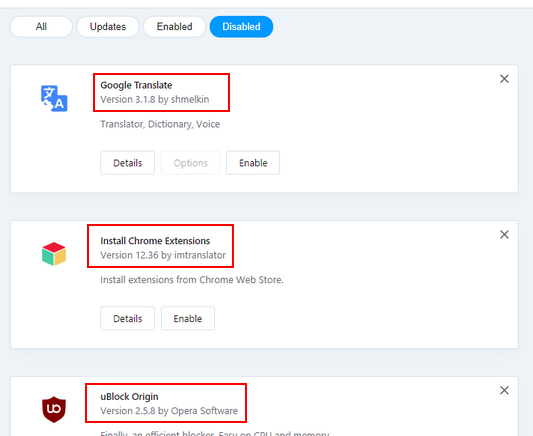
- News on start page still do not work (it seems that it never worked as it doesn't work in O58 also)
- Search on Extension page still doesn't work as expected (I don't even remember how many releases it stays unfixed, soon will be a year old bug I think).
-
xaobotnik last edited by
Not a fan of the new video pop-out function. We lost the volume control and can't stretch the video beyond a certain size. I work on monitors of different resolution and sometimes I want a video on my 32" screen while working in the browser on my 34".
-
ralf-brinkmann last edited by
I have the same problem like one or two versions before:
https://www.nikon.de/ is not available.
It doesn't matter if I use DNS over HTTPS or not and if switch it on in Opera itself or in SimpleDNSCrypt.No problems with Firefox (73.0b10 64-Bit), Google Chrome (Version 81.0.4033.2 dev 64-Bit), Vivaldi (2.11.1800.5 64-Bit) and Microsoft Edge.
-
andrew84 last edited by andrew84
@ralf-brinkmann Works in all browsers, excepting the Opera Dev and Beta (this time it's obviously Opera's fault, not the Chromium's one).