Opera 66.0.3515.2 developer update
-
andrew84 last edited by andrew84
Not so significant, but I just noticed that the tab menu button's highlight is out of place a bit on all channels (also there's no 'pressed' effect when tab menu is expanded). In 58 all looks correctly.

-
zalex108 last edited by zalex108
Here, High CPU on Media is not solved.
Since the ChangeLog seems that has been addressed, but still happening on a Test Profile.

"You cannot know the meaning of your life until you are connected to the power that created you". · Shri Mataji Nirmala Devi
-
andrew84 last edited by
@zalex108: If honestly, I like the tab's animated equalizer (this is something that differs from other browsers). But if the animated indicator causes a lot of issues regarding the performance, I'm ready to see the simple static muted/playing sound indicator, like it works in other browsers.
-
zalex108 last edited by
On my side I think the same, but @burnout426 said that there is something more, not just the Tab's Gif.
We'll see what is the problem and happens.
For now, Opera is unusable to watch media while doing other stuff.
"You cannot know the meaning of your life until you are connected to the power that created you". · Shri Mataji Nirmala Devi
-
A Former User last edited by
@andrew84: At least they finally fixed and improved their video pop-out feature.
-
andrew84 last edited by andrew84
@artexjay this is not their video pop-out anymore, this is default Chromium's popup (their original popup is still broken and won't be fixed).
Explanation is here https://blogs.opera.com/desktop/2019/11/opera-66-0-3511-0-developer-update/#comment-190672 -
burnout426 Volunteer last edited by burnout426
@zalex108 and @temkem, could you provide list of URLs where there's still high cpu uage when playing media?
OS details too please.
-
A Former User last edited by
@burnout426 vk.com , ok.ru
In addition, on these sites, I began to hang and slow down the video. If I hover my mouse over a tab, the video stops hanging and slowing down.
Windows 7
Opera Developer 66.0.3515.2
Opera Bera 66.0.3515.3 -
burnout426 Volunteer last edited by
@temkem said in Opera 66.0.3515.2 developer update:
URL to public video with sound for each of those?
-
burnout426 Volunteer last edited by
@temkem said in Opera 66.0.3515.2 developer update:
@burnout426 any video or just a song.
Had trouble finding URLs as I don't have accounts with them. But, I hunted on Google for some .
I tried with https://ok.ru/live/1386345799187 in Opera 66.0.3515.2 64-bit on Windows 10 1909 with the video set to 480p and 720p. The video does not studder at all for me and plays fine. There's also very little difference in CPU usage when the tab audio indicator is animating and when it's not.
I also tried https://vk.com/video-126024280_456239281 (which is just an embedded youtube video) and the same results.
All seems good to me.
-
andrew84 last edited by
@burnout426: I have the following results with the first video on Win8x64 (approx. the same timeline and I turned off antivirus). As you see CPU speed shows maximum when unmuted and ~3 times less when muted.
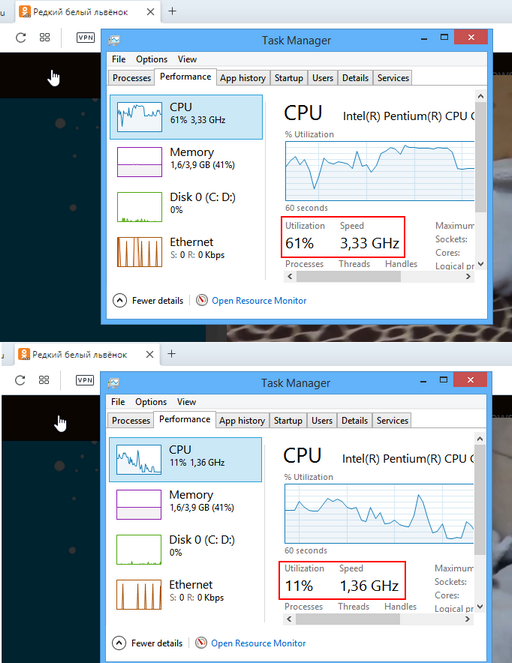
-
andrew84 last edited by
@burnout426 There's a difference also if I hover the cursor over the tab or mute it, I forgot to mention. So, I'm not sure how big is the difference, it seems that the animation always shows the full speed, but when muted the cpu speed varies (but I see the full speed not so often with muted tab in contrast to the active equalizer)
-
A Former User last edited by
@burnout426 on the site ok.ru when playing music:
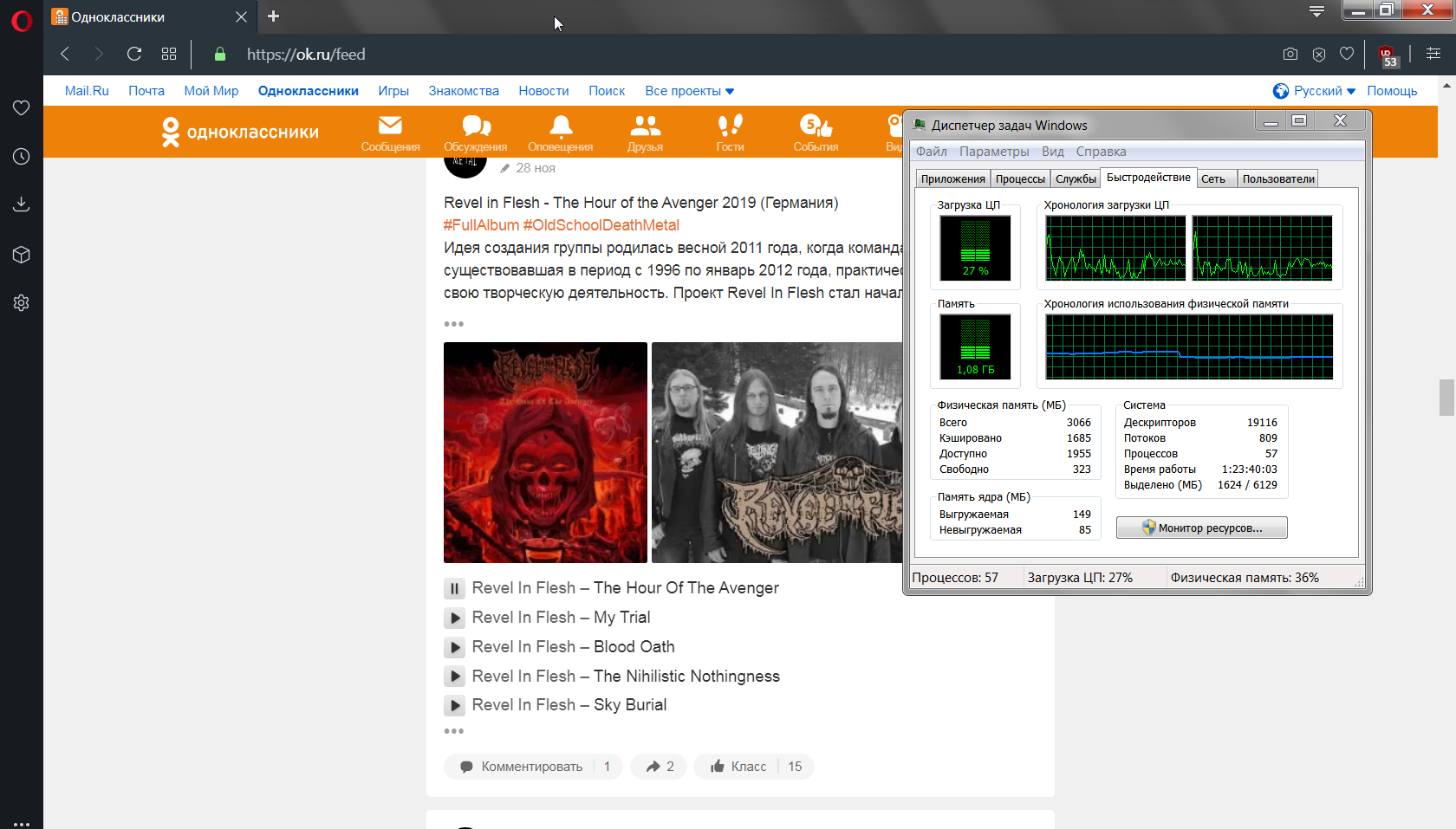
on the website ok.ru when playing music and when you hover the mouse cursor over the tab:
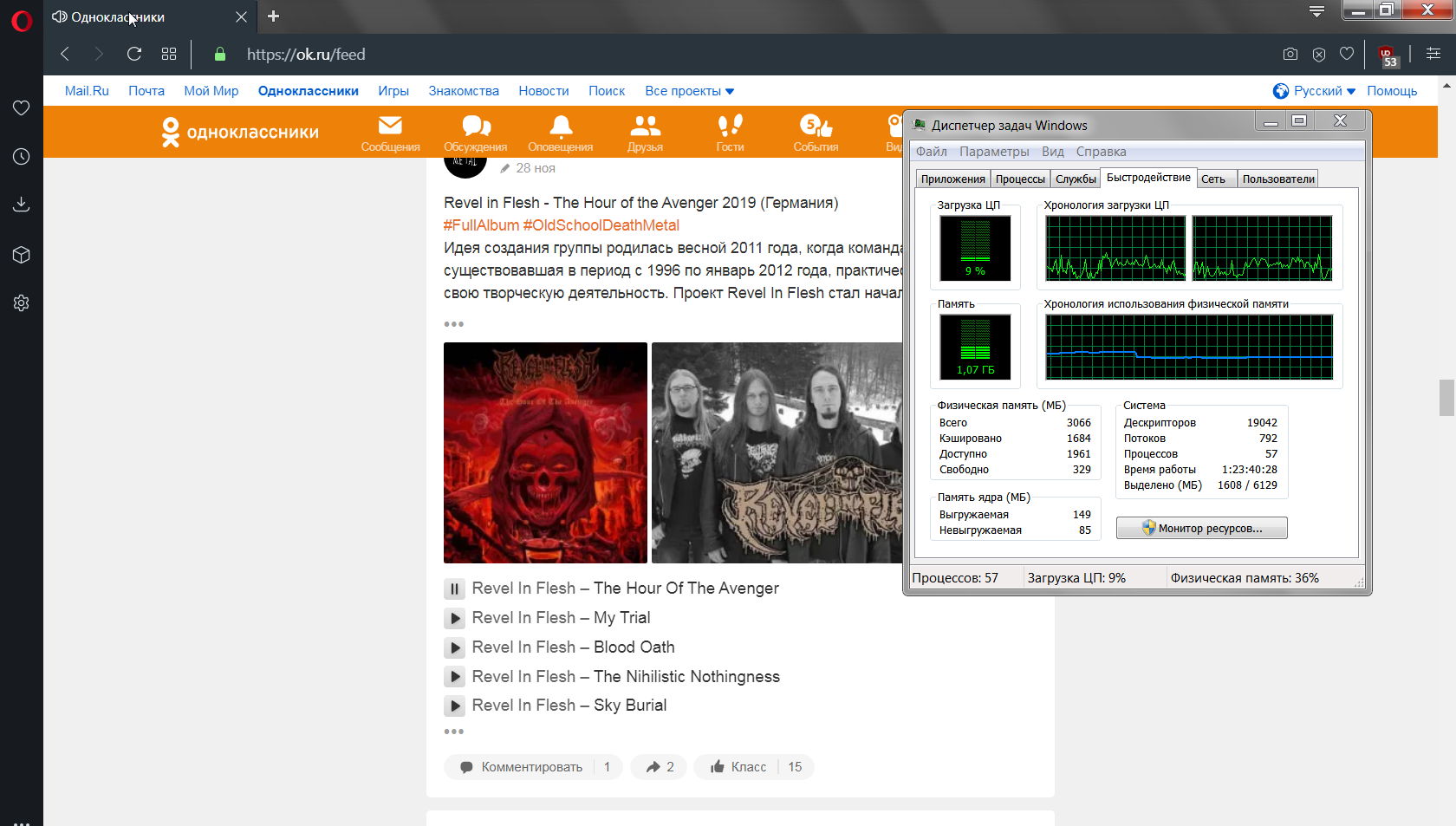
on the website ok.ru while the video is playing:
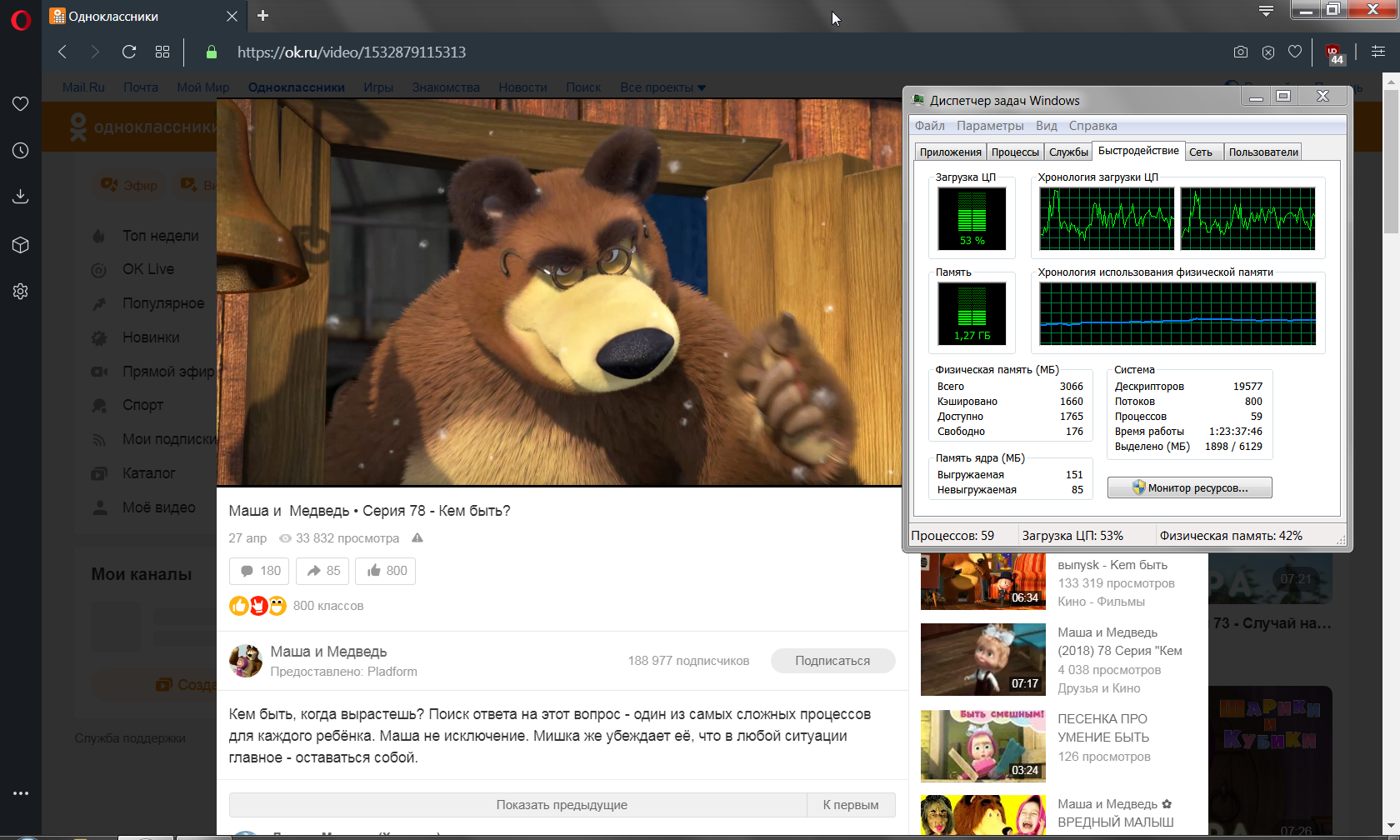
on the site ok.ru when playing a video and hovering over a tab:
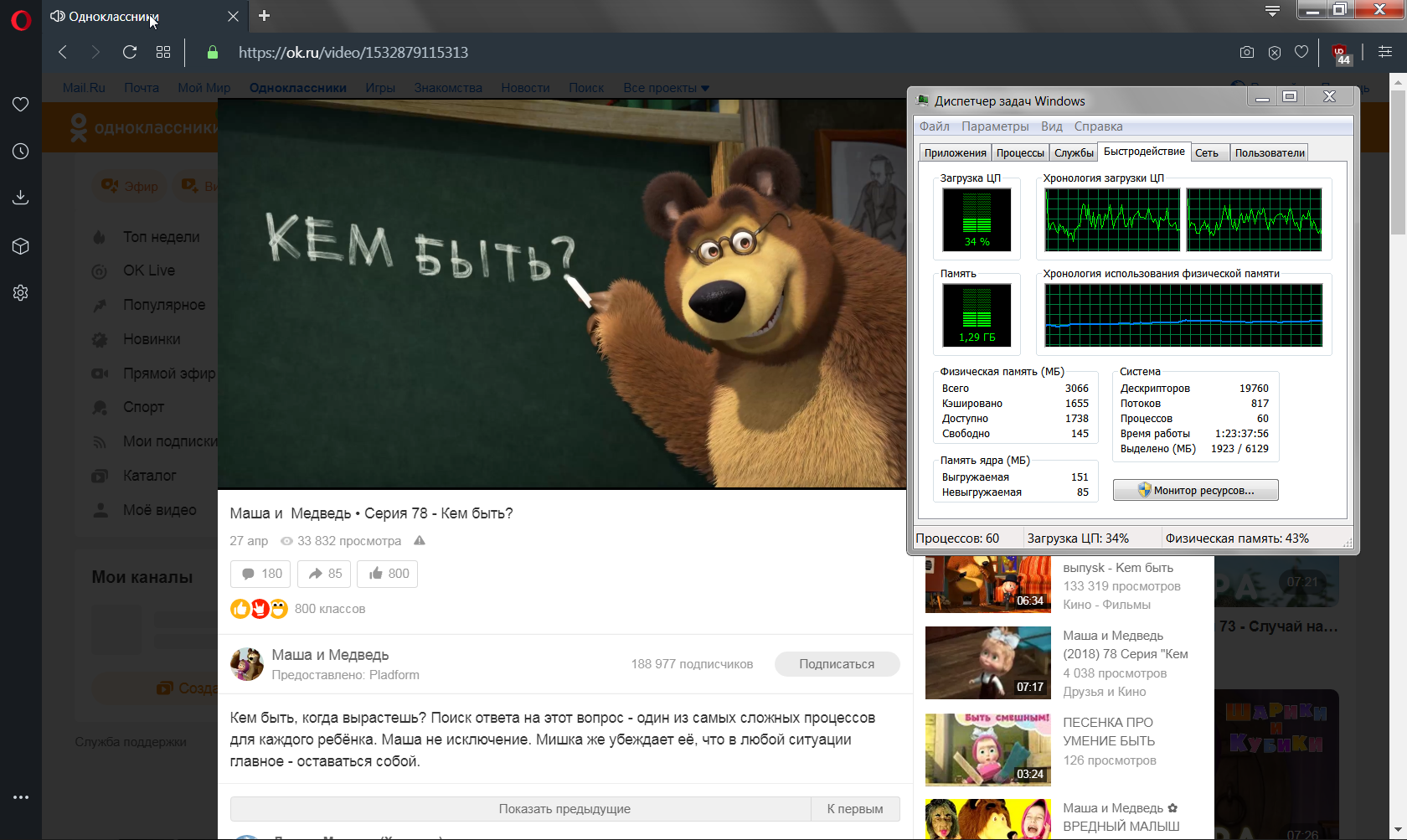
on the site vk.com when playing music:
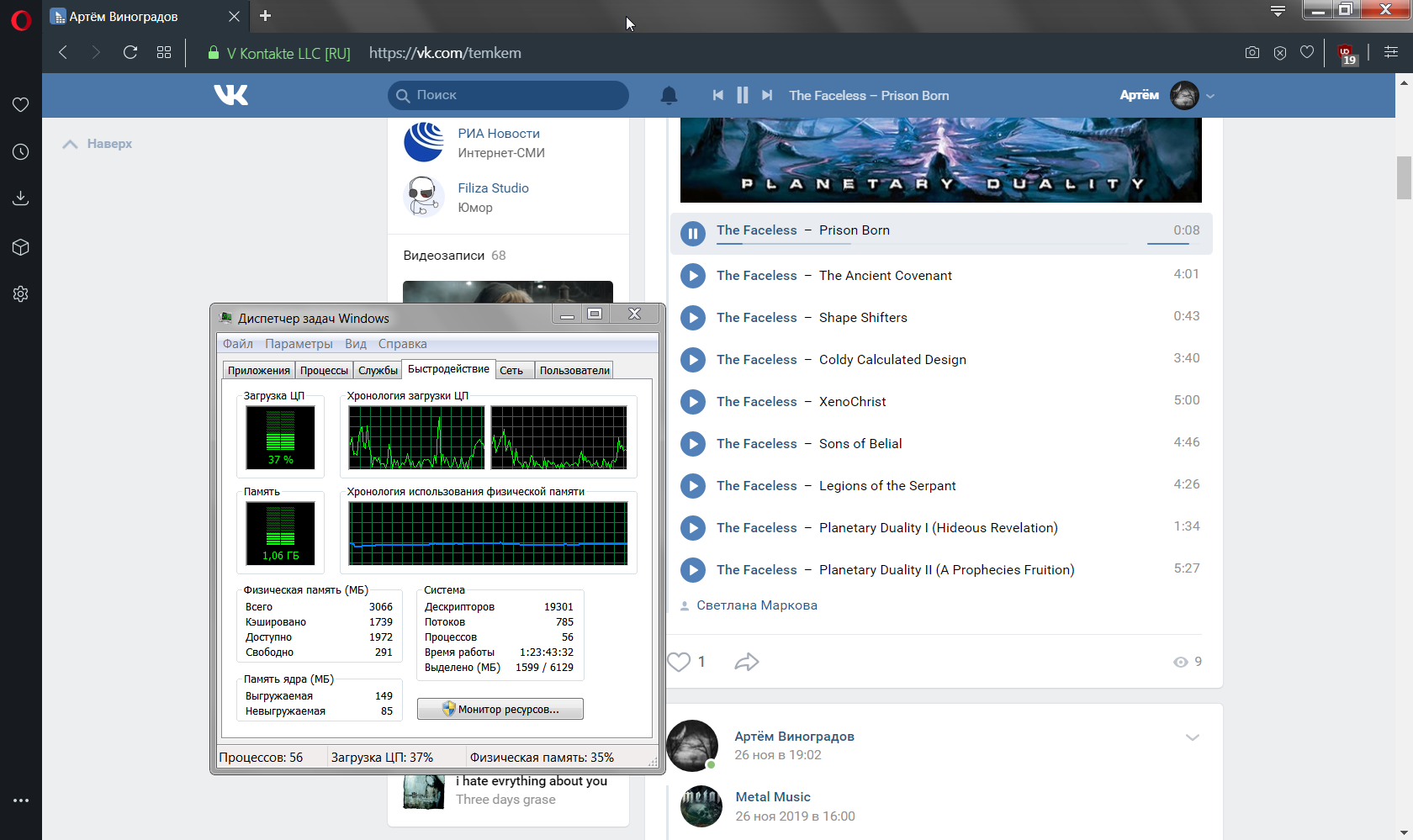
on the website vk.com when playing music and when you hover the mouse cursor over the tab:
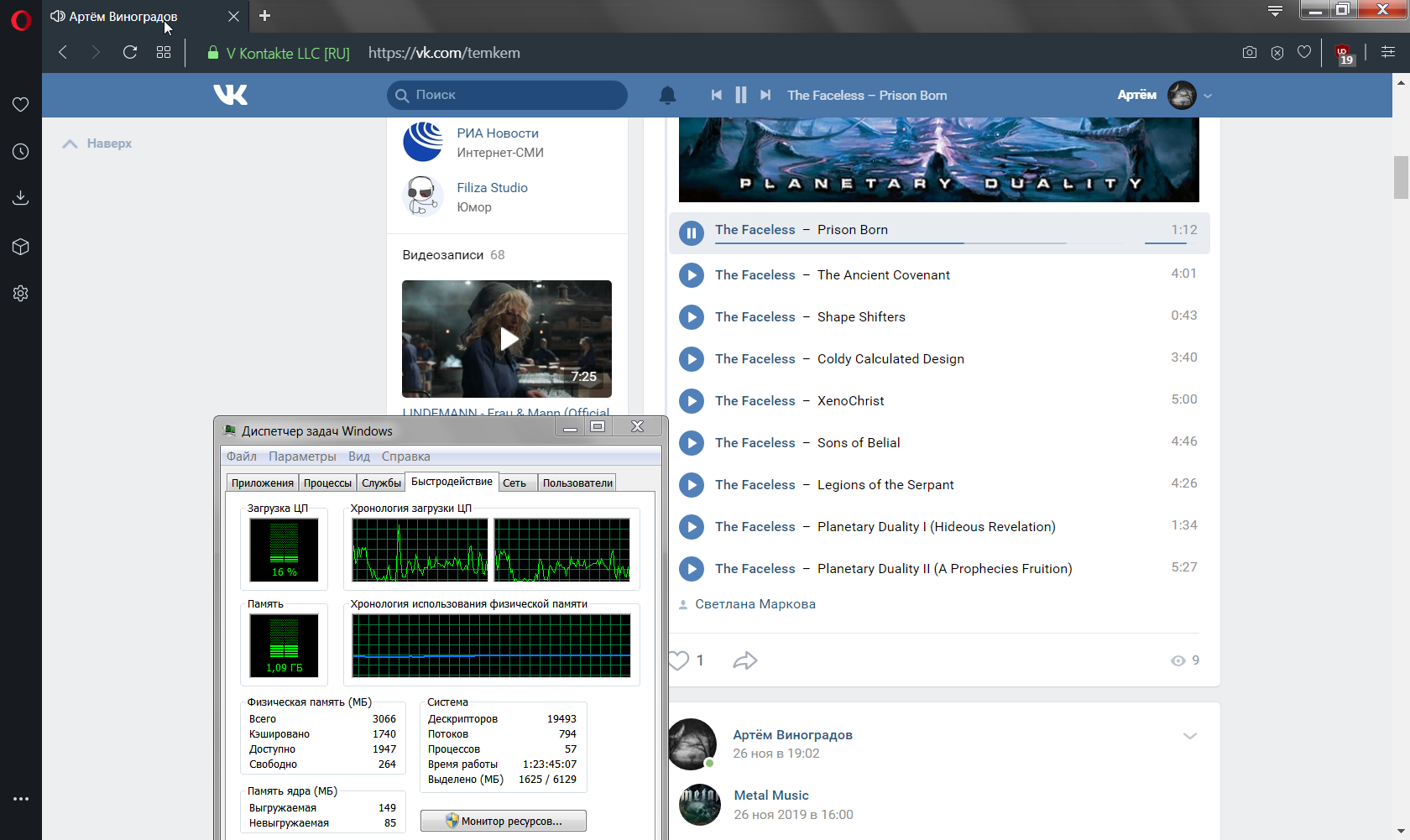
on the website vk.com while the video is playing:
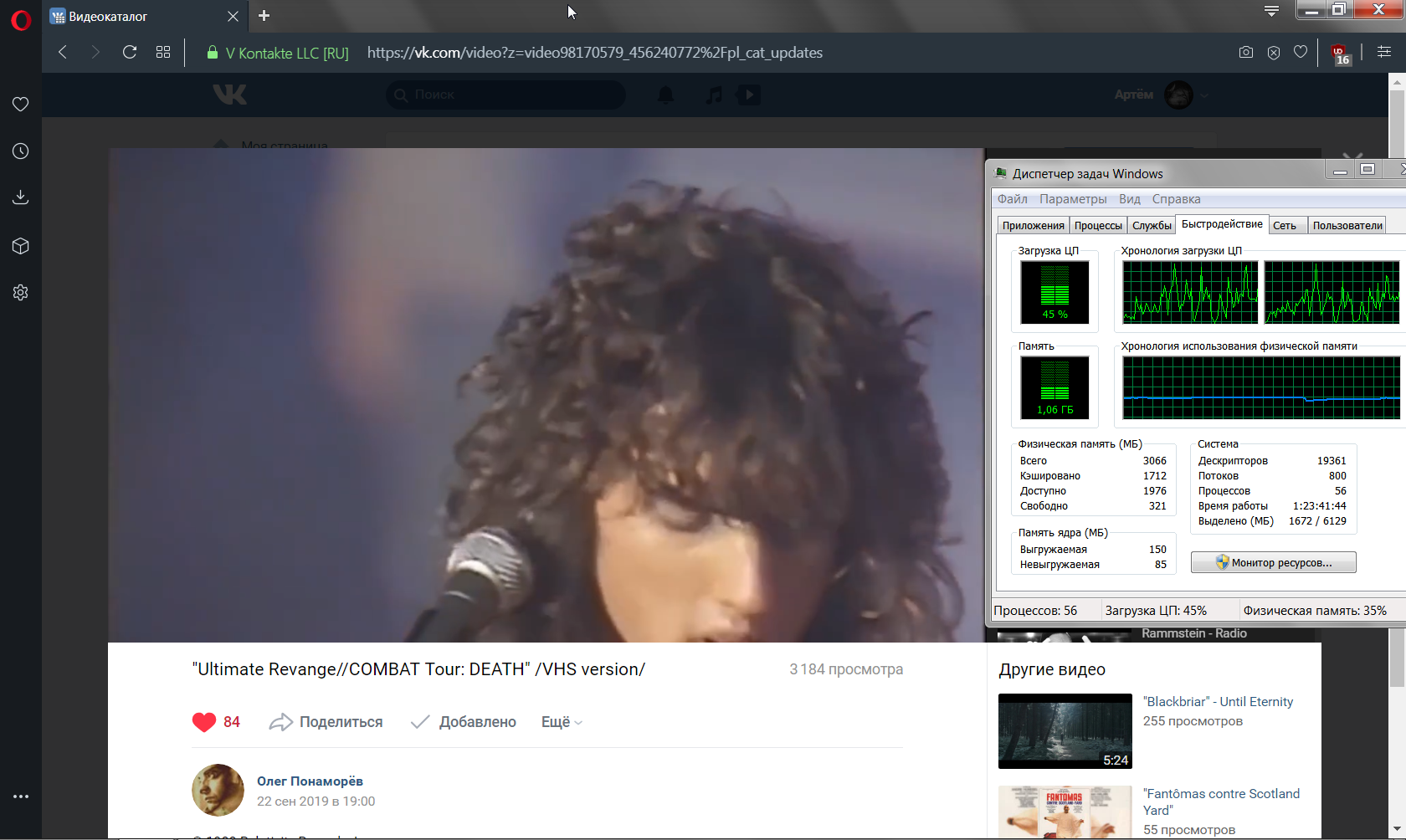
on the site vk.com when playing a video and hovering over a tab:
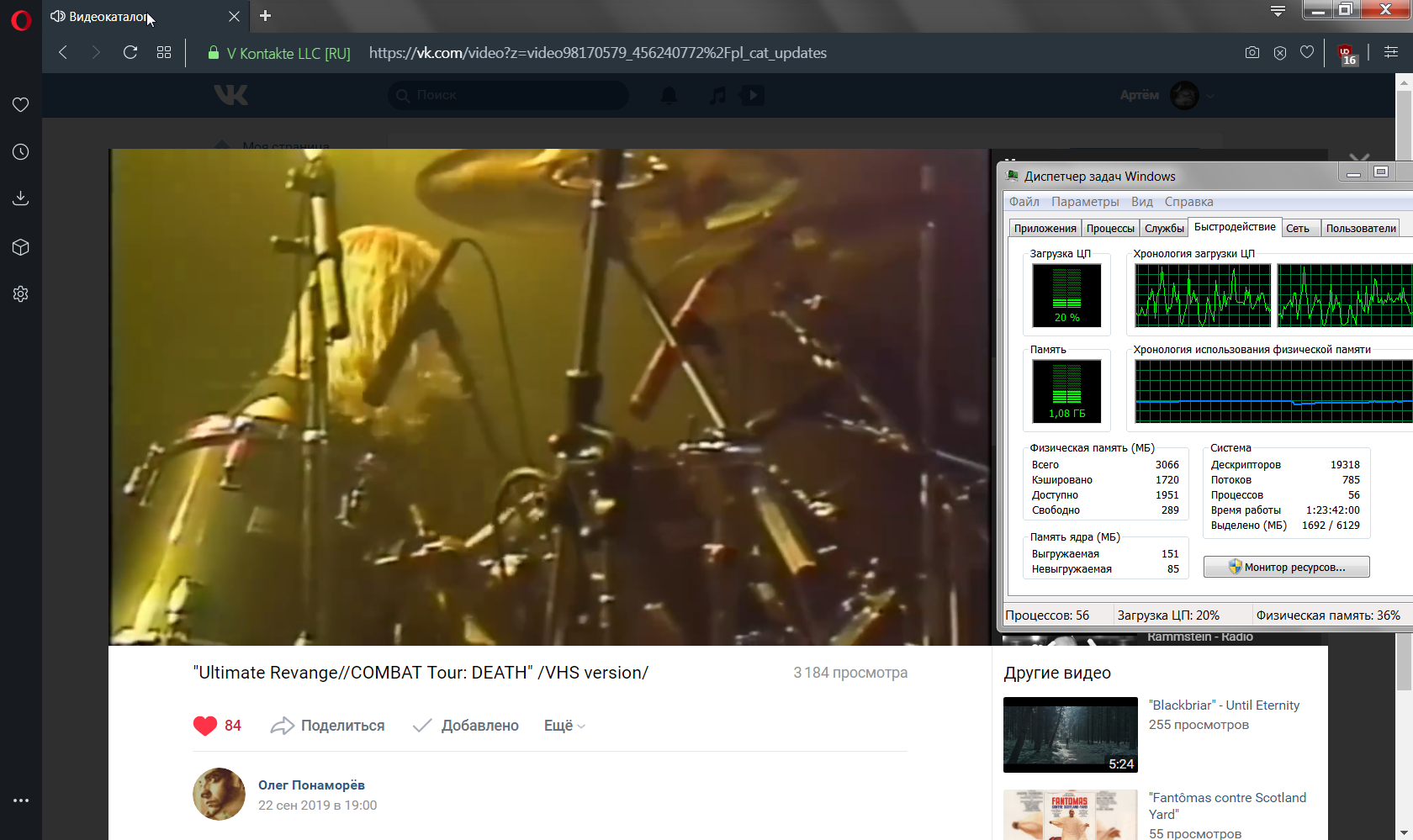
But the CPU load is not so bad. The video on the website vk.com and ok.ru started hanging and slow down . And if I hover my mouse over a tab of these sites, then the video starts to play well.