Opera Shortcut Key - Delete History
-
johnwilliams last edited by
@johnd78 Thank you so much John! I use 5 different browsers (Chrome, IE, Firefox, Edge and Opera) for my work due to the nature of different system we need to login. I need to clear the history many times in a day to clear the cache. This issue has caused me to go into the settings in all browser which was a pain until I found your solution. I just had to kill the Video Handler extension in the Opera Task Manager twice as you mentioned and Boom! I was able to use the shortcut on all browser all day as I never closed Opera. You made my day!
-
limpemu last edited by
johnd78:
Would you mind letting me know where the profile directory is with the JSON file that needs to be edited?
Typing about://about as URL in Opera, it should be in C:\Users\xxx\AppData\Roaming\Opera Software\Opera Stable, but there is no profile directory and no JSON file in that location that looks like the one you are editing.
Thank you! -
youngexplorer last edited by
@johnd78 said in Opera Shortcut Key - Delete History:
Quick solution: If you do not need the "Pop-up window with video" function, you can close the "Extension: Video handler" process in the Opera task manager. (You will have to close it 2 times). The problem "Ctrl + Shift + Del" will disappear. Valid until browser restart.
Possible solution for experienced users only! : Close Opera browser. Using JSONedit, delete the section "extensions" - "commands" in the Preferences file in the profile.
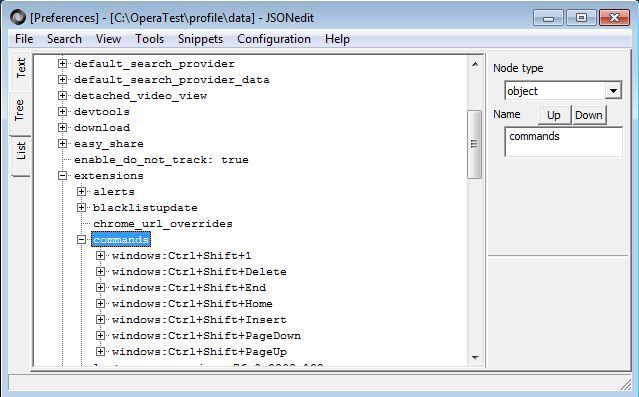
Save changes.After that, you can use the keyboard shortcuts "Ctrl + Shift +" in third-party programs when Opera is running and "Ctrl + Shift + Del" to delete the history in the current Opera 63 Stable.
Actually, you just need a text editor (Notepad ++ preferred), and find the block "command" and delete everything inside it (keep the "{}"). I searched for "ctrl+shift+page" and found the hotkey inside that block.
-
A Former User last edited by A Former User
@youngexplorer said in Opera Shortcut Key - Delete History:
Actually, you just need a text editor (Notepad ++ preferred)
Yeah, that's the way it works, too. It's just more convenient for me to use JSONedit
Now there is no "Ctrl+Shift+" problem on the clean profile, the developers fixed it, but only for the clean profile. For the old profile you need to edit the Preferences file.
-
youngexplorer last edited by
@johnd78 said in Opera Shortcut Key - Delete History:
@youngexplorer said in Opera Shortcut Key - Delete History:
Actually, you just need a text editor (Notepad ++ preferred)
Yeah, that's the way it works, too. It's just more convenient for me to use JSONedit
Now there is no "Ctrl+Shift+" problem on the clean profile, the developers fixed it, but only for the clean profile. For the old profile you need to edit the Preferences file.
Thanks for the info. It drove me crazy, I used so many ctrl+shift+etc. I spent so much time just figure out that Opera is the problem. Spent quite sometime to get to the solution too.
-
A Former User last edited by
Thanks for the tip. I had a look at the file, and decided to replace every instance of
"global":truewith
"global":falseThat seems to have worked as well, and I would presume this approach lets any formerly global hotkeys remain operational within Opera.
-
youngexplorer last edited by
@aonsaithya Good spot. Seems to be easier and get to the core of the problem.
-
burnout426 Volunteer last edited by burnout426
@hakuteiken said in Opera Shortcut Key - Delete History:
So, there is no actual solution even in Opera 64? Still doesn't work
ctrl + shift + del works fine in Opera 64 now as long as you're not using a profile that had the problem. If you are, you'll have to fix your Preferences file as mentioned earlier.
-
A Former User last edited by
@hakuteiken The simple solution I read somewhere else was to navigate to Settings they search for "reset". Then select "Restore settings to their original defaults". Since I use Opera, but not as my primary browser, I didn't have a problem with this. It solved the problem for me.
-
youngexplorer last edited by
@hakuteiken There are some solutions was discussed here that are effective. Editing the preference file should take about 5-10 minutes to implement if you willing to get your hand dirty. I think there are other considerations from the developer team because it's quite a simple fix.
-
dlenen last edited by dlenen
on v. 65.0.3467.42 the same problem. Deleting the content of the commands{} part did not help.
Resetting the browser did help, but lost all passwords for logins. -
A Former User last edited by
@dlenen said in Opera Shortcut Key - Delete History:
Deleting the content of the commands{} part did not help.
The method of deleting the "commands" section should have helped. Are you sure you deleted correctly? Step-by-step instructions from @burnout426.
-
dlenen last edited by
@johnd78 Hi, yes, I just doublechecked it . There is no string "command" in C:\Users\myname\AppData\Roaming\Opera Software\Opera Stable\preferences left.
-
A Former User last edited by
Developers, if you are reading this:
- please change the ctrl+shift+(1/page up/page down/home/end/insert) shortcuts to other keys, since these are actually used in other areas and interfere with users expectations and thus the usability of the browser
- please also add the shortcut keys to the UI so users can change them as needed