@burnout426 The extension works for me. I guess it's a must have now.
Best posts made by youngexplorer
-
RE: Videos in website kinhdoanh.vpnexpress.net won't playOpera for Windows
-
RE: Videos in website kinhdoanh.vpnexpress.net won't playOpera for Windows
@leocg The 007 one works perfectly, thanks very much. I did not try the other one.
Latest posts made by youngexplorer
-
RE: Opera Shortcut Key - Delete HistoryOpera for Windows
@hakuteiken There are some solutions was discussed here that are effective. Editing the preference file should take about 5-10 minutes to implement if you willing to get your hand dirty. I think there are other considerations from the developer team because it's quite a simple fix.
-
RE: Opera Shortcut Key - Delete HistoryOpera for Windows
@aonsaithya Good spot. Seems to be easier and get to the core of the problem.
-
RE: Opera Shortcut Key - Delete HistoryOpera for Windows
@johnd78 said in Opera Shortcut Key - Delete History:
@youngexplorer said in Opera Shortcut Key - Delete History:
Actually, you just need a text editor (Notepad ++ preferred)
Yeah, that's the way it works, too. It's just more convenient for me to use JSONedit
Now there is no "Ctrl+Shift+" problem on the clean profile, the developers fixed it, but only for the clean profile. For the old profile you need to edit the Preferences file.
Thanks for the info. It drove me crazy, I used so many ctrl+shift+etc. I spent so much time just figure out that Opera is the problem. Spent quite sometime to get to the solution too.
-
RE: Opera Shortcut Key - Delete HistoryOpera for Windows
@johnd78 said in Opera Shortcut Key - Delete History:
Quick solution: If you do not need the "Pop-up window with video" function, you can close the "Extension: Video handler" process in the Opera task manager. (You will have to close it 2 times). The problem "Ctrl + Shift + Del" will disappear. Valid until browser restart.
Possible solution for experienced users only! : Close Opera browser. Using JSONedit, delete the section "extensions" - "commands" in the Preferences file in the profile.
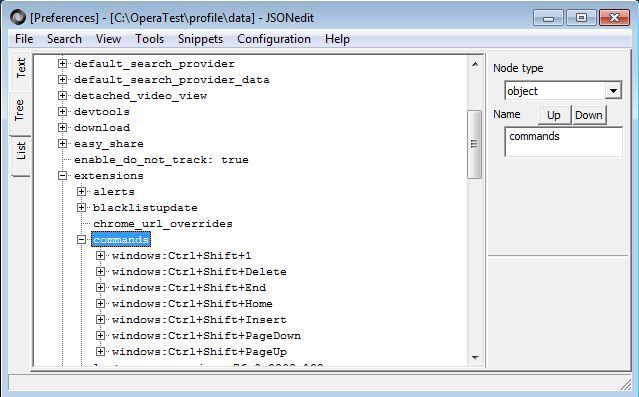
Save changes.After that, you can use the keyboard shortcuts "Ctrl + Shift +" in third-party programs when Opera is running and "Ctrl + Shift + Del" to delete the history in the current Opera 63 Stable.
Actually, you just need a text editor (Notepad ++ preferred), and find the block "command" and delete everything inside it (keep the "{}"). I searched for "ctrl+shift+page" and found the hotkey inside that block.
-
RE: Videos in website kinhdoanh.vpnexpress.net won't playOpera for Windows
@leocg The 007 one works perfectly, thanks very much. I did not try the other one.
-
RE: Videos in website kinhdoanh.vpnexpress.net won't playOpera for Windows
@burnout426 The extension claim that it does but I couldn't get it to work.
-
RE: Videos in website kinhdoanh.vpnexpress.net won't playOpera for Windows
@burnout426 The extension messed Facebook page :(. I have to switch back and forth when using 2 pages at once to view everything normally. Is there a better way?
-
RE: Videos in website kinhdoanh.vpnexpress.net won't playOpera for Windows
@burnout426 The extension works for me. I guess it's a must have now.
-
RE: Videos in website kinhdoanh.vpnexpress.net won't playOpera for Windows
Just to show that it's really a systematic problem, not "one video" problem:
https://vnexpress.net/infographics/thuong-thuc/tac-dong-len-co-the-khi-thuc-hien-che-do-an-thuan-chay-3674210.html
https://sohoa.vnexpress.net/tin-tuc/san-pham/iphone-x-thua-smartphone-trung-quoc-ve-toc-do-3673904.html
https://giaitri.vnexpress.net/tin-tuc/phim/sau-man-anh/ke-cap-game-of-thrones-bi-truy-na-co-the-linh-an-20-nam-tu-3673993.html
https://giaitri.vnexpress.net/tin-tuc/truyen-hinh/anh-xe-om-doat-40-trieu-dong-nho-choc-tran-thanh-cuoi-3674380.html
https://giaitri.vnexpress.net/tin-tuc/video/video-nhac/pink-nu-ca-si-nghien-nhao-lon-tren-khong-khi-hat-3673750.html -
RE: Videos in website kinhdoanh.vpnexpress.net won't playOpera for Windows
@leocg That's the problem with most videos in "news form" articles there. I can see other articles with different form (page styling) without video playing problem. I can play the video with Chrome and FF (any page form). That is, sadly, my "solution" for now when I want to see a video in the site. Mind you, that's one of the most popular Vietnamese website in Vietnam (100 million population).