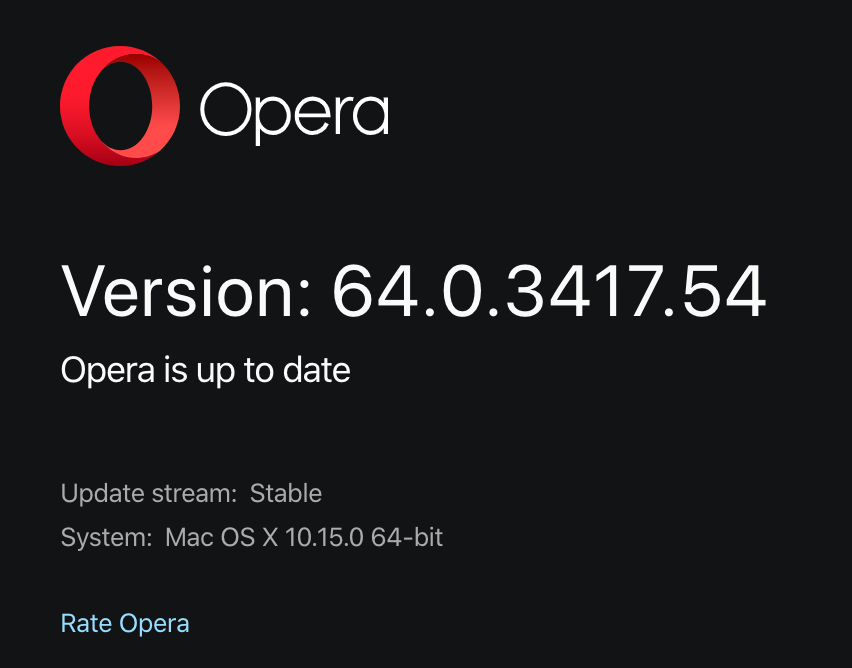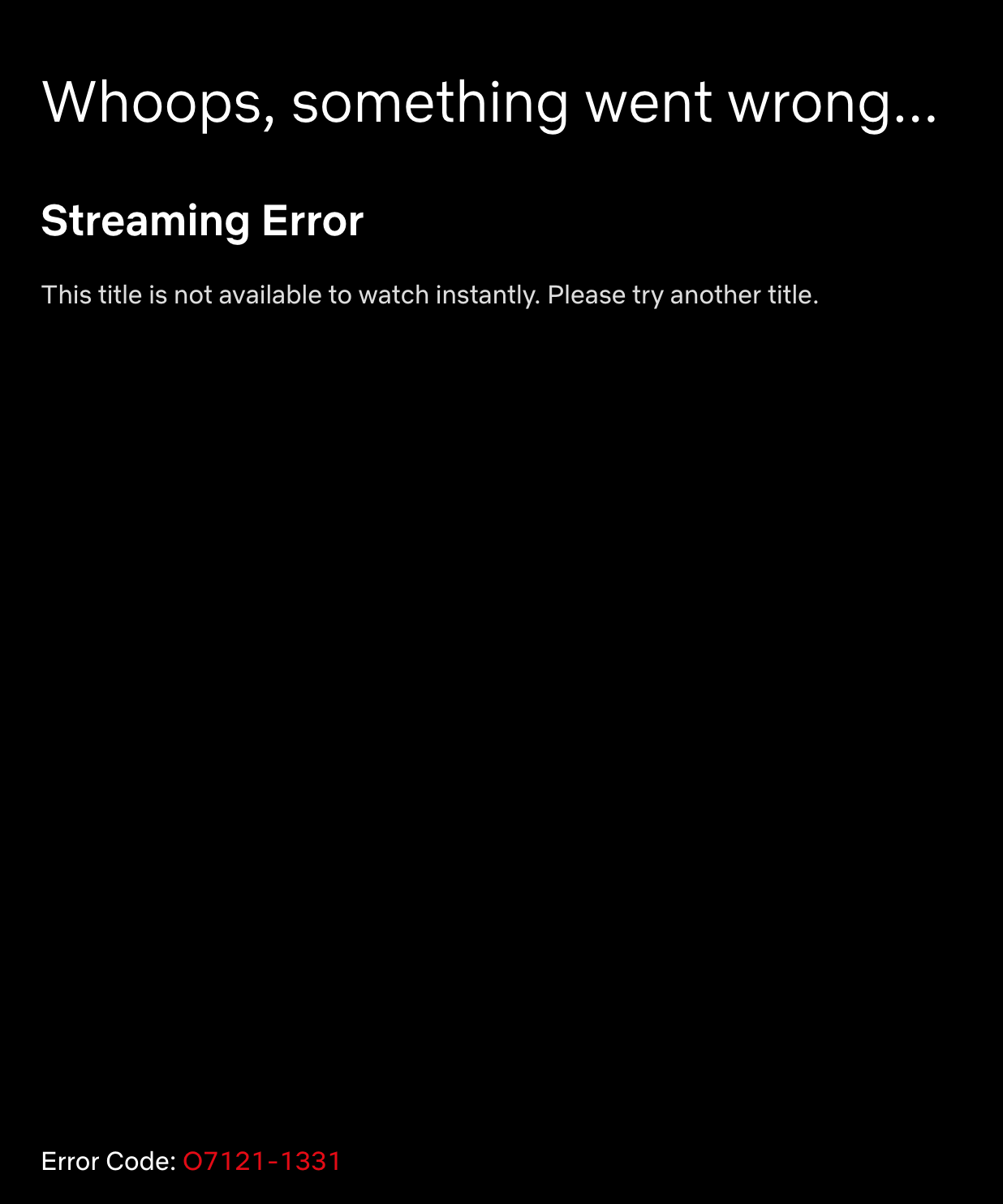[Solved]Video playback issues with MacOS Catalina
-
A Former User last edited by
Hello there! Unfortunately, I'm having the same problem on Netflix!!! I can watch it without any problems on Google Chrome but not on Opera. I'm using version 64.0.3417.47! I am currently living in Germany.
This is the error message I get!
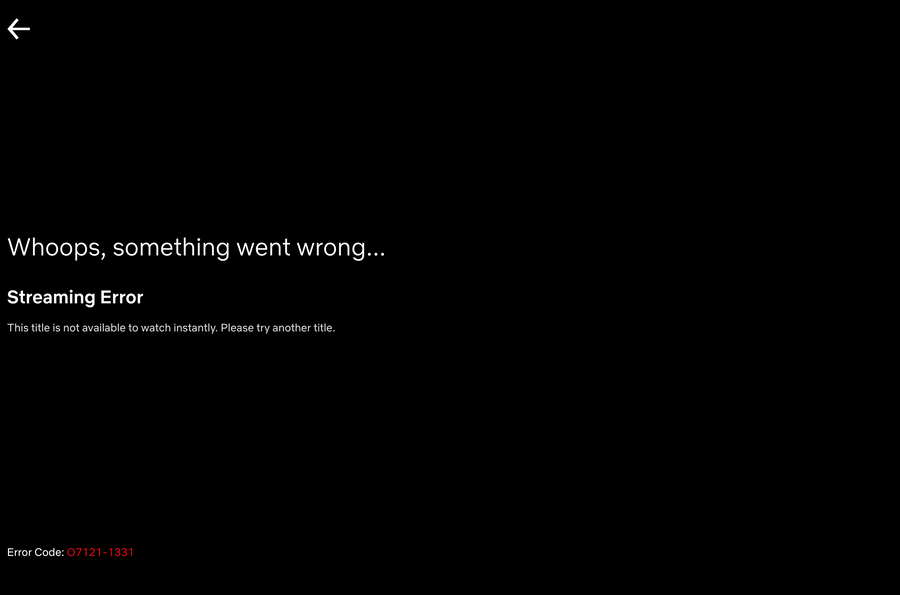
-
A Former User last edited by
Same here. Safari and Chrome work fine. Cleared cache, reset settings... nothing worked. Does Opera use 32bit codecs?
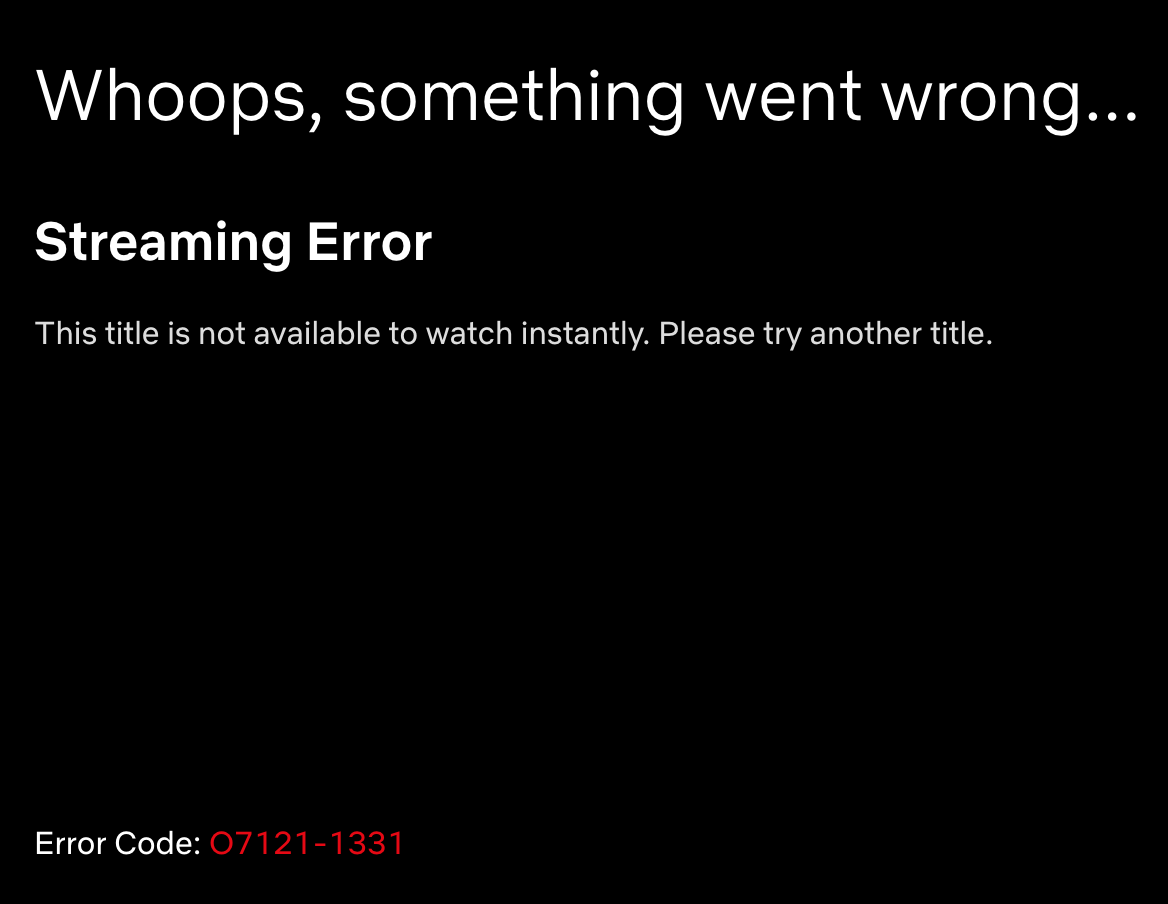
-
A Former User last edited by
@imagi I've done the same and still no results! I don't know whether Opera uses 32bit codecs. But I know that if they don't solve this problem, I'm switching back to Chrome

-
kyu3 last edited by
I downloaded Opera 63 from official FTP page. And I downgraded to Opera 63. So, I can watch videos of Netflix and Amazon .jp Prime Video.

official FTP page↓↓
https://get.geo.opera.com/pub/opera/desktop/ -
A Former User last edited by
@kyu3 You, sir, are a genius!

It worked!!!! and then I also followed these steps to disable auto-update after I installed version 63:
for macOS:
-
atls last edited by
I have the exact same problem! I have another problem which I think is related, whenever I try and watch youtube at full screen it goes diagonal and cuts the screen in half and switches the halves. Are you all having that issue too? I am running version 64 and Mac Catalina. Thanks!
-
A Former User last edited by
@atls Never had that problem before, thankfully!
 I suggest you also downgrade it to version 63 and disable auto-updates
I suggest you also downgrade it to version 63 and disable auto-updates 
-
archimdx last edited by
@ErkamCalik I have the same problem (Netflix streaming error). Using Opera 64 with MacOS Catalina. Downgraded to version 63 and it worke. However, autoupdate keeps working and it goes automatically to version 64. I have tried to disable using both solutions described in the link (terminal and changing the name of the EXEC file in the app contents, but Opera updates regardless... How were you able to stick to version 63?
-
A Former User last edited by
@archimdx I'm glad that it worked! As per the auto-update, I just typed defaults write com.operasoftware.Opera OPDisableAutoUpdate true in the terminal and hit enter! And it worked like a charm for me! Here are the screenshots. As you can see, it says "Update checker is disabled."
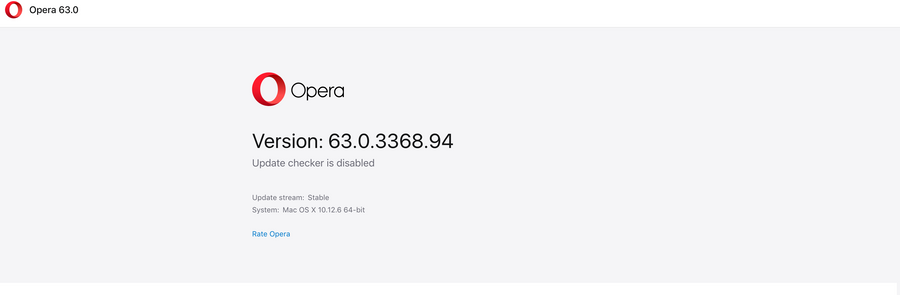
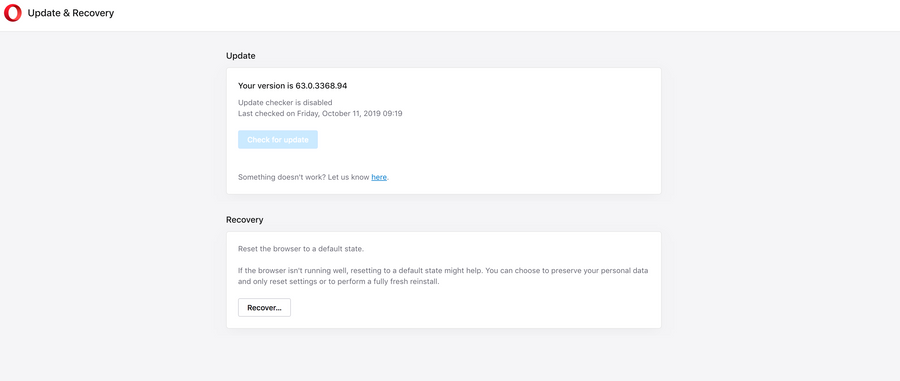
-
archimdx last edited by
@ErkamCalik Thanks for your reply... however, I must be doing something wrong... My process: I deleted Opera in the Apps folder; dowloaded Opera 63 from the FTP page; run the dmg file to install; before opening Opera 63 for the first time, I use the terminal to paste defaults write com.operasoftware.Opera OPDisableAutoUpdate true (copied from your message, to be sure); opened Opera 63... Opera instantly starts the update...
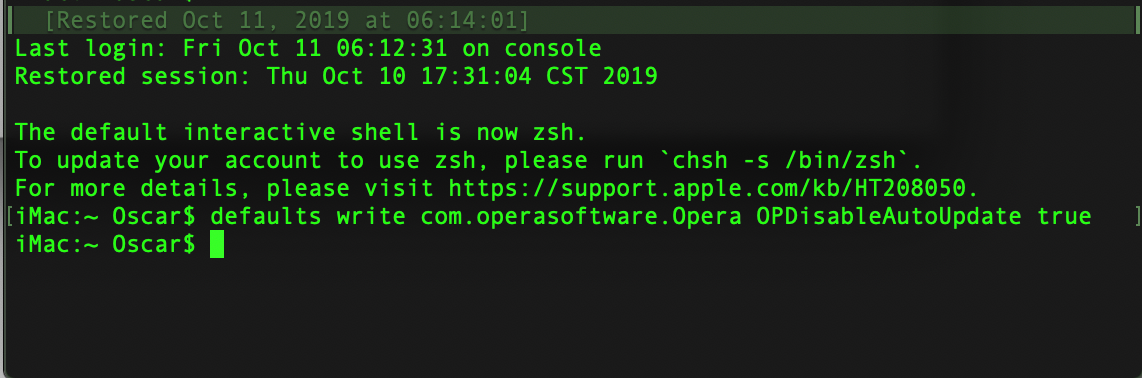
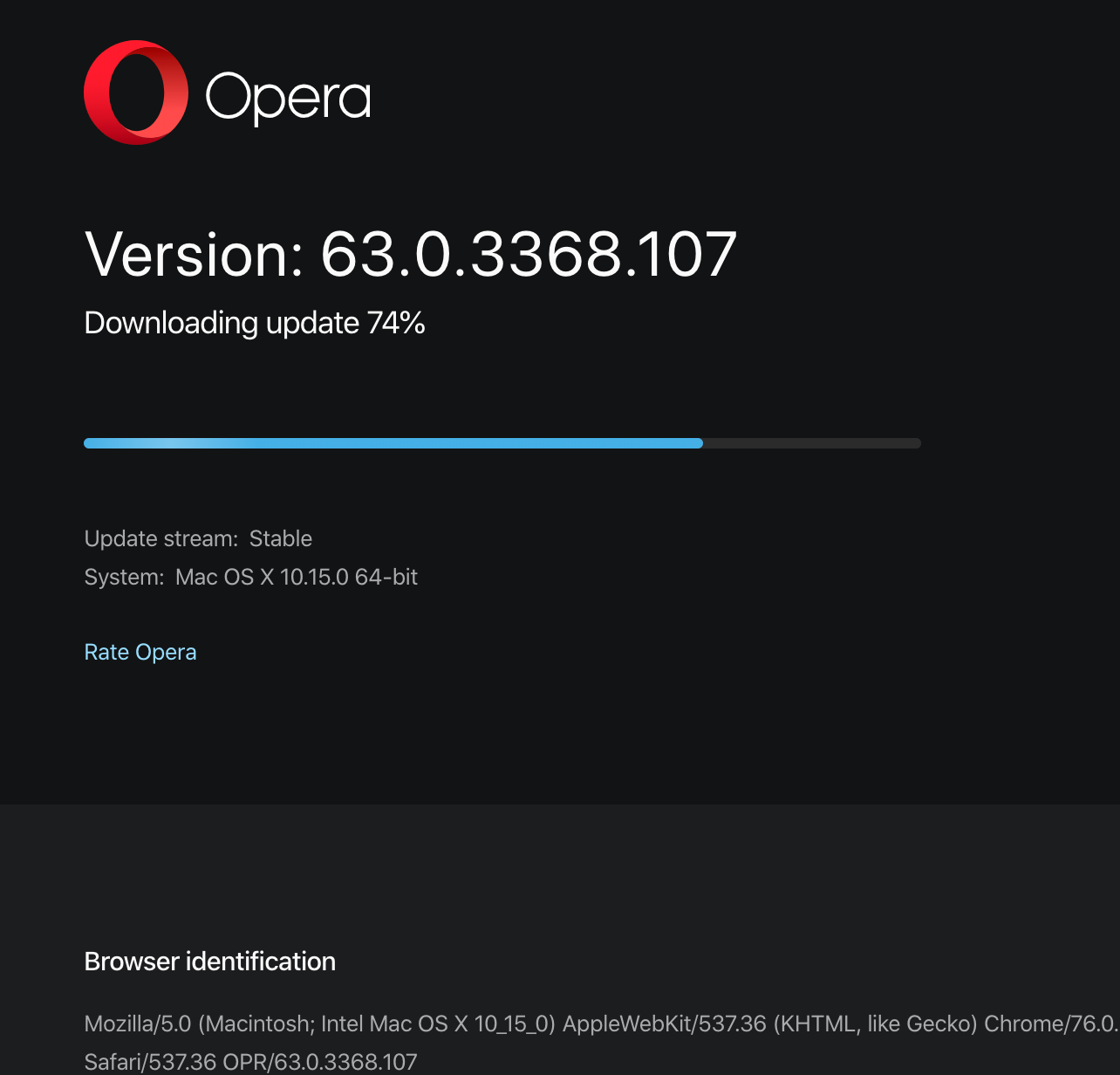
... and I am back with Opera 64... where Netflix and Amazon do not work. I guess I will have to move on to Safari or Chrome, while this gets solved in a future Opera update..
-
A Former User last edited by
@archimdx Hello again! This is so weird!
 I did the same and it worked for me! You might want to check to see whether they are other ways to disable auto-update. Sorry!
I did the same and it worked for me! You might want to check to see whether they are other ways to disable auto-update. Sorry! 
-
archimdx last edited by
@ErkamCalik I see that you are in a different MacOS version, I guess that is part of it... I filled in a bug report... But thanks again!
-
A Former User last edited by A Former User
@archimdx btw the FTP page shows that there is a newer version: 64.0.3417.54. They've added the MacOs version on the webpage today!!!. I had the Netflix problem when I was running version 64.0.3417.47.
So maybe downloading this latest firmware might be the solution! If it works, keep us posted

-
A Former User last edited by
@archimdx this is such a pain in the ass! And i'm surprised at how only 4 people have posted in this thread! All in all, version 63 seems to be the most stable, if you can keep it that way

-
archimdx last edited by
@leocg Just tried it... disconnected before installing, run terminal command and even so, Opera keeps checking to update. If I quit, and run terminal command again, it still tries... As soon as I reconnect, Opera gets the update... My guess is that it is a combination: Opera 64 does not work well with Netflix and Prime Video, and MacOS Catalina is preventing me from disabling Opera auto update...
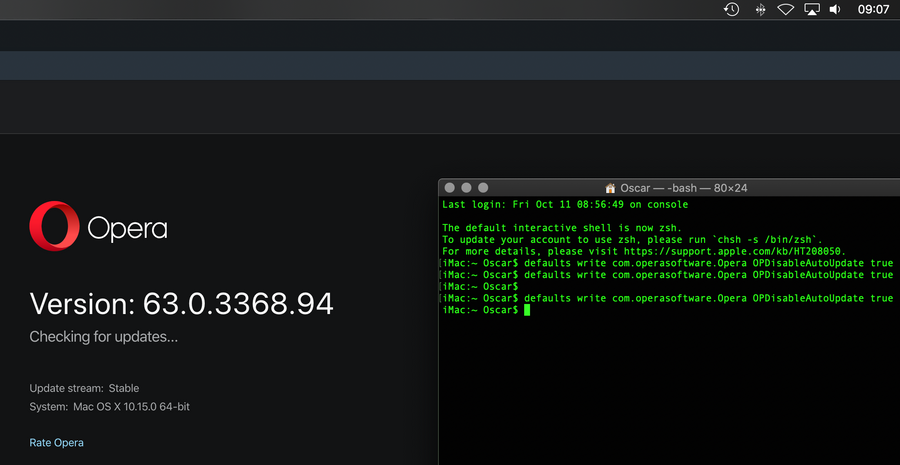
-
A Former User last edited by
This is clearly a bug. Nasty, embarrassing regression. If you look at other threads on Opera for Mac forum - there are more issues with video playback on Catalina. I guess someone forgot to extend test matrix with new OS, even though it was in beta for quite a while.
Shame on you, Opera. Hopefully we'll see a fix soon. -
BlueIce4123 last edited by leocg
Environment:
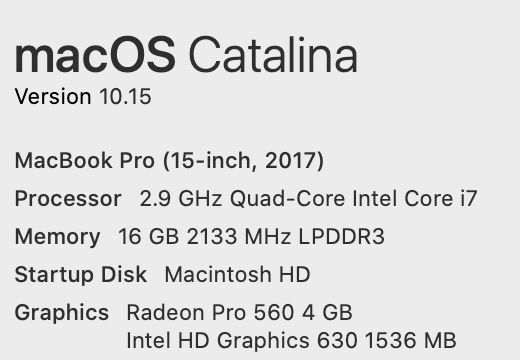
Can not play video after updated to Catalina.
Any thought?