Unable to delete search box history
-
luca786toni last edited by
Windows 10
58.0.3135.53
In recent updates, the ability remove search box history has now disappeared. Meaning the little x next to each search term is gone. Now I have an annoying list of terms to greet me everytime I click on on a search box on any website.
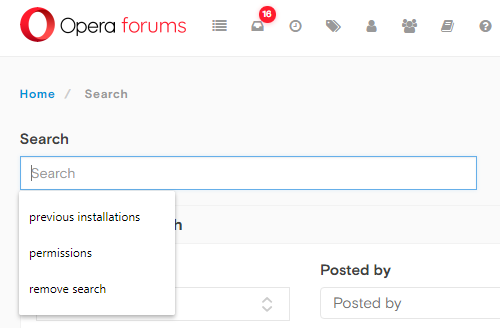
What's worse is that some search boxes will bring up search terms from search boxes on other websites I've visited. I've searched 'commandos' in Steam, 'Patents' in Google, and 'search history' in Opera Forums.
EVERY search box, on every page, on every website, will show it's own partial list of search term history. How is this possible? Where is this history kept in Opera directories? Why does Opera selectively show search history?
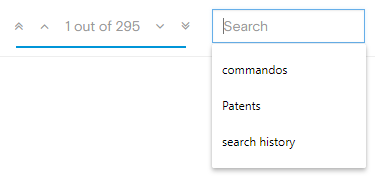
SOME search terms appear from YEARS ago, even if all browser history is cleared. Seriously, in what file(s) is this data bank of search terms located in the Opera directories? (sounds like it's in somewhere related to Profiles if it's persistent across Opera versions and builds).
Can we please get an option to delete search box histories in the Clear Browsing History section?
Thank You.
-
slytheringirl last edited by
I have the same problem. What I had to do is download this extension to delete the search history. Form History Control from the Chrome store. To be able to get it you need this extension Install Chrome Extensions. I use the extension to keep what I want and delete what I don't.
You can also Set the "chrome://flags/#enable-autofill-native-dropdown-views" flag to disabled. That will stop the search history from being saved.
-
luca786toni last edited by
Install 2 extensions or toggle a flag to get rid of it?

I'm not sure I would consider that a long term solution for me, but I appreciate the input. Thanks. -
A Former User last edited by
The is a solution I read in a Chrome forum, which works here too:
Place the mouse pointer over a suggested item, the cursor is position at the beginning of the item. Press Shift + Del and it will be deleted. -
luca786toni last edited by
@webdbase Thanks so much, this worked!
Of course it's just a quick temp fix but I'd still like to see Opera address this issue.
Thanks again. -
A Former User last edited by
@luca786toni i was told this function is bt design if so i consider it bad business as it could be a privacy concern if you can`t delete search history
-
A Former User last edited by
Re: Unable to delete search box history
Sorry to raise what may be an old 'wound' but this subject is gotten to me now.
It spoiled my wife's 50th birthday surprise party.
I can't remove old searches and , of course, despite my best efforts and trying all the remedies suggested on previous threads, suggestions still appear in the search box the moment 1 or 2 characters are typed.
I've been a fan of Opera for probably 7 or 8 years now, but now it seems the developers have gotten greedy.
It's obvious why they have removed the ability of the end user to totally remove their browsing habit.
well, they've lost my entire family now, we're all removing Opera totally from Our various machines.
Greed pays in the end I guess, but not for the end user.
Farewell Developers, thanks for ignoring the numerous requests from your loyal users to add a very simple and genuine security, but none profit generating, tool for their safety and comfort.
Take a good hard look at yourselves, you've became horrible. -
Locked by
leocg
-
Referenced by
frajer