Is 'battery saver' turned on? Animation doesn't work when battery low (or even when your in power saving mode in the system setting).
Is 'adjust speed dial for slower hardware' turned on? Animation doesn't work when low on system resources.
Do more on the web, with a fast and secure browser!
Download Opera browser with:
Is 'battery saver' turned on? Animation doesn't work when battery low (or even when your in power saving mode in the system setting).
Is 'adjust speed dial for slower hardware' turned on? Animation doesn't work when low on system resources.
Do you have the 'Bypass VPN for default search engines' option turned on? If so, that disables VPN for search engines only.
https://forums.opera.com/topic/20613/how-to-remove-whatsup-facebook-messenger
Already spoken of. Try the Suggestion section, you may gather support.
My concern is, if it even takes resources to load the messenger on Opera start up then for sure it should be allow to be removed. If it doesn't and only takes resources to actually load the module when you first click on it in that session then it could stay I guess. But I doubt it's the latter, otherwise notifications won't work without the initial click. Not that they work anyway.
Problem is still there. Has been here for a long time. I honestly wish there was paid version of Opera or bounty programs that would allow us to pay Opera devs so they could fix these huge bugs.
Windows 10 Edu (1803) 64-Bit
Opera 58.0.3135.127 (latest as of writing)
WidevineCDM 4.10.1196.0
Audio cuts off 9 seconds in. The last 2 seconds can be heard after a second playback: https://twitter.com/xxGodsLastGift/status/1114036356576088064
Tried without ad-blocker
Tried in Opera Beta 60.0.3255.20 (no extensions) (latest as of writing)
Tried in Opera Developer 61.0.3275.0 (no extensions) (latest as of writing)
No flags touched
Tried an new user account, clean profile, same problem
Works in Chrome 73.0.3683.103, Firefox 66.0.2, and Edge 42.17134.1.0 (all latest as of writing)
On these browsers where it works, at 9 seconds the audio jumps in volume and also has a different sound to it as if it changed mics(?)
I tried replacing the files in Opera's WidevineCDM folder (C:\Users[username]\AppData\Roaming\Opera Software\Opera Stable\WidevineCDM\4.10.1196.0) with the files from Chrome's WidevineCDM folder (C:\Program Files (x86)\Google\Chrome\Application\73.0.3683.103\WidevineCdm). Even tried replacing the whole WidevineCDM folder with Chrome's.
Still same problem.
Opera is using WidevineCDM 4.10.1196.0 while Chrome is using WidevineCDM 4.10.1303.2
This is intermittent. Some videos work fine, others don't. The video in the Tweet that I linked above fails every time in Opera and works every time in every other browser.
Twitter (and Facebook?) is almost unusable in Opera with this problem.
There's another thread on this too: https://forums.opera.com/topic/30327/twitter-videos-sound-problem
@Lucifer6666 said in Twitter video's sound gets muted.:
If you wanna compare two here is a link.
Length : 56 seconds,audio is gone after 9 seconds
https://twitter.com/erdalbiroll/status/1116473516684132352Length : 44 seconds, audio is perfectly fine
https://twitter.com/Red_ZaZa_/status/1116575919215276033
The first video is screencaptured on a mobile (iPhone), also horizontal.
The second video is landscape (manually pillarbox'd), possibly from a computer.
It seems the theory that the problem is with mobile recorded/processed/uploaded videos is looking true.
I'm curious to see if we can come across some landscape/horizontal videos with the audio problem.
@burnout426 said in Twitter video's sound gets muted.:
Some more that show the problem for me.
https://twitter.com/thesimplecrew/status/1117105076584108034
https://twitter.com/kgmpike/status/1117221328468238336
https://twitter.com/bitandbang/status/1117225129539506177
https://twitter.com/alyssarose1391/status/1117303511018983425
https://twitter.com/sarancr7/status/1117286932742987776
https://twitter.com/KayeMaxilom03/status/1117296958081658880
The audio cuts out at 9 seconds (for all of them) and then comes back for the last 2 seconds (on some of them).
Only the last one worked for me without dropping audio, but the audio did jump at 9 seconds for the remaining 2 seconds of the video as the length of it was 11 seconds in total.
I guess if the video was 12 seconds long instead of 11, then the 10th second would have dropped out? This seems to be the pattern.
Also all of these are mobile videos again (not sure of the operating system but I'll guess it's iOS if they're using TikTok + their age). The operating system is the next thing to find out here and also if any landscape mobile videos have this problem too (still looking for computer uploaded videos too).
Edit: At the time of writing this Twitter is flooded with videos of the Notre Dame cathedral fire. All landscape mobile videos seem to be working fine, but some vertical videos aren't. I'm not sure if it's because people are downloading them and reposting them (so Twitter reprocesses the video's audio) or if it's because of the OS the video came from.
Allow some bookmarks to be placed there?
I've wanted auto-hide bookmarks bar for a while. It saves the extra click or mouse gesture to open a new tab - besides, the speed dial can get too crowded. You can also use JavaScript shortcuts from the bookmarks bar, unlike from the speed dial.
If you add bookmarks to the address bar (bookmark bar style) then it solves both matters.
Or allowing to select search engine from a scrollable list - having to remember every unique keyword to trigger the engine can get bothersome.
@anamelash I can't remember when it was fixed but it's been at least a year.
In April 2019 when I had the problem, I was on:
Windows 10 Edu (1803) 64-Bit
Opera 58.0.3135.127
WidevineCDM 4.10.1196.0
Now in November 2020, I'm on:
Windows 10 Edu (1909) 64-Bit (unable to receive 2004 and 20H2 updates yet)
Opera 72.0.3815.207
WidevineCDM 4.10.1610.0
I don't know your full setup but have you tried setting WebRTC (3rd section in Privacy & security) to "Disable non-proxied UDP"?
You might lose voice-chat in the web version of Discord but it's worth a shot.
Do you have the 'Bypass VPN for default search engines' option turned on? If so, that disables VPN for search engines only.
@burnout426 said in Twitter video's sound gets muted.:
Some more that show the problem for me.
https://twitter.com/thesimplecrew/status/1117105076584108034
https://twitter.com/kgmpike/status/1117221328468238336
https://twitter.com/bitandbang/status/1117225129539506177
https://twitter.com/alyssarose1391/status/1117303511018983425
https://twitter.com/sarancr7/status/1117286932742987776
https://twitter.com/KayeMaxilom03/status/1117296958081658880
The audio cuts out at 9 seconds (for all of them) and then comes back for the last 2 seconds (on some of them).
Only the last one worked for me without dropping audio, but the audio did jump at 9 seconds for the remaining 2 seconds of the video as the length of it was 11 seconds in total.
I guess if the video was 12 seconds long instead of 11, then the 10th second would have dropped out? This seems to be the pattern.
Also all of these are mobile videos again (not sure of the operating system but I'll guess it's iOS if they're using TikTok + their age). The operating system is the next thing to find out here and also if any landscape mobile videos have this problem too (still looking for computer uploaded videos too).
Edit: At the time of writing this Twitter is flooded with videos of the Notre Dame cathedral fire. All landscape mobile videos seem to be working fine, but some vertical videos aren't. I'm not sure if it's because people are downloading them and reposting them (so Twitter reprocesses the video's audio) or if it's because of the OS the video came from.
@Lucifer6666 said in Twitter video's sound gets muted.:
If you wanna compare two here is a link.
Length : 56 seconds,audio is gone after 9 seconds
https://twitter.com/erdalbiroll/status/1116473516684132352Length : 44 seconds, audio is perfectly fine
https://twitter.com/Red_ZaZa_/status/1116575919215276033
The first video is screencaptured on a mobile (iPhone), also horizontal.
The second video is landscape (manually pillarbox'd), possibly from a computer.
It seems the theory that the problem is with mobile recorded/processed/uploaded videos is looking true.
I'm curious to see if we can come across some landscape/horizontal videos with the audio problem.
@burnout426 said in Twitter video's sound gets muted.:
Confirmed. And, here are some more (if you find any more, please post links):
https://twitter.com/xxGodsLastGift/status/1114036356576088064
https://twitter.com/xxGodsLastGift/status/1111876353094238208
https://twitter.com/ShyCountryCutie/status/1107543612089200642
https://twitter.com/ShyCountryCutie/status/1106975279501602816
https://twitter.com/ShyCountryCutie/status/1106716407826284544
https://twitter.com/ShyCountryCutie/status/1104993101028896768
https://twitter.com/maeve_mcdermott/status/1113822509940531200
https://twitter.com/officerdaddo/status/1110918526234230785
https://twitter.com/officerdaddo/status/1097321507766919170It's a known issue (DNA-74703) and why the audio cuts out is known.
For me, the audio in the links:
The ones that work all worked immediately first time. They're all from mobile and they all look like reuploads - as in they were downloaded from the original poster's account rather directly uploaded from the app that recorded it. This could contribute to more compression of the video files and also stripping out multiple audio channels down to just 2 channels (would have perhaps even forcing 2 channels only (or even mono channel) thus fixing any issues - I say this because they worked for me for some reason).
Though, unlike the Bugzilla report on Firefox for this problem, this all sounds like it is more than just a multiple channel problem in Opera. I'm not even sure multiple channels are the issue for Opera.
I'm really curious to see if this problem is present in videos not recorded/edited/encoded/uploaded from mobile, like a trailer or a meme uploaded from a computer to Twitter or wherever.
Here are the only flags I have toggled (not that they work properly anyway, overlay scrollbar is still broken - also just noticed that taking screenshots of the flags page cuts the image in half... we're just stumbling across bugs left and right at this point  ):
):
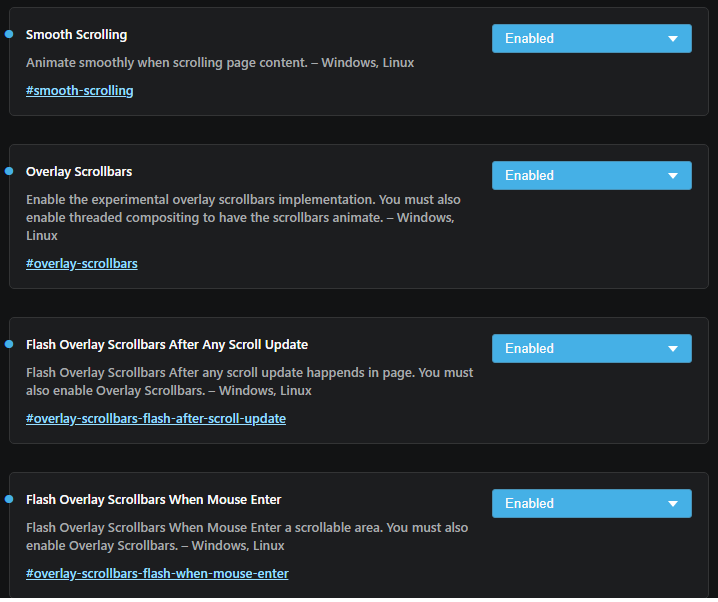
Here are my Windows Performance Options (which also should have no affect):
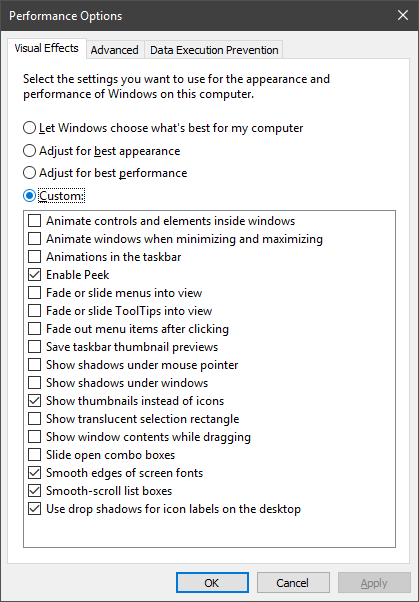
_
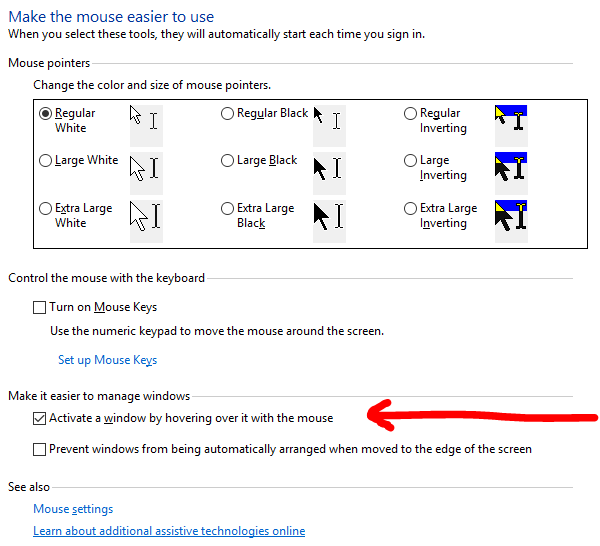
_
Here are my Opera settings that have worked for some when changed (mostly Chrome users?), for whatever reason (makes no difference to me, nor even sense why it would change anything) (my ad blocker is turned on):
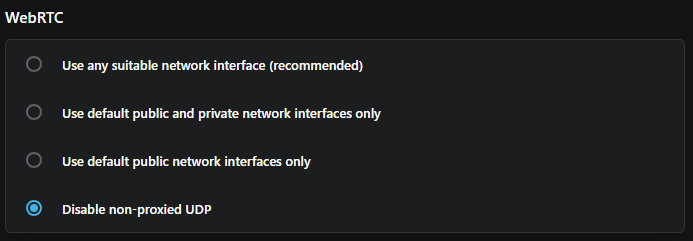
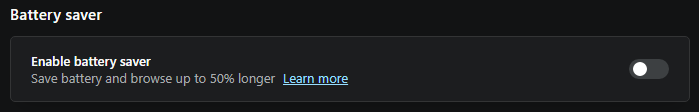
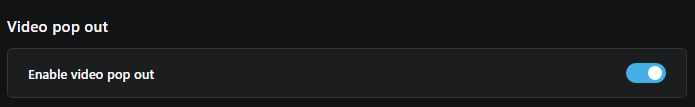
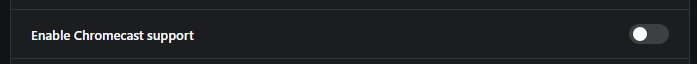
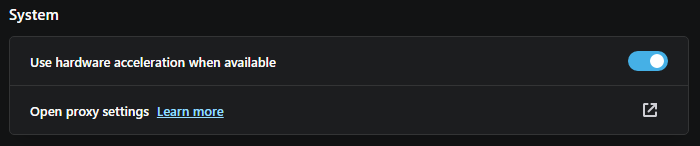
Here are my 3 Opera extension that are enabled (extensions page also does not work well with screenshot tool):
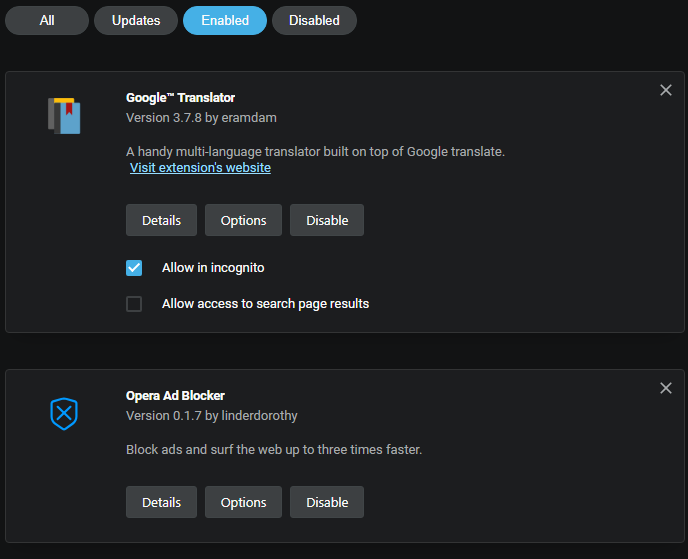
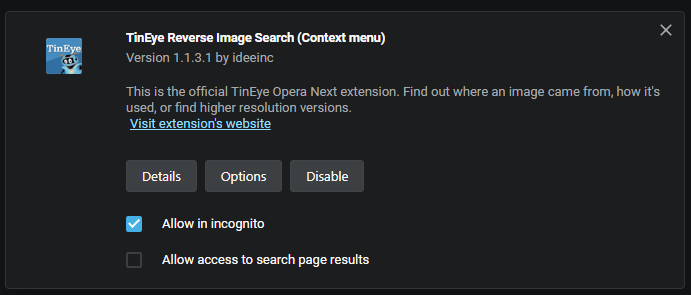
The only solution I've read here so far is making the video full screen to hear all the audio. Not an ideal permanent solution.
@burnout426 said in Twitter video's sound gets muted.:
It shouldn't make a difference, but try it anyway. In Opera, goto the URL
opera://flags/#autoplay-policyand set it to "No user gesture required".
Tried it, still the same.
Here's another example that I bookmarked:
https://twitter.com/juventusfcen/status/1114541160213749760
Different length (1:23) yet the audio still cuts out at 9 seconds and comes back for the last 2 seconds (on the second playback).
I've noticed that it's from videos recorded & uploaded from mobile (vertical footage). Maybe they recorded it with the stock camera and uploaded it to Twitter or used the in-app camera (doubt it)?
If it is because of mobile (where the footage was recorded) then I don't know if it's the iOS's encoder or Android's encoder that Opera doesn't play well with.
The more patterns we can pull from more examples that we post, we can probably narrow down the cause. 
Problem is still there. Has been here for a long time. I honestly wish there was paid version of Opera or bounty programs that would allow us to pay Opera devs so they could fix these huge bugs.
Windows 10 Edu (1803) 64-Bit
Opera 58.0.3135.127 (latest as of writing)
WidevineCDM 4.10.1196.0
Audio cuts off 9 seconds in. The last 2 seconds can be heard after a second playback: https://twitter.com/xxGodsLastGift/status/1114036356576088064
Tried without ad-blocker
Tried in Opera Beta 60.0.3255.20 (no extensions) (latest as of writing)
Tried in Opera Developer 61.0.3275.0 (no extensions) (latest as of writing)
No flags touched
Tried an new user account, clean profile, same problem
Works in Chrome 73.0.3683.103, Firefox 66.0.2, and Edge 42.17134.1.0 (all latest as of writing)
On these browsers where it works, at 9 seconds the audio jumps in volume and also has a different sound to it as if it changed mics(?)
I tried replacing the files in Opera's WidevineCDM folder (C:\Users[username]\AppData\Roaming\Opera Software\Opera Stable\WidevineCDM\4.10.1196.0) with the files from Chrome's WidevineCDM folder (C:\Program Files (x86)\Google\Chrome\Application\73.0.3683.103\WidevineCdm). Even tried replacing the whole WidevineCDM folder with Chrome's.
Still same problem.
Opera is using WidevineCDM 4.10.1196.0 while Chrome is using WidevineCDM 4.10.1303.2
This is intermittent. Some videos work fine, others don't. The video in the Tweet that I linked above fails every time in Opera and works every time in every other browser.
Twitter (and Facebook?) is almost unusable in Opera with this problem.
There's another thread on this too: https://forums.opera.com/topic/30327/twitter-videos-sound-problem
@webdbase Thanks so much, this worked!
Of course it's just a quick temp fix but I'd still like to see Opera address this issue.
Thanks again.