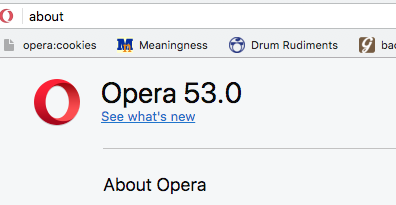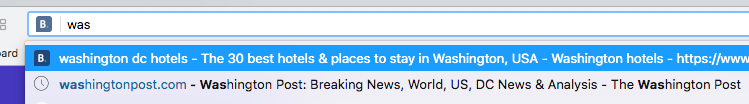Booking.com ad in omnibar breaking basic functionality
-
A Former User last edited by
I updated to 53.0.2907.106 several hours ago and this is still occurring. Typing in "dis" to go to discogs.com, for example, instead shows me a booking.com advertisement for "disneyland hotel", which is what is opened if I press Enter instead of the actual site in the omnibar. This has a disastrous effect on being able to rely on muscle memory while browsing.
If that wasn't the intended behavior, then I'm not really confident that the actual intended behavior is really any better. Adding sponsored links to Speed Dial was one thing, but constantly injecting ads and unwanted sponsored search terms into basic UI elements in response to user input is extremely intrusive and I'm strongly considering switching browsers because of this.
-
sgunhouse Moderator Volunteer last edited by
Reopened as @aquagreen had a pending post - is it working for you also now?
-
A Former User last edited by
This is still occurring for me in 53.0.2907.106. Was the fix supposed to be available through the stable update stream?
-
aquagreen last edited by
I shut down opera last night and started using chrome. Just now I started opera back up and noticed that I had a number of new bookmarks in my bookmarks bar: amazon, walmart, ebay, trip advisor, AND, booking.com. I removed it and I haven't seen the issue since.
-
A Former User last edited by
This is still occurring for me after closing and restarting Opera multiple times within the past 24 hours.
-
leocg Moderator Volunteer last edited by
@revenant1 You need to keep Opera opened for about an hour. Did you do that?
-
A Former User last edited by
Yes, even after being open for several hours I'm still seeing booking.com searches taking over the omnibar when I attempt to type specific URLs/phrases ("dis" and "disc" like I was seeing before, "nyc" and "chi" like other posters in the thread originally reported).
-
A Former User last edited by
Okay I have to say
1: For me this problem has been resolved and
2: It seems like the folks at Opera responded to user feedback.Good things.
-
A Former User last edited by
Seems to be resolved when using Opera on a different machine, though last time I tried it at home I was still getting the booking.com ads in the bar even after restarting the browser several times. I'll give it a try again when I get home later today.