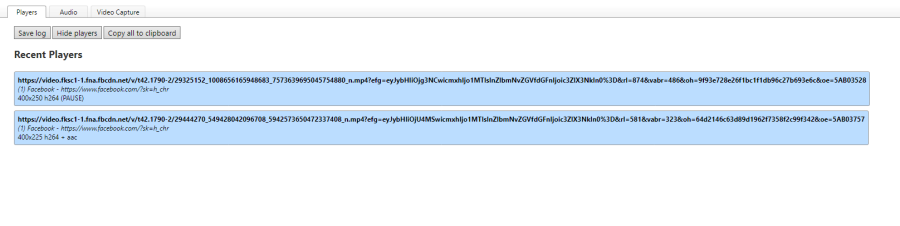Video not playing in OPERA
-
leocg Moderator Volunteer last edited by
@loopy1945 Please follow https://forums.opera.com/topic/23068/instructions-on-posting-about-problems-in-opera-for-computers
-
jeylm last edited by
@leocg Hi, same problem here, since 51 nearly all videos are broken
tried to reset profile to default but same behaviour.
details:
Version information
Version: 51.0.2830.55 - Opera is up to date
Update stream: Stable
System: Windows 10 64-bitfew examples attached, videos or gifs on pages such as facebook, 9gag or vimeo looks broken.
https://www.facebook.com/severeweatherEU/videos/2191473944409028/
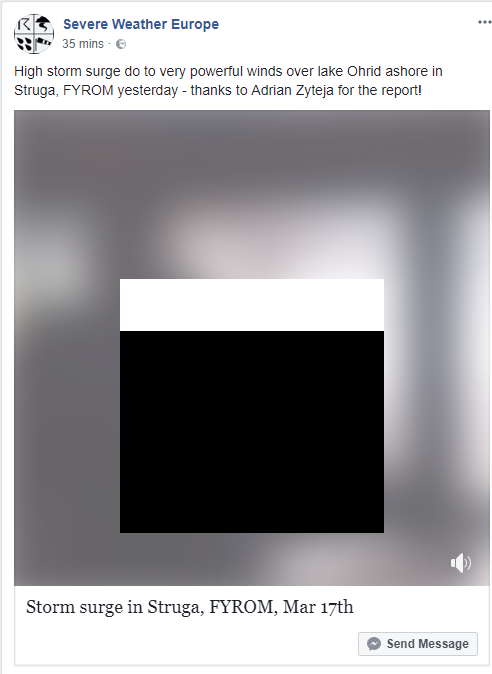
https://vimeo.com/255723723
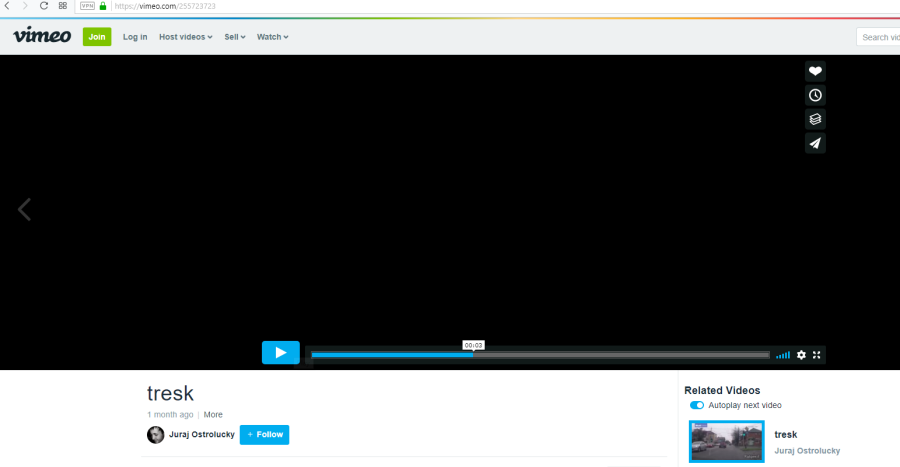
https://9gag.com/gag/anM98Wn
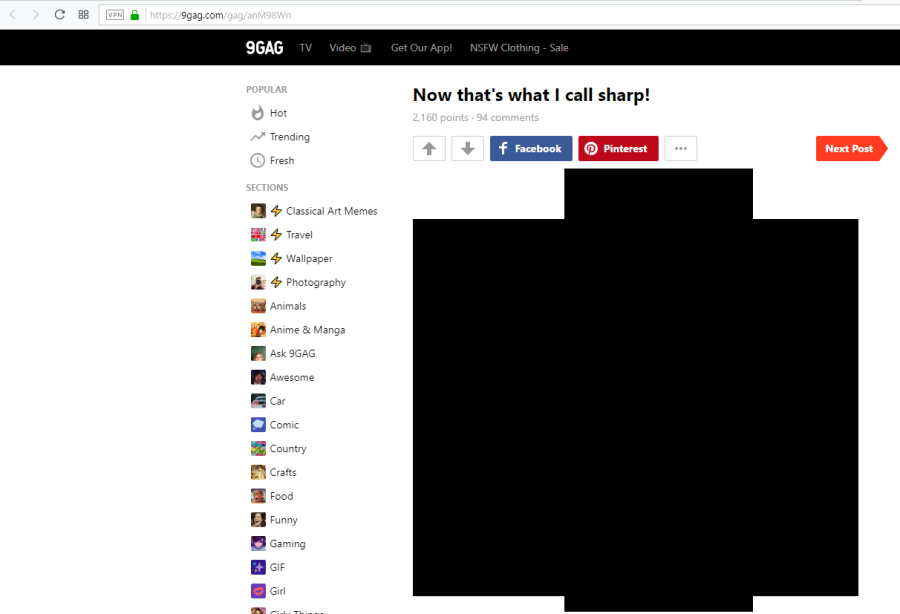
-
loopy1945 last edited by
@leocg - I went to the link but I don't understand what I'm doing wrong. Bear with me. I'm a senior so not up on all this stuff.
My operating system is windows which is why I posted it as a problem in Opera for Windows. Perhaps it would be better if I just played videos in Google.
Sorry for any trouble.
-
leocg Moderator Volunteer last edited by
@loopy1945 Did you do all the steps that should be done before posting?
What version of Windows are you using?
Where are the links to some example pages where the problem happens?
-
jeylm last edited by
@leocg guess it depends on gpu type somehow. on 2nd pc with very old intel HD 2000 graphics all fine, on pc with radeon 4600 series video is broken like shown, but audio works.. i was trying to adjust nearly everything within opera://flags related to gpu / rendering but no luck..... not sure if support of some features were dropped from 51.
-
jeylm last edited by
@leocg see opera://gpu diagnostics. https://uloz.to/!xY5w2OLUDfwm/a-oxps
just to note, all videos work well in current chrome on same PC -
jeylm last edited by
Graphics Feature Status
Canvas: Hardware accelerated
CheckerImaging: Disabled
Flash: Hardware accelerated
Flash Stage3D: Hardware accelerated
Flash Stage3D Baseline profile: Hardware accelerated
Compositing: Hardware accelerated
Multiple Raster Threads: Force enabled
Native GpuMemoryBuffers: Software only. Hardware acceleration disabled
Rasterization: Software only, hardware acceleration unavailable
Video Decode: Hardware accelerated
WebGL: Hardware accelerated
WebGL2: Hardware acceleratedLog Messages
[13688:4052:0318/203842.431:ERROR:gpu_command_buffer_stub.cc(709)] : ContextResult::kFatalFailure: Failed to create surface.
GpuProcessHostUIShim: The GPU process exited normally. Everything is okay. -
jeylm last edited by jeylm
@leocg
yup, thats all the data you deleted yesterday
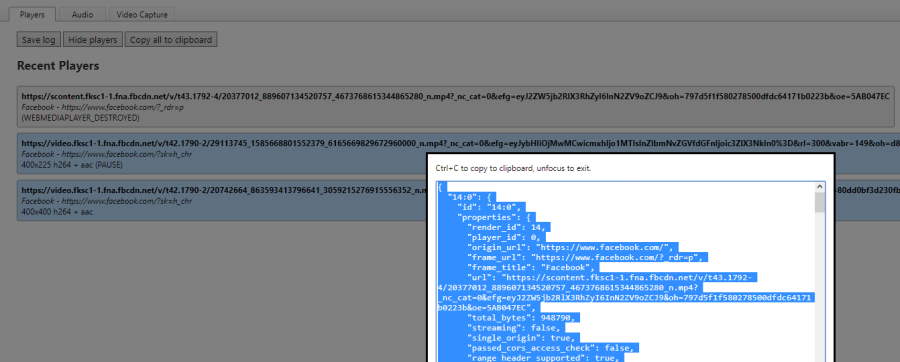
if you mean from particular player here is example
render_id: 14
player_id: 1
origin_url: https://www.facebook.com/
frame_url: https://www.facebook.com/?sk=h_chr
frame_title: Facebook
url: https://video.fksc1-1.fna.fbcdn.net/v/t42.1790-2/29113745_1585668801552379_6165669829672960000_n.mp4?_nc_cat=0&efg=eyJybHIiOjMwMCwicmxhIjo1MTIsInZlbmNvZGVfdGFnIjoic3ZlX3NkIn0%3D&rl=300&vabr=149&oh=d8ed5571dee6138ad5d5d8efbb0d3ae6&oe=5AB04565
total_bytes: 833251
streaming: false
single_origin: true
passed_cors_access_check: false
range_header_supported: true
pipeline_state: kSuspended
info: Effective playback rate changed from 0 to 1
audio_channel_layout: STEREO
audio_codec_name: aac
audio_sample_format: Float 32-bit planar
audio_samples_per_second: 24000
bitrate: 149011
coded_height: 224
coded_width: 400
demuxer: MFDemuxer
found_audio_stream: true
found_video_stream: true
height: 225
max_duration: 44.735
start_time: 0
video_codec_name: h264
video_format: PIXEL_FORMAT_YV12
video_is_encrypted: false
video_profile_name: h264 baseline
width: 400
audio_dds: false
platform_pipeline_status_list: 9
audio_decoder: WMFAudioDecoder
video_dds: false
video_decoder: GpuVideoDecoder
audio_buffering_state: BUFFERING_HAVE_ENOUGH
video_buffering_state: BUFFERING_HAVE_ENOUGH
pipeline_buffering_state: BUFFERING_HAVE_ENOUGH
event: PAUSE
duration: 44.735 -
burnout426 Volunteer last edited by burnout426
In settings, check "show advanced settings", search for "hardware" and disable hardware acceleration.
-
A Former User last edited by A Former User
@jeylm jeylm is that Radeon 4600 card for a 32 bit or 64 bit win 10 ? !..
if so - The last operating system supported using the AMD drivers was Microsoft Windows 8 with the AMD Catalyst 13.1 driver package.. - Driver Supported for AMD Radeon HD 4000, HD 3000, HD 2000 and older Series..
the good news is - Win 10 is only available via Windows Update. Please enable Windows Update to allow it to automatically detect and install display driver version 8.970.100.9001
bad news is - ATI Radeon HD Series 4600 latest driver is broken on Windows 10 at least as far back to November 28, 2017.. Not unless they fixed it lately..
-
jeylm last edited by
@nvmjustagirl its 64bit, exactly with the same driver (WU provided ) which you mention. anyway, the videos are broken just since update to opera 51. in MS edge and firefox 59 i have no issues.
-
A Former User last edited by A Former User
@jeylm Good to hear ya got the right driver..
one other thing about that driver..
Once updated with that driver multiple displays don't work, and the correct screen resolution is not available..
Does it show the correct screen resolution or is it not available..
If it is not available..their is a workaround.. *just say 'n..