Memory issues after windows update.
-
b05s last edited by
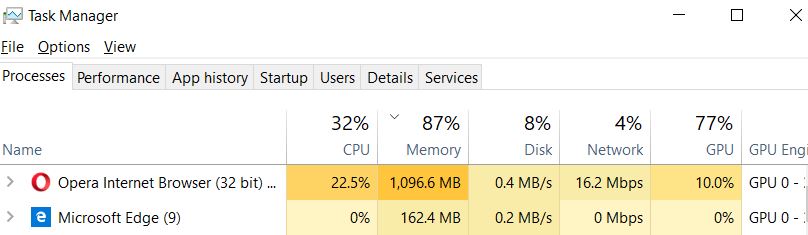
With only 7 tabs open, Opera went memory crazy after latest windows update (just an ordinary update that required a restart, not OS upgrade). This has huge effect on my computer. videos are choppy and slow, every task takes huge amount of time...
In comparison, I opened Edge holding 9 tabs with mail and pdf's with about 15% use of memory in comparison to Opera.A fix would be greatly appreciated.
-
zalex108 last edited by zalex108
Try looking at How to report problems in Opera steps.
For the clean profile:
- Opera Help > Find solutions.
| - And rename the profile folder -.
Windows 10 (x64) | Anniversary Update
Opera Stable · Beta · DeveloperOpera Test profile | Opera Back up Linux · Mac · Win
"You cannot know the meaning of your life until you are connected to the power that created you". · Shri Mataji Nirmala Devi
- Opera Help > Find solutions.
-
A Former User last edited by
@zalex108 I do not think our problem is "how to report issues." our problem is "Opera crashes all the time,and runs out of memory."that is our real problem. Until you address the issues,I will be using other browsers.--that is my answer to the problem."If you can't find answer to crashing Opera, use other browsers."Simple, huh?
-
zalex108 last edited by
@clarachan1355
It seems you didn't read the steps, - despite the title is not too clarifying -.
"You cannot know the meaning of your life until you are connected to the power that created you". · Shri Mataji Nirmala Devi
-
A Former User last edited by
@clarachan1355 i also can no longer log into an art site,open Java,and paint there.It keeps running out of memory.if you need to be an advanced techie to run Opera, I cannot do that.I was looking for a simple browser.I also do not have hours to fix and explore browser problems, as it ties me up to the computer forever, and i cannot get any work done.Unless there really is a straight- solution to this, I will have to just abandon Opera, and use other browsers i pick up.--which i have been doing, with limited success. And as for "the grammar on how to present a browser problem" i have real work i have to do,i am sorry. I am not interested in lots of software problems , I don't have time for it, thank you.
-
A Former User last edited by
@clarachan1355 said in Memory issues after windows update.:
@clarachan1355 i also can no longer log into an art site,open Java,and paint there.It keeps running out of memory.if you need to be an advanced techie to run Opera, I cannot do that.I was looking for a simple browser.I also do not have hours to fix and explore browser problems, as it ties me up to the computer forever, and i cannot get any work done.Unless there really is a straight- solution to this, I will have to just abandon Opera, and use other browsers i pick up.--which i have been doing, with limited success. And as for "the grammar on how to present a browser problem" i have real work i have to do,i am sorry. I am not interested in lots of software problems , I don't have time for it, thank you.
"The evil that men do, lives after them;the good is often entered with their bones."
-
zalex108 last edited by zalex108
Just told about steps to isolate the problem, find the root problem and fix it.
Despite that, your title topic is "Memory issues after windows update"... then you may need to ask to Microsoft.
At the other hand, you are free to leave.
"You cannot know the meaning of your life until you are connected to the power that created you". · Shri Mataji Nirmala Devi
-
zalex108 last edited by zalex108
Forgot to mention, you can export your passwords if decide to leave.

Just enable it in Flags.
"You cannot know the meaning of your life until you are connected to the power that created you". · Shri Mataji Nirmala Devi
-
benclendon last edited by benclendon
For me it seems to be happening too. Also when I opened Opera (49.0.2725.47) for the first time today it would freeze for a few seconds followed by the window going '(Not responding)' and this too with just two tabs open. I restarted the computer and it seem better for the freezes but I think it uses more CPU% and Memory than it did before. Also Opera Neon is using less memory (like 900MB) than standard Opera browser for the same tabs.
