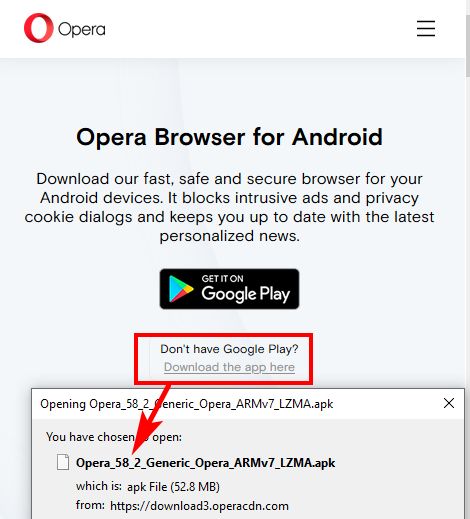@miyukiwork
And, as usually, new version (75) does not exist on your official download site...
Posts made by werby
-
RE: Opera for Android 75Opera for Android
- Opera for Android
-
RE: Opera for Android 69Opera for Android
@johnbrook I didn't know that and I'll give it a try, although I prefer official releases.
Thank you! -
RE: Opera for Android 69Opera for Android
@miyukiwork said in Opera for Android 69:
We are happy to announce the release of Opera for Android 69 (69.2.3606.65175)!
Hello! Your official (not Google Play) download release is still on 68.3 version.
Users who don't use Google accounts, how long should they wait for v.69 ?
-
RE: Opera for Android 65Opera for Android
@miyukiwork Hello,
I wonder, what makes you believe that the new main menu is better or more useful than the old one?
Ι won't comment all those huge and useless buttons but I'm also wondering, what a 'brilliant' mind put the small "Exit" button so close to "Settings" one?Please, bring back the old menu or give us an option for that and keep in mind that it's just a mobile phone browser.
THX
-
RE: 59.0 wanting Google PlayOpera for Android
@53north Don't worry! It's a typical warning when "Google Play" is disabled. Those notifications can be easily disabled, too.
Update Opera by downloading latest release from official site, then install it without previous version uninstall.
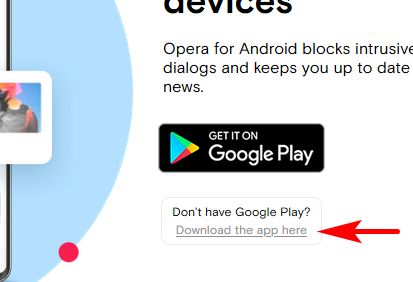
- Opera for Android
-
RE: Opera for Android 59Opera for Android
Since Google wants our phone numbers, we do not trust it!
Seven days after 59 release and official link does not work. Does it mean something?
Should we look for it in unofficial (dangerous) places...?
That would be meant, at least to me, the end of use of Opera. - Opera for Android
-
RE: Opera for Android 58Opera for Android
@saurabhdua1982 said in Opera for Android 58:
... Typing "gmail.com" in the address bar is landing me onto:-
https://www.google.com/intl/en-GB/gmail/about/#
...& the resulting page is not responding to even repeated taps on either of these - sign-in, for work, get gmail ...?? ...
Here's what happens, on typing "gmail.com" in address bar.
It goes to... :
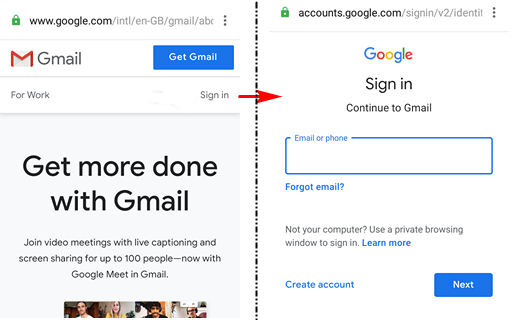
...the same address as yours, "https://www.google.com/intl/en-GB/gmail/about/#", and works fine.
Google is also my default search engine and I have Ad-block ON, fully with no exceptions, too.Typing "gmail.com" in search field of Opera home page, it goes directly to Gmail Sign in page.
(Opera 58.1.2878.53288 / Android 8.1)
-
RE: Opera for Android 58Opera for Android
@enpow Unfortunately, there is no restore. Kindly, read above previous posts.
To avoid that on clearing browsing data, do not select "Downloads" checkbox, which by default is unchecked.Let's hope developers will fix that...
-
RE: Opera for Android 58Opera for Android
@miyukiwork That's right! We know that but it confuses users the way it acts, resulting lost files.
A warning should help because, I repeat, browsers should not delete downloaded files but only download history.
Anyway, downloaded files should not be considered as "browsing data".
You may suggest that to developers. Thanks!
-
RE: Opera for Android 58Opera for Android
@miyukiwork said in Opera for Android 58:
...we would like to ask you to check. Can you go to O menu, ...then confirm your download location? ... can you let us know where you selected?
@miyukiwork I cannot understand why you ask all those questions while a simple test can show what happens.
Wherever a downloaded by Opera file has been saved, Settings/Clear browsing data.../Advanced/Downloads(checked)/Clear data command, is going to permanently delete that file(s) w/o any warning.
Browsers, by default, do not delete downloaded files, only download history. Of course, you have to check Downloads item first, for the file(s) to be deleted and that item is unchecked by default.
-
RE: Opera for Android 58Opera for Android
@saurabhdua1982 said in Opera for Android 58:
"Clear private data" is showcasing our REAL downloads to be removed completely from the respective folder ! ..??
You should target >> "download history" & not the actual downloads !
Pl look into & introduce the necessary amends.
@miyukiwork
I can confirm that and agree. Or else, at the very least, there must be a warning.Blackview A30 / Android 8.1
-
RE: Annoying PopupsOpera for Android
@sneuwelranger said in Annoying Popups:
... Like "do you wish to view some kind of video". To which i'm thinking "no i am here on...
Thinking is not enough...
Opera is a very configurable browser -that's why I/we prefer it- so, you may go to Opera Settings and see if you can do something about your issue which [btw] is not mine too (v. 49 ...133821). -
RE: No complete control of OperaOpera for Android
Finally, "Auto-sync data" option in phone settings causes Opera running in background. Unchecking that, issue's gone.
Phone Settings > Accounts => tap on the three dots (upper right) and uncheck Auto-sync data:
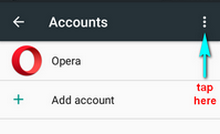
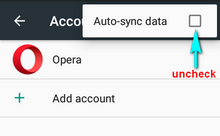
Of course, Opera Startup option should be set to "Continue where I left off".
Opera Settings > Startup => "Continue where I left off"
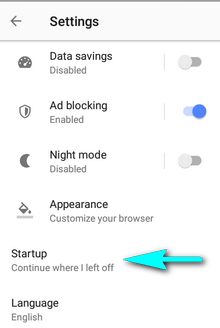
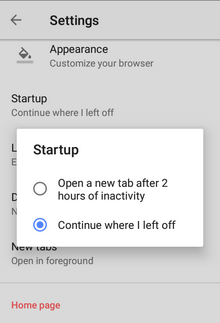
Setting above two options, Opera stays closed after "Force Stop" till next time I'll use it.
@sgunhouse Topic solved. Thanks for your help!
-
RE: No complete control of OperaOpera for Android
@sgunhouse So, the initial question remains:
Why should my/our phone be forced to send & receive...something to/from an Opera server, every 6-8 hours and why should always Opera (is forced to) run in background?
-
RE: No complete control of OperaOpera for Android
@werby said in No complete control of Opera:
Changing that Startup option seems to work, till now...
Almost 3 hours since "Force Stop" has been applied and Opera stays closed. In a few hours, I'll be sure about it.@sgunhouse
UNFORTUNATELY, right after my last post, Opera opened itself again trying to connect to...What I've done:
Startup option had been set to "Continue where I left off". After that, I "Force Stop" Opera, then I rebooted my phone and checked if "Force Stop" button was still inactive. It was. After almost 3.30 hours Opera came to active and tried to connect to.As I've suspected, nothing has changed. It seems that an Opera internal timer causes this issue which is really very annoying, at least for me.
I hope for a fixing...
Thanks for your attention!
-
RE: No complete control of OperaOpera for Android
@sgunhouse said in No complete control of Opera:
Must not have read your own settings there. Under Startup it says "Open a new tab after 2 hours of inactivity". Change that.
I'd read that many times but I've never thought that it can affect Opera, even after exiting...which is not normal (imo).
Changing that Startup option seems to work, till now...
Almost 3 hours since "Force Stop" has been applied and Opera stays closed. In a few hours, I'll be sure about it. -
RE: No complete control of OperaOpera for Android
Just a clarification... When I say, "If I "Force Stop" it, it reopens itself...", I mean in background. You cannot see it running, unless you go to device Settings > Apps => Opera and see that "FORCE STOP" button is active again.