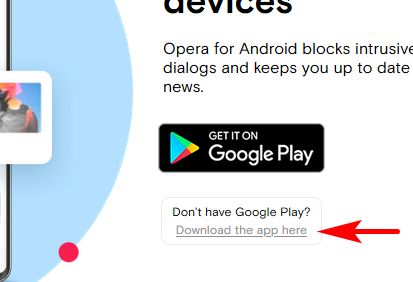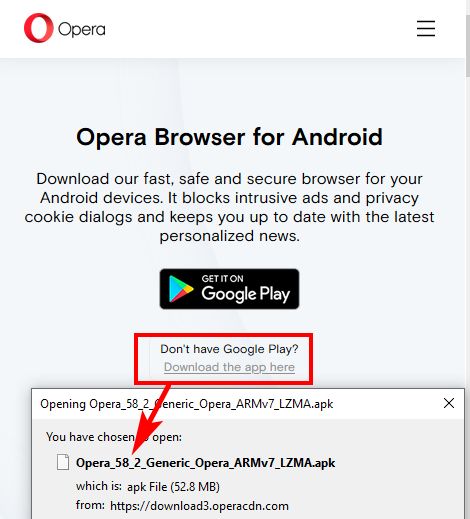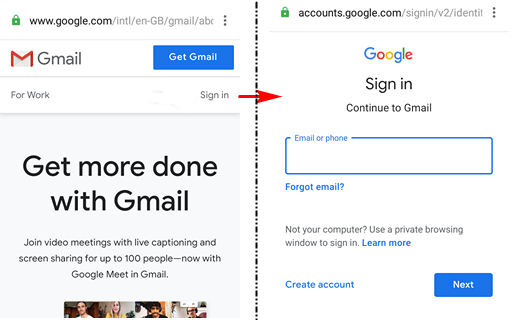@saurabhdua1982 said in Opera for Android 58:
... Typing "gmail.com" in the address bar is landing me onto:-
https://www.google.com/intl/en-GB/gmail/about/#
...& the resulting page is not responding to even repeated taps on either of these - sign-in, for work, get gmail ...?? ...
Here's what happens, on typing "gmail.com" in address bar.
It goes to... :
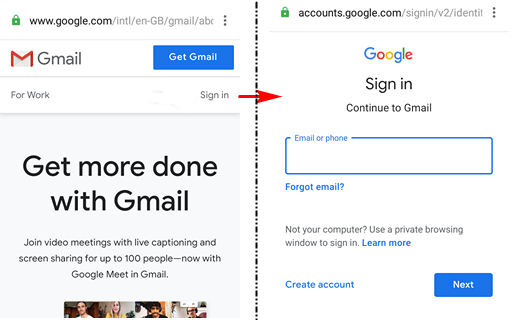
...the same address as yours, "https://www.google.com/intl/en-GB/gmail/about/#", and works fine.
Google is also my default search engine and I have Ad-block ON, fully with no exceptions, too.
Typing "gmail.com" in search field of Opera home page, it goes directly to Gmail Sign in page.
(Opera 58.1.2878.53288 / Android 8.1)